| Posted By

Luca
on 2012-05-05
03:28:42
 |  Lord Of The Rings Picture Show Lord Of The Rings Picture Show
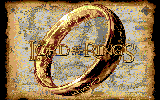 "...In the Land of Plussy where 8 Shadows lie!". "...In the Land of Plussy where 8 Shadows lie!".
Straight coming from the holy Plussarillion book, here comes a brand new picture collection on one single disk's side. Our friend MMS selected for us a bunch of interlaced high resolution FLI pictures (IHRFLI) from a big choice of more than 200 of them, in the pure shiny splendor of IstvanV's great graphic format. Pictures come from scenes of the famous movie series, and from some illustrations by Alan Lee and John Howe. And the whole stuff loads in turbo mode both on 1541 and 1551 drive.
Beware watching for too long time, or you'll hanker to have more!
|
|
Posted By

Patrick
on 2012-05-06
03:28:42
|  Re: Lord Of The Rings Picture Show Re: Lord Of The Rings Picture Show
great work!!
|
|
Posted By

Csio
on 2012-05-06
06:26:25
|  Re: Lord Of The Rings Picture Show Re: Lord Of The Rings Picture Show
nice show, grat!
|
|
Posted By

Litwr
on 2012-05-11
02:57:09
|  Re: Lord Of The Rings Picture Show Re: Lord Of The Rings Picture Show
It looks like PC VGA! 
|
|
Posted By

carrion
on 2012-05-11
04:16:10
 |  Re: Lord Of The Rings Picture Show Re: Lord Of The Rings Picture Show
Really nice job.
What is this new format? Is it available in plus4emu converter (p4flivonc)?
I have some pictures converted by myself + some retouching done on Timanthes and Grafx2. Is someone willing to code simillar gfx show?
I want to release some converted graphics as I still learn how to pixel on +4 but my next release could be a pixeled graphics collection. Is there a coder willing to help me with?
I have like 8-16 pix ready to use in differenf FLI + interlace formats.
so?
|
|
Posted By

Csio
on 2012-05-11
05:32:01
|  Re: Lord Of The Rings Picture Show Re: Lord Of The Rings Picture Show
all of we want to do a corporate with you!!!
|
|
Posted By

Luca
on 2012-05-11
06:10:39
 |  Re: Lord Of The Rings Picture Show Re: Lord Of The Rings Picture Show
carrion: that's IHRFLI (Interlaced HiRes FLI), it pushes to 320x496 resolution, the format has been created by IstvanV, and you can try that playing with the wonderful converter which is part of plus4emu package.
|
|
Posted By

MMS
on 2017-05-05
18:20:51
 |  Re: Lord Of The Rings Picture Show Re: Lord Of The Rings Picture Show
Hello,
UPDATE: just added the pictures in the Description area of the PRG sheet below, if you do not want to check the first interlace pictures and by this you save an eye damage for youself :-)
I am happy to hear you liked it 
Most of the credits goes to Istvan, who coded not only the Plus4Emu and it's GFX converter with the GUI (it REALLY helps a lot), but also the roots of the slideshow.
The work I did was the GFX selection, download, converting to 1.6 scale format, decrease color depth to 128, and then play with the GUI setting picture format, dithering depth, dithering method. Somethimes the different is shocking, due to the fine details on the pictures now preferred more the IHFLI, despite it's vibration, but really almost VGA
Usually a proper picture needs 5-15 trials to get satisfactory results, the most annyoing part is the over-dithering (yeah, the first Gandalf picture is a little like this). The faster your CPU is the faster you get the final result. Usually HIRES pictures (including IHFLI) needs 50-70% less time to calculate, interlaced multicolor based FLI may take sometimes minutes, even with my Core2Duo 2.0GHz.
I usually save it in PRG with viewer, and paralelly doublecheck it in Plus4Emu with Display Quality3 setting, how it may(!) look on a real Plussy on full screen. The GUI helps a lot, but especially on HIRES, the end result may look too "harsh".
After checking with him the details on this Slideshow format, I could just select the proper picture format and compression. Without compression only very few picture may fit to one disc side.
I will give you some more details later on the GFX format this D64 accepts.
Shame on me, I was in a hurry and in a big delay on some other matters, so no readme or cover page made with message, next time I will be more informative 
To create your slideshow I give some hints, certainly only expresses my personal opinion:
Tools needed:
-Plus4Emu
-Plus4Emu GFX converter GUI
-Dirmaster
-Good picture editor, like Photoshop, but I prefer Irfanview :-) (fast and easy)
-Selecting and downloading GFX: no help needed for you. :-D
The only suggestion is to prefer pictures do not have too many details, though IHFLI may let it happen too on Plussy...
There are colors not so nice on Plussy, like orange and yellow, and there are a lot of good greens, blues and browns and lot of greys...
Depsite of that I could do a great Tuthankamon conversion:
http://my.opera.com/MMSZoli/albums/slideshow/?album=6789582&picture=102479672
-After selecting and cropping a picture to fit to the scale of 320x200 (1:1.6) you may reduce color depth.
Sometimes it helps, though Istvan's converter does a great job. Exception (sorry, my experience) is green color, it tends to easily turn to black, dunno why.
Some smart guys use Photoshop filters to convert PC picture to exact Plus/4 palette, this palette is available for download somewhere here.
I just usually decrese color depth to 64 or 128 colors with Irfanview.
When I wanna do a conversion to normal (editable) multicolor picture, then I may add a 2x1 pixelize effect on a 320x200 resized picture, then the GFX converter just have to to the color matching task, and the original picture looks very simialar to a Plussy multicolor picture. BTW, the newer Irfanviews just have 2x2, 3x3 pixelize effect, the older ones able to do 2x1 too (this is the only good one).
-Open the GUI, open the picture and let's play with the setting. There are tons of them! I just mention the most important ones.
Very first: usually I do not touch advanced settings, they are just too advanced for me :-)
Conversion type: self exlanatory. If you need help, refer to Plus4World Forum, check http://www.studiostyle.sk/dmagic/gallery/gfxmodes.htm , maybe look in Google for the training material PDF from DeeKay/Crest on the Commodore 64 graphics.
Generally speaking: HIRES gives you more details, Multicolor gives you more color by loosing fine details.
In case of HFLI you may have both, though a good selection of picture type needed. After some dozens of hours you will fell it yourself.
In the past I fully preferred multicolor format, but recently I found the benefits of Hires.
Example: Lord of the Rings logo: in multi (any format) the map just looked awful.
Scale, offset: you need to adjust if you did not touch your picture previously to set it to Plussy look.
Color Saturation: when I converted the faces to B/W, then I just reduced Mult to zero, then color picture became B/W. When you wanna make more colors, I usually play with Pow, if you reduce the value, you see more colors. I use it when I want to reduce some incidental color spots, then increase a little
Luminance Gamma: make your dark picture lighter or the opposite
Dither: important one: Sierra, Stucky, Jarvis2 I usually get the best results. Floyd Steinberg convertions look too "old fashioned", the other too gives various results.
Limit and Dither diffusion parameters: when you repeat a conversion, you will usually play with these ones the most.
For me in multicolor usually the very low dither diffusion gives the best result (with maximum multicolor quality), while in HIRES usually the maximum Limit and Dither diffusion gives the best results.
Output format:
When you save a RAW Multi or HIRES PRG, inserting it to a D64 (with Dirmaster) will let you directly edit in Multibotticelli or Botticelli programs via EMU to remove bad pixels. I usually save (as mentioned earlier) during work a version with viewer, just to check it quickly in fully screen, if I am not happy with the rusult, I just sich back to GUI, and finetune setting. Multitasking rules, whoooa!
Istvan's SLideshow accepts/recognises RAW PRG -m0 compression FLI and HFLI pictures and -m1 compressed pictures.
It may also manage pictures with viewer, but will not advance further, repeats the same pic again.
FLI and expecially interlaced GFX stores a lot of extra info extra to the bitmap and two color maps, so they are HUGE.
Without compression (-m0) they use a lot of space on D64. I do not remember exactly, maybe 160-180 blocks. Just too much for a slideshow...
So, there is a great option in IstvanV's GUI and Slideshow viewer to compress them to an acceptable level.
I usually set it to 1 at COMP setting, but now in LOTR I set it to 3 to get enough picture in one D64 file. They go down to 35-45 blocks.
IMAGE01, IMAGE02, etc are the filenames you may use.
Use the great DirMaster crosstool to copy your FLI/HFLI,IHFLI to the D64, rename to IMAGEXX, make your directory special with the built in editor
If you are not so lame and lazy as me (or just have more time), you may do a great Readme/message too with Legendwriter 5.0 or some other great tools...
Finally:
Thanks for all the people let such slideshows happen (tools, helps, support).
Special greetings to to Istvan Varga Master who made his fantastic emulator and the GFX converter tool !
I think more people should try out his tools to understand the level of details and professional work he put into those programs...
|
|
Posted By

carrion
on 2012-08-08
08:15:31
 |  Re: Lord Of The Rings Picture Show Re: Lord Of The Rings Picture Show
Ok
So I'm creating a slideshow of Fli Interlaced pictures, I save them with -m0 parameters using p4fliconv_gui.exe and naming it image01.
but when it loads with this slideshow program all I can see is a black screen.
can it show IFLI images?
|
|
Posted By

MMS
on 2012-08-08
18:14:18
 |  Re: Lord Of The Rings Picture Show Re: Lord Of The Rings Picture Show
hi, yeah it works, with some proper settings. if i remember well, if you set compression level above zero, then -m2 setting needed,otherwise no picture seen. self executing prg will not let you go further.
|
|
Posted By

carrion
on 2012-08-14
14:21:07
 |  Re: Lord Of The Rings Picture Show Re: Lord Of The Rings Picture Show
While watching this picture show again today I figured out that some picture's height is larger thatn 200 pix.
Is there specific gfx mode that can handle it?
Can I create more than 200 pix height pics in every gfx mode interlaced or not?
And btw: how is it achieved? can TED do overscan pics? On C64 you use sprites or $3fff fx on upper/lower border. How you do it on +4 when there's no sprites?
|
|
Posted By

Csio
on 2012-08-14
14:57:20
|  Re: Lord Of The Rings Picture Show Re: Lord Of The Rings Picture Show
In the Options of Image Converter Utility when you choose Multi FLI or higher enabled an option Vertical Resolution where you can enlarge your resolution. It's a specific-timed well TED trick. You just lie for the TED in the top of the screen that 'hey oldboy, it is no more border here, just draw and scan the lines in a hard irq or something like that. But here comes some TED Gurus and they will example it for you
|
|
Posted By

carrion
on 2012-08-14
16:39:04
 |  Re: Lord Of The Rings Picture Show Re: Lord Of The Rings Picture Show
So how many extra lines I have?
|
|
Posted By

Csabo
on 2012-08-15
09:53:38
|  Re: Lord Of The Rings Picture Show Re: Lord Of The Rings Picture Show
Seems like the maximum number of lines allowed in the converter is 248 pixels (which is doubled to 496). It's under options -> vertical resolution.
This brings up an interesting question: what is the maximum possible number of lines we can do on a PAL machine? (Meaning non-border lines.) Is it 310, since we need one at the top and one at the bottom for opening/closing the border?
|
|
Posted By

gerliczer
on 2012-08-15
10:14:08
|  Re: Lord Of The Rings Picture Show Re: Lord Of The Rings Picture Show
I seem to remember reading somewhere that a PAL screen displays at most 576 lines an NTSC 480. Therefore the number of displayed lines in a TED screen absolutely cannot be more that 288.
|
|
Posted By

Csabo
on 2012-08-15
11:17:38
|  Re: Lord Of The Rings Picture Show Re: Lord Of The Rings Picture Show
Isn't it 312? That's what I recall and I just checked, the VC in YAPE certainly goes to that much ($00-$137).
|
|
Posted By

gerliczer
on 2012-08-15
12:03:11
|  Re: Lord Of The Rings Picture Show Re: Lord Of The Rings Picture Show
With a short googling the followin link came up: http://lipas.uwasa.fi/~f76998/video/modes/. It states that there are exactly 287.5 visible lines in a PAL frame.
|
|
Posted By

Csabo
on 2012-08-15
12:08:38
|  Re: Lord Of The Rings Picture Show Re: Lord Of The Rings Picture Show
Right... On that same link right below says that there are 312 lines... but only 288 are ever visible? I didn't know that. In that case, we should be able to easily do 288 tall images, right?
|
|
Posted By

gerliczer
on 2012-08-16
06:19:59
|  Re: Lord Of The Rings Picture Show Re: Lord Of The Rings Picture Show
This brings up another memory. In an issue of Commodore Világ (Commodore World) there was published a screen "stretching" routine sent by someone from our scene, I don't remember who it was, and he stated that the routine works usually up to 32 char rows. Beyond that limit the picture usually starts "running" which obviously very much undesirable. This means that maximum height should be 256 px. I think that's why IstvanV limited the maximum height in his converter to 248. This way there is a little security reserve in the displaying routine.
Edit @2012-08-16: Found the CoV issue with the screen stretching routine. It is issue 29/30. The routine is at page 51 and was sent in by abcug of Delta System (DS). My memory served me not quite well because there he stated that the screen is stable usually up to 34 char rows. Some Hungarian member, don't look at me, may turn it into a small knowledge base article since it has a brief explanation, too.
|
|
Posted By

YERZMYEY
on 2012-08-15
14:01:51
 |  Re: Lord Of The Rings Picture Show Re: Lord Of The Rings Picture Show
Could You add exact links/URLs to the soft in 'new software' related topics?
Would be much more easy to follow.
|
|
Posted By

Gaia
on 2012-08-15
17:42:38
|  Re: Lord Of The Rings Picture Show Re: Lord Of The Rings Picture Show
Csabo: the difference between the 312 and the 287.5 PAL lines is 24.5 (about 25) and that is what is called the vertical blanking period. Here the TED generates the appropriate video signals so that the TV's electron beam "finds its way back to the top of the tube"  (ugh... (ugh...  ) )
Odd and even frames are different so that you normally get an interlaced 25 fps video frame rate. In this respect the TED's video signal is not really standard since it only emits even frames (if memory serves me well) with consequently no interlace and an ~50 Hz frame rate. At the end of each frame it has to fool the TV to think that it has just finished displaying an odd frame, so that the TV would expect "another" even frame. On proper TV's you can even see the border overlay cut into half in the middle of the screen. The "real interlace" routines actually delay the start of the vertical blanking by half a line (by writing $FF1E) and then make sure the total still adds up to 312 (by writing to $FF1D and - AFAIR - also $FF1E again), making the video signal a "true" PAL one and thus emitting a truly interlaced picture.
See:
http://www.oocities.org/yehcheang/Composite_vertical_blanking.htm
|
|
Posted By

Csabo
on 2012-08-15
18:52:32
|  Re: Lord Of The Rings Picture Show Re: Lord Of The Rings Picture Show
Okay... let's assume I get all that  So, back the original question, the theoretical maximum of lines displayed is 288? Or 286 if we need one border at the top bottom? So, back the original question, the theoretical maximum of lines displayed is 288? Or 286 if we need one border at the top bottom?
|
|
Posted By

gerliczer
on 2012-08-16
03:24:24
|  Re: Lord Of The Rings Picture Show Re: Lord Of The Rings Picture Show
I checked some prods to see what has been already achieved. In Crackers' Demo 4 the sideborder part displays a 272 pixel high picture. Well, actually two. Degauss opens Notizen Aus Der Provinz with a 288 pixel high interlace picture. At least that's what the screenshots here show.
|
|
Posted By

Csabo
on 2012-08-16
08:49:01
|  Re: Lord Of The Rings Picture Show Re: Lord Of The Rings Picture Show
Notizen is actually 264 (the image we uploaded is 288, but it includes black border). As you would expect no less from him - Degauss has his own graphics converter  The image in CD4 is even taller... So 286 is probably possible, maybe even 288. I should just try it and see The image in CD4 is even taller... So 286 is probably possible, maybe even 288. I should just try it and see 
|
|
Posted By

Gaia
on 2012-08-16
16:49:45
|  Re: Lord Of The Rings Picture Show Re: Lord Of The Rings Picture Show
288 is certainly possible, actually even slightly more, as long as the TV tolerates that part(s) of the vblank signal is missing or that the frame rate is different (we have more raster lines in a frame than 312)... which is very much device dependent.
|
|
Posted By

MMS
on 2017-05-05
18:23:14
 |  Re: Lord Of The Rings Picture Show Re: Lord Of The Rings Picture Show
Just taken out from YAPE and added the slideshow pictures to the descprition area (for those who does not like the interlace pictures (the first few ones) )
|
|
Posted By

Luca
on 2017-05-06
01:59:07
 |  Re: Lord Of The Rings Picture Show Re: Lord Of The Rings Picture Show
...and just like I've written in the dedicate thread, with the arrival of Bitfire+4 your next graphics collection could feature IRQ loading playing a continuous tune! 
|
|
Posted By

MMS
on 2017-05-06
03:12:57
 |  Re: Lord Of The Rings Picture Show Re: Lord Of The Rings Picture Show
Thanks Luca, that is my aim too 
I just downloaded it, and based on the TXT seems to be a very-very nice package!
Bubis! Thanks for the efforts, really nice and useful package!
I am curious about the loading speed and the ratio of the gfx compression, so now some tests to come 
|
|
Posted By

bubis
on 2017-05-08
12:54:49
|  Re: Lord Of The Rings Picture Show Re: Lord Of The Rings Picture Show
MMS: Don't expect exomizer compression ratios. Bitfire uses doynax's lz implementation (doynamite) that is a compromise between speed and compression ratio, what makes it ideal for the load+decompress use case.
|
|
Posted By

Litwr
on 2017-05-15
21:18:33
|  Re: Lord Of The Rings Picture Show Re: Lord Of The Rings Picture Show
Fine pictures! 
|
|
| |
Copyright © Plus/4 World Team, 2001-2025. Support Plus/4 World on Patreon |