| Posted By

Csabo
on 2013-12-04
15:39:00
|  Formula 1 Simulator Track Formula 1 Simulator Track
Did you ever wonder what the track of Formula 1 Simulator looks like? I mean from an aerial view. This most important question must have been on the minds of many a C16 enthusiast... Khm. Anyway, read on if you're interested 
It's a fairly simple game after all, so the track doesn't have to "make sense", but it was written by Sout (for the uninitiated: he's a very, very clever chap). So I assumed that the track WILL make sense. After poking around the game's code, I found that the track is represented in 64 bytes, from memory location $2C80. The bytes there can be either: $00 (straight segment), $01 (slight right curve), $02 (sharp right curve), $FF (slight left curve) and $FE (sharp left curve). So, I counted how many of each value there is:
Left: 6 slight, 3 sharp
Right: 14 slight, 15 sharp
Which makes sense, since the track seems to loop around to the right. One full turn is 360 degrees, which gives us this nice little equation (where A1 is the slight angle turn and A2 is the sharp angle turn):
6 * A1 + 3 * A2 + 360 = 14 * A1 + 15 * A2
One problem is though that we don't know the intended relationship between slight and sharp angles. So, I figured, let's guess that the sharp ones are twice as big as the slight ones. That gives us that a slight angle is 11.25 degrees... Seems to work out pretty nicely so far, so maybe we're onto something. To the codemobile! After whipping up a little program that draws this out, we get the following:
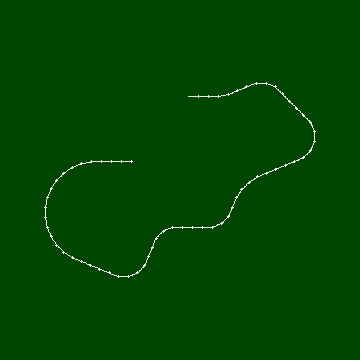
Hmm... The starting and ending segments do line up, so it seems that Sout did try to make the turns "real". Okay, after looking at the game once again, I thought maybe the sharp turns are not THAT much sharper, so let's try if they are 1.5 times the slight ones:
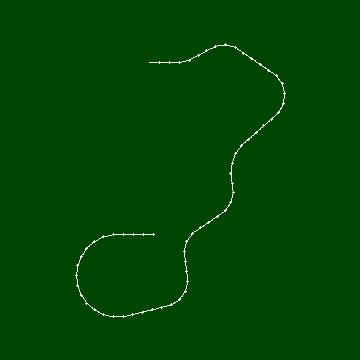
Hmm, that's worse, seems to have gone in the wrong direction. So after some playing around, I came upon the magic number of 2.4 (the sharp turns are 2.4 times as sharp as the slight ones), which results in this:
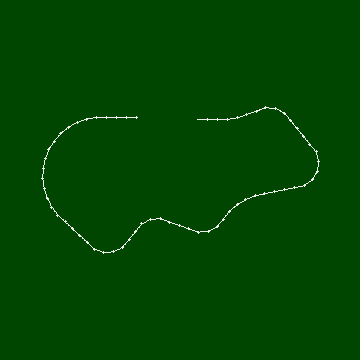
So there you have it. I did play around with the segment lengths to see if it can be made "complete", but not really. The above is the closest to the real track (you can verify it by watching the demo lap of the game). However, we can outright "cheat" and just "make it connect" 
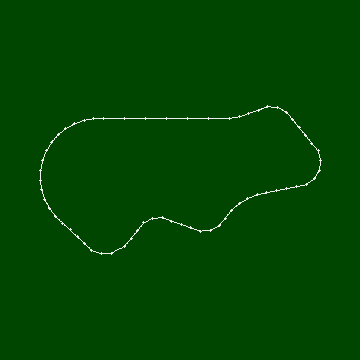
Ta-da! The never before seen track of Formula 1 Simulator. Csabo out!
|
|
Posted By

George
on 2013-12-04
16:03:35
 |  Re: Formula 1 Simulator Track Re: Formula 1 Simulator Track
looks like fuji speedway in Gran tourismo.
|
|
Posted By

Gaia
on 2013-12-04
16:22:45
|  Re: Formula 1 Simulator Track Re: Formula 1 Simulator Track
Wow nice!  Now on to map all other Formula 1 spinoffs... Now on to map all other Formula 1 spinoffs...  Seriously though, I think this could be also formulated using a system of equations with actual angles and lengths as unknowns as well and that should resolve to a perfect "track". Seriously though, I think this could be also formulated using a system of equations with actual angles and lengths as unknowns as well and that should resolve to a perfect "track".
|
|
Posted By

Luca
on 2013-12-05
02:14:58
 |  Re: Formula 1 Simulator Track Re: Formula 1 Simulator Track
Love this kind of thread so much, awesome work Csabo! 
Furthermore: does the track in Hungaroring truly look like the original real one? I mean: the oldest one, in the 80ies...
|
|
Posted By

George
on 2013-12-05
06:28:56
 |  Re: Formula 1 Simulator Track Re: Formula 1 Simulator Track
Is it possible to blend in the track during the game und mark the position with a red dot like in Gran tourismo?
|
|
Posted By

Gaia
on 2013-12-05
16:48:57
|  Re: Formula 1 Simulator Track Re: Formula 1 Simulator Track
Luca: not quite. The directions are kept fine but the last curve before the finish is disproportionally long.
|
|
Posted By

retroscener
on 2013-12-05
17:20:36
 |  Re: Formula 1 Simulator Track Re: Formula 1 Simulator Track
That's clever stuff.
I have always thought that Speed King also by Sout uses much of the same code and algorithms.

I'm wondering whether the actual tracks match these maps. There's a small project to keep you busy for a while 
|
|
Posted By

MMS
on 2013-12-05
18:20:30
 |  Re: Formula 1 Simulator Track Re: Formula 1 Simulator Track
Well, after that smart decoding the SW can be upgraded easily to have several tracks so it will be like GPC 
|
|
Posted By

Csabo
on 2013-12-05
19:26:32
|  Re: Formula 1 Simulator Track Re: Formula 1 Simulator Track
Gaia, the little program I have actually loads the (uncompressed) PRG files and displays the map, so it does work for all the F1 clones as well. (It also builds the "scenery" maps, and Icicle Works maps... The code isn't very nice, classic cowboy-coding  ) In the clones I checked, where they did modify the track, it makes "no sense" (doesn't connect). Just random curves, and in the game you magically complete them as laps ) In the clones I checked, where they did modify the track, it makes "no sense" (doesn't connect). Just random curves, and in the game you magically complete them as laps 
Luca, I haven't looked., but I guess Gaia answered your question 
George, if you mean putting it into the C16 game... Well, not impossible, but it would be very hard. There's no screen real estate or free characters. If you meant creating a separate animation, e.g. a GIF, that might be a bit easier, but it would still take a lot of time. I'd pass on that 
Sixteen Plus, if I have time, I'll check and see if the tracks are indeed in the same format. If so, I could generate the images for those as well.
|
|
Posted By

retroscener
on 2013-12-05
20:59:12
 |  Re: Formula 1 Simulator Track Re: Formula 1 Simulator Track
Regarding the track not connecting and that you cheated to make it connect.
Well let's just say that you didn't cheat. The finish line is just a little further behind than the start line, that's all. After all in the game when you cross the finish line, you don't see an abrupt end to the track, it just carries on ahead (supposedly just back to the start line some metres away 
|
|
Posted By

Csabo
on 2013-12-05
22:07:13
|  Re: Formula 1 Simulator Track Re: Formula 1 Simulator Track
Yeah, agreed  It's pretty close anyway. That convinced me that I should add it to the page, which is now done, check it out: It's pretty close anyway. That convinced me that I should add it to the page, which is now done, check it out:
Scenery and Track
|
|
| |
Copyright © Plus/4 World Team, 2001-2025. Support Plus/4 World on Patreon |