Posted By

ceejay
on 2021-10-12
21:58:10
|  Yape no longer opens. Yape no longer opens.
I have been using yape for years. I even used it on my new computer. However not used it for a couple of months. Went to launch it, got the timer for a few seconds, then nothing.
I have uninstalled and reinstalled it multiple times.
Tried 2 versions, one being the latest.
I have used someone else's config file just incase for some reason it was not setting mine up properly).
Updated all drivers and windows updates. (gpu drivers were a couple of months out of date, but still same issue when updated).
Tried running as admin, tried all the compatibility modes.
Went through the windows registry and removed anything that mentions Yape, then tried another reinstall.
Been through startup, disabled anything that was unnecessary. (afterburner, dragon center, icue etc).
If I copy the same version of yape and put it on laptop, it runs fine.
Desktop specs, Ryzen 3600, Cosair Hx1200i psu, 16gb 3200mhz ram, GTX 1070ti Zotax Amp edition.
Vice runs fine, but I prefer vape.
I am kind of out of ideas as to why it will not run.
|
|
Posted By

Lavina
on 2021-10-13
04:29:58
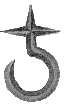 |  Re: Yape no longer opens. Re: Yape no longer opens.
Sorry to hijack the topic but I also have an annoying bug experience in Yape,the sound has issues and this bug has been present in several latest versions…
|
|
Posted By

Luca
on 2021-10-13
06:27:36
 |  Re: Yape no longer opens. Re: Yape no longer opens.
About the sound menu: if you do some changes while emulating in warp mode, the changes don't occur.
|
|
Posted By

ceejay
on 2021-10-18
18:48:23
|  Re: Yape no longer opens. Re: Yape no longer opens.
Has anyone any suggestions at all.??
|
|
Posted By

Csabo
on 2021-10-18
20:34:21
|  Re: Yape no longer opens. Re: Yape no longer opens.
Gaia (the author of YAPE) visits this forum, so please be patient  Most folks are occasionally (or always) super busy to spend time on hobbies. Most folks are occasionally (or always) super busy to spend time on hobbies.
|
|
Posted By

Mad
on 2021-10-19
10:22:24
|  Re: Yape no longer opens. Re: Yape no longer opens.
Just on a side note.. If you need an emulator that also emulates all the hardware features faithfully, there is Plus4Emu out there, which like Yape also emulates the hardware exceptionally well. https://github.com/istvan-v/plus4emu and https://sourceforge.net/projects/plus4emu/files/ I remember running it on a Mac years ago and currently use it on Linux and Windows. (Just if you need a good emulator besides winyape)
|
|
Posted By

George
on 2021-10-19
11:17:44
 |  Re: Yape no longer open Re: Yape no longer open
Maybe the window is displayed out of visible range. Did you check if the task is running in the Taskmanager?
|
|
Posted By

Gaia
on 2021-10-19
16:16:21
|  Re: Yape no longer opens. Re: Yape no longer opens.
Try removing the INI file, even the one included in the pack. Have you tried both versions (32 and 64 bit)? None of them starts up?
|
|
Posted By

Doug
on 2021-10-20
05:03:11
|  Re: Yape no longer opens. Re: Yape no longer opens.
I often have an issue with Yape when it opens which sounds a lot like this: the icon appears on the task bar (Windows 10), but no window, or the window does appear but with some weird dimensions (tall and thin for instance).
I simply close and re-open. Eventually it opens OK. Annoying but not the end of the world.
|
|
Posted By

MIK
on 2021-10-20
12:55:41
 |  Re: Yape no longer opens. Re: Yape no longer opens.
I'm sure you have tried but just incase...
Does it do anything different if you run Yape via Win7 Compatibility mode?
And taking a random ponder, maybe Yape doesn't like 1080p (in window mode) and prefers using a VGA screen mode.
|
|
Posted By

PaulK
on 2021-10-21
04:05:02
|  Re: Yape no longer opens. Re: Yape no longer opens.
It must be one of his drivers that Yape does not like as I have Yape running on Windows 10 64bit and 32bit on my main Pc, a laptop and and a tablet. All 3 are in different resoloutions to each other.
|
|
Posted By

ceejay
on 2021-10-24
19:44:09
|  Re: Yape no longer opens. Re: Yape no longer opens.
HEy thanks for the replies.
Have tried removing the ini, as well as using an ini file sent from another user.
Have tried both 32 and 64 bit versions.
The exe closes as its not in taskmanager, so it does not appear to be the window running off screen. (I am also dual screening).
Tried all the compatabiliy modes.
As for the 1080p possible issue, it used to run fine for me at 1080p, it runs at 1080p on my laptop fine, but not the desktop.
It could be its not liking a driver, it just seems odd, this is the only program (that I have installed at least) which is having issue.
|
|
Posted By

George
on 2021-10-24
19:59:41
 |  Re: Yape no longer opens. Re: Yape no longer opens.
Following options you could also try:
* Start windows with only one monitor, only one desktop
* start windows with no drivers and antivirus
* analyse the windows events logs (i am sure there must be some exception logged)
|
|
Posted By

ceejay
on 2021-11-13
07:43:41
|  Re: Yape no longer opens. Re: Yape no longer opens.
Hey thanks for the reply.
Going back to 1 monitor did not help. For the record it used to work fine with 2 in the past 
Also while I am trying to run it from a network drive, I have also tried it from my local drive.
The error in event viewer is this:
Faulting application name: YapeWin64.exe, version: 1.0.9.0, time stamp: 0x608e7778
Faulting module name: ntdll.dll, version: 10.0.19041.1288, time stamp: 0xa280d1d6
Exception code: 0xc0000005
Fault offset: 0x0000000000063416
Faulting process ID: 0x3ca4
Faulting application start time: 0x01d7d88b4c78dbc3
Faulting application path: Z:\share\Emulators\plus4\YapeWin64.exe
Faulting module path: C:\Windows\SYSTEM32\ntdll.dll
Report ID: 40dbb71f-b3ff-4ad3-baaf-32557a3a9376
Faulting package full name:
Faulting package-relative application ID:
|
|
Posted By

gerliczer
on 2021-11-13
10:52:40
|  Re: Yape no longer opens. Re: Yape no longer opens.
Might this all be some anti-virus shenanigans?
|
|
Posted By

ceejay
on 2021-11-19
17:24:05
|  Re: Yape no longer opens. Re: Yape no longer opens.
The only Anti virus I am running is the windows one.
I just turned it off, still the same.
Also I do now have the latest version. Still the same. Again I tried all the options in the compatability tab.
Still the same, you click on the exe, get the timer for a few seconds, then back to normal cursor, nothing running in the background in task manager.
I mean I know the issue is on my end somewhere, but it seems odd that this appears to be the only program I have an issue with.
Does anyone know if yape is using any windows files as such, maybe there is a corruption and I need to replace?
|
|
Posted By

Gaia
on 2021-11-19
17:35:02
|  Re: Yape no longer opens. Re: Yape no longer opens.
No need to replace anything. The event viewer log does help a bit. It's a memory read exception, meaning YAPE tried to read from a memory location but failed for some reason. Normally this would most likely be a program bug but since noone else seems to have the issue it might as well be a HW failure in your machine. Maybe it's an overkill but have you tried running a RAM test on your machine?
Also, you can try some of the older versions here whether one of them works and if so, which is the most recent version that does:
http://yape.homeserver.hu/download/
Are you overlocking your machine? If so, try underclocking it and see if it helps.
|
|
Posted By

George
on 2021-11-19
17:41:48
 |  Re: Yape no longer opens. Re: Yape no longer opens.
If you have another computer, where Yape works well, you could compare the ntdll.dll versions, if there is a difference in version.
Further tries:
* You could try to copy the ntdll.dll from the other computer into the directory of broken yape.
|
|
Posted By

ceejay
on 2022-05-29
15:44:59
|  Re: Yape no longer opens. Re: Yape no longer opens.
Sorry for the very late response. I did not get any notifications, and did not realise others had posted.
I kind of gave up getting it to work.
I have tested my ram, no issues found. (ran memtest86 and prime95).
I also have an extensive list of games, this is the only program giving me an issue, I even have other plus 4 emulators which aree running fine, I just prefer yape.
|
|
Posted By

JamesC
on 2022-05-30
12:28:34
|  Re: Yape no longer opens. Re: Yape no longer opens.
Faulting application path: Z:\share\Emulators\plus4\YapeWin64.exe
Faulting module path: C:\Windows\SYSTEM32\ntdll.dll
What happens if you install Yape to your C:\ drive instead of a networked drive?
|
|
Posted By

Gaia
on 2022-05-30
15:36:38
|  Re: Yape no longer opens. Re: Yape no longer opens.
That's a very good tip, JamesC...! YAPE may not have full access rights on the network path and fails to write the INI file (you can also try turning off the 'save settings' feature BTW).
|
|