|  Micro Illustrator Micro Illustrator | | Title: | Micro Illustrator | | Category: | Utility/Graphic | | Release Date: | 1984 | | Language: | English | | Size: | 64K | | Machine: | NTSC Only | | Code Type: | Machine code | | Distribution: | Commercial/TA | | Product Code: | TC500 | | Released by: | Commodore Business Machines, Inc. (CBM U.S.) | | Notes: | Graphic drawing program for hi-res screen. Allows use of all 121 colors available, plus a color-changing rainbow setting. Copy, mirror, and diskette storage available. .PRG format donated by Norbert Kintzler. |
User Rating: 7.7/10 (9 votes)
User comments: Read comments
| 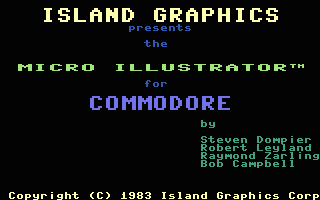
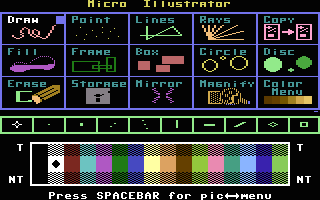 |
|
| |
|  Covers Covers | 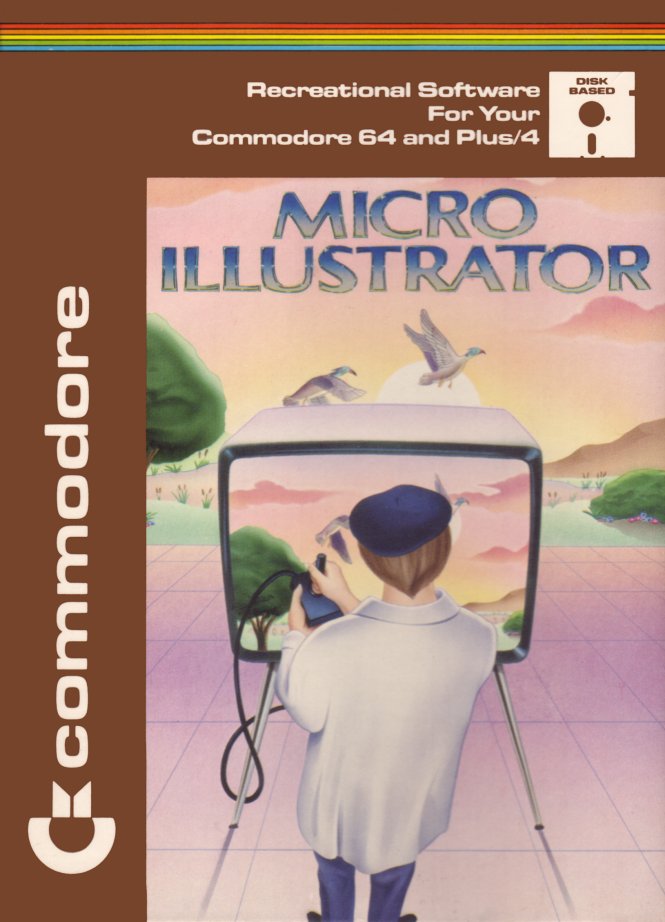
Box Front Cover |
|

Box Back Cover |
|
| |
|  Micro Illustrator File Format Micro Illustrator File Format | Article written by Jim Hehl.
As I finished up some graphic toolkits, for the other programs, I decided to go back and give Micro I another look... and decided to work up some conversion utilities, to make it easier to use Micro I.
First of all, the file structure of the Micro I files (both the C64 and Plus/4 files) are hard to get a handle on. The files LOAD into 4316 ($10dc), on the Plus/4, 6364 ($18dc) on the C64. The files, for the most part, aren't interchangable on the two machines. That's because the color nibbles are handled differently and the C64 doesn't have a color luminance table. There are also the usual differences in colors. The typical file map, on the Plus/4, looks like this, the values being 2048 bytes higher in RAM, on the C64.
4316 ($10dc) - Load address (6364 on the C64)
4316 to 4335 - 20 byte header (6364 to 6383 on the C64)
4336 to 5335 - color memory (6384 to 7383 on the C64)
5356 to 6335 - luminance table (7384 to 8383 screen mem on the C64)
6366 to 14336 - bitmap (8384 to 16384 on the C64)
The 20 byte header, along with a few other things, holds the border and background color values. The Plus/4 has an "extra" color (PEN3) that the C64 version doesn't. Unfortunately, this extra color isn't SAVEd along with the rest of the file.
Some of you will also recognize that the locations of the luminance/color memories are reversed. In most Plus/4 (and C128) graphic files, the screen memory comes first, followed by the color memory, followed by the bitmap. That is because it is the logical order that those machines expect to find it in RAM.
The 20 byte header looks like this:
10dc ff 80 69 67 14 00 80 e8
10e4 03 e8 03 40 1f ff 00 ff
10ec 00 28 80 00 xx xx xx xx
The locations of interest are at $10f2 ($80 -background value) and $10ee ($80 -border value). The default, on the Plus/4, for both of these is black. There is an unused byte at $10ef that these new tools will use to store that PEN3 color value. The PEN3 value is used in the color1 register at $FF16 (65302). The default value for PEN3 is white.
Micro Illustrator uses a default color table with the following Hex values:
Black 80 Purple 44 Orange 58 Bl.Green 4C
White F1 Green 35 Brown 29 Lt.Blue 5D
Red A2 Blue 36 Yl.Green 5A Dk.Blue 1E
Cyan D3 Yellow F7 Pink 5B Lt.Green 5F
This does create a LOT of confusion! But visualize it this way, if you were to LOAD a standard TED multicolor file into RAM at $7800 and a 20 byte copy of one of the Micro I headers into $10dc (the normal location), you'd have to do the following to create a Micro I file:
Transfer $7C00-$8000 to $10F0 (color memory)
Transfer $7800-$7C00 to $14D8 (luminance)
Transfer $8000-$A000 to $18C0 (bitmap)
When you SAVEd the whole chunck of RAM from $10DC to $3800, you'd have a Micro Illustrator+4 compatable file. The enclosed utilities will do this for you!
Remember, the value for PEN3 isn't normally SAVEd with the Micro I file. These tools will do that for you. The viewers will use this value to give you the complete color picture. The same file LOADed by Micro Illustrator won't read this color value byte, so the PEN3 value will default to white. It is a simple matter to select the PEN3 color, from the Micro I menu, and turn it on.
If you are going to want to transport the Micro I file to a different format, use the Micro I to Multicolor tool. It will allow you to permantely set the PEN3 value, so that it will be a complete color file in the new format.
|
| |
Copyright © Plus/4 World Team, 2001-2025. Support Plus/4 World on Patreon |