Posted By

register
on 2021-01-25
08:11:22
|  Moving the basic "ready" prompt to an arbitrary location after the excetuion of an assembly program Moving the basic "ready" prompt to an arbitrary location after the excetuion of an assembly program
I am starting to code on the plussy and have written a small routine that displays the Plus 4 pallette.
When I run it i get the following result:
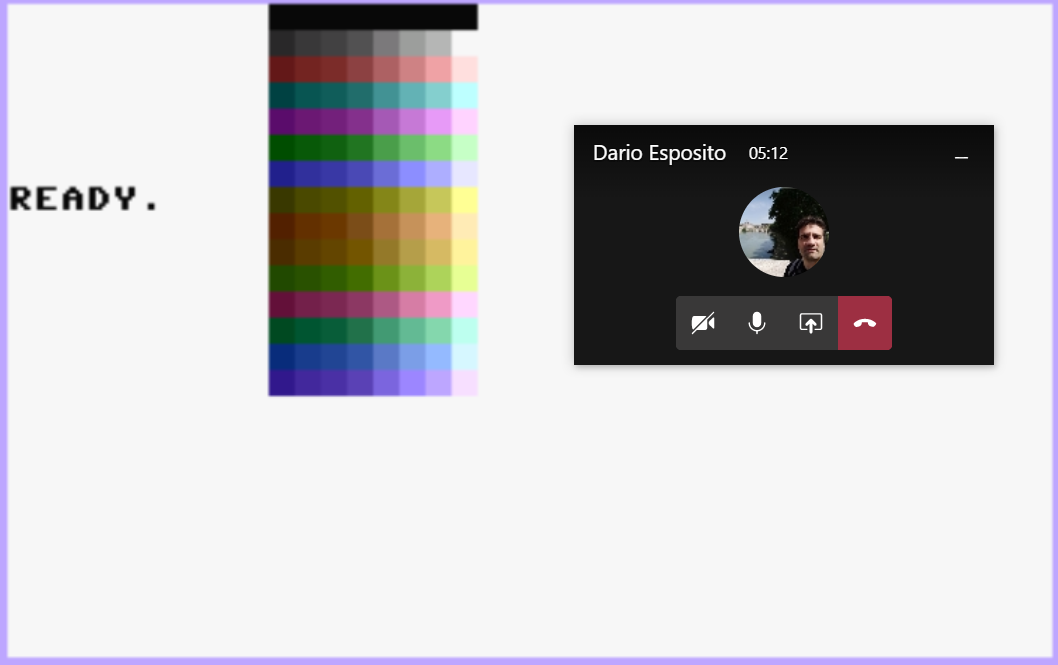 . .
How to move the "ready" basic prompt after the palette? I am curious also to know how to disable basic altogether. Luca mentions the 314-315 interrupt but I have found no reference in the Plus4 Programmer reference guide.
|
|
Posted By

Luca
on 2021-01-25
07:52:07
 |  Re: Moving the basic "ready" prompt to an arbitrary location after the excetuion of an assembly prog Re: Moving the basic "ready" prompt to an arbitrary location after the excetuion of an assembly prog
register we've just talked about this: considering Basic, you'll have dozens different ways to do that (from infinite looping to modifying the interrupt vector's addresses (btw, how can be possible you didn't find it in the Ultimate Map or in any other reference guide, at its own row?  ). The way you solve this requeste should be decided at the moment... But wait, now you're mentioning about how to eventually disable Basic! This is a fresh new addon to your request we chitchatted about! ). The way you solve this requeste should be decided at the moment... But wait, now you're mentioning about how to eventually disable Basic! This is a fresh new addon to your request we chitchatted about! 
Basically, you only need to SEt Interrupt (SEI) to "disable the Basic", which means that you disable all the irq calls to the ROM stuff of your machine. You can visually test the effects: enter in Monitor and type:
.2000 SEI
.2001 INC $FF19
.2004 JMP $2001
If you run it without SEI (G 2001) you will se that the machine is busy for a certain rastertime and the color doesn't quickly change in a large band under the visible screen, in the border, plus you can affect the effect by pressing any key: this means that the interrupt are active; if you run it with SEI (G 2000), there's no different coloured band, and pressing a key does not affect it.
Btw, who is Dario Esposito, and why we display his own profile here? 
|
|
Posted By

gerliczer
on 2021-01-25
07:59:53
|  Re: Moving the basic "ready" prompt to an arbitrary location after the excetuion of an assembly prog Re: Moving the basic "ready" prompt to an arbitrary location after the excetuion of an assembly prog
How do you move the "READY." prompt? Nohow. See the code in ROM at $866F.
How to disable BASIC? Start 3-PLUS-1 or a cartridge software. I can't find much sense in the question. When you run your assembly program you immediately take control from "BASIC". And as Luca said, with a single SEI instruction you can also disable the KERNAL controlled interrupt system, too.
|
|
Posted By

KiCHY
on 2021-01-25
09:16:10
|  Re: Moving the basic "ready" prompt to an arbitrary location after the excetuion of an assembly prog Re: Moving the basic "ready" prompt to an arbitrary location after the excetuion of an assembly prog
If your goal is to simply "hide" the READY prompt, you can put an infinite loop at the end of your program, replacing the RTS with a JMP. If your goal is to really move to a different location on the screen (like, above the color chart), you can use the "PLOT" Kernal routine (at $FFF0) to relocate the cursor to a different location.
|
|
Posted By

register
on 2021-01-25
14:54:40
|  Re: Moving the basic "ready" prompt to an arbitrary location after the excetuion of an assembly prog Re: Moving the basic "ready" prompt to an arbitrary location after the excetuion of an assembly prog
Thanks KiCHY. Very clear!
|
|
Posted By

gerliczer
on 2021-01-25
15:07:13
|  Re: Moving the basic "ready" prompt to an arbitrary location after the excetuion of an assembly prog Re: Moving the basic "ready" prompt to an arbitrary location after the excetuion of an assembly prog
Let's try this.
MONITOR
>1000 A0 15 A2 12 20 F0 FF 20
>1008 4F FF 55 4E 52 45 41 44
>1010 59 00 60
X
SYS4096
|
|
Posted By

SVS
on 2021-01-26
08:54:38
 |  Re: Moving the basic "ready" prompt to an arbitrary location after the excetuion of an assembly prog Re: Moving the basic "ready" prompt to an arbitrary location after the excetuion of an assembly prog
To hide "Ready" message, just paint it white as the background of yr program (COLOR 1,2,7).
To move the "Ready" message to another line, execute as last statement: CHAR 1,x,y,"" (y stands for the line; the Ready will appear 2 line below).
|
|
Posted By

gerliczer
on 2021-01-26
09:46:22
|  Re: Moving the basic "ready" prompt to an arbitrary location after the excetuion of an assembly prog Re: Moving the basic "ready" prompt to an arbitrary location after the excetuion of an assembly prog
@SVS: I think you managed to miss the expressions arbitrary location and assembly program. Your suggestions most probably don't solve register's problem.
|
|
Posted By

MMS
on 2021-01-26
14:08:36
 |  Re: Moving the basic "ready" prompt to an arbitrary location after the excetuion of an assembly prog Re: Moving the basic "ready" prompt to an arbitrary location after the excetuion of an assembly prog
yepp, but SVS is right, he can set the cursor color before exit to white, no? Then he could see no text at all.
$053B is a read or read/write address? (SVS Ultimate Map: Current character / cursor Luminance/Color )
|
|