Posted By

Charlemagne
on 2019-01-17
16:15:39
|  Re: LUMYDCTT - RenderGFX - Need some help Re: LUMYDCTT - RenderGFX - Need some help
Chronos: Thank you for testing...
Maybe..., another good news in LUMYDCTT v3.4.7:
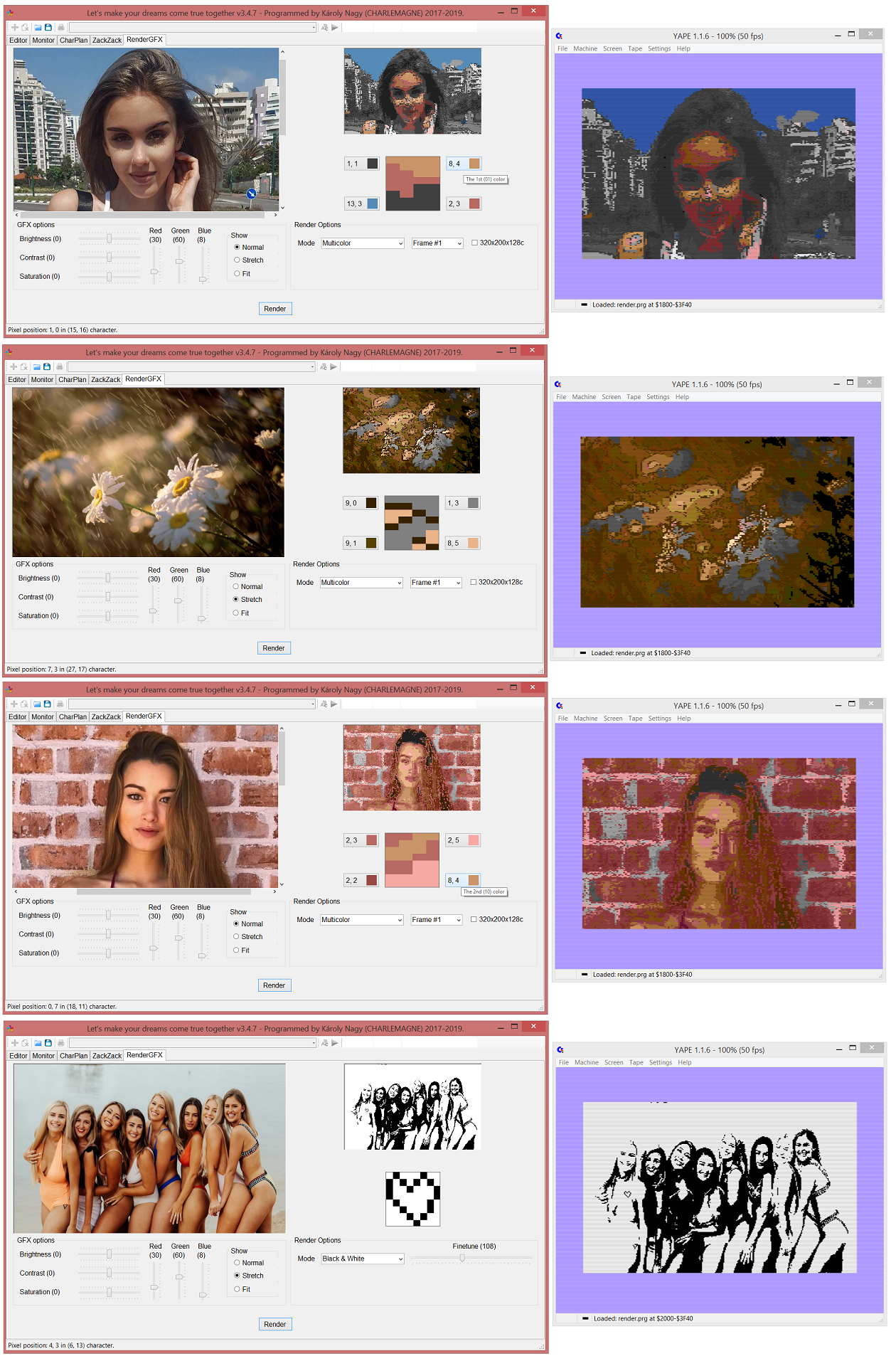
Yes, here a little embedded editor goes. You can edit the rendered picture in "Black & White" and "Multicolor" mode. Multicolor editor is a little bit tricky because of double pixels.
0.: Load a picture.
1.: Select a part (a character from 40x25) on the rendered image.
2.: Click on it.
3.: Edit it by left-and-right mouse buttons.
The background ($FF15) and extra ($FF16) colour changing hasn't worked in the editor yet. Please, be patient.
Have a colorful editing!
[UPDATED]
Here is LUMYDCTT v3.5.5:
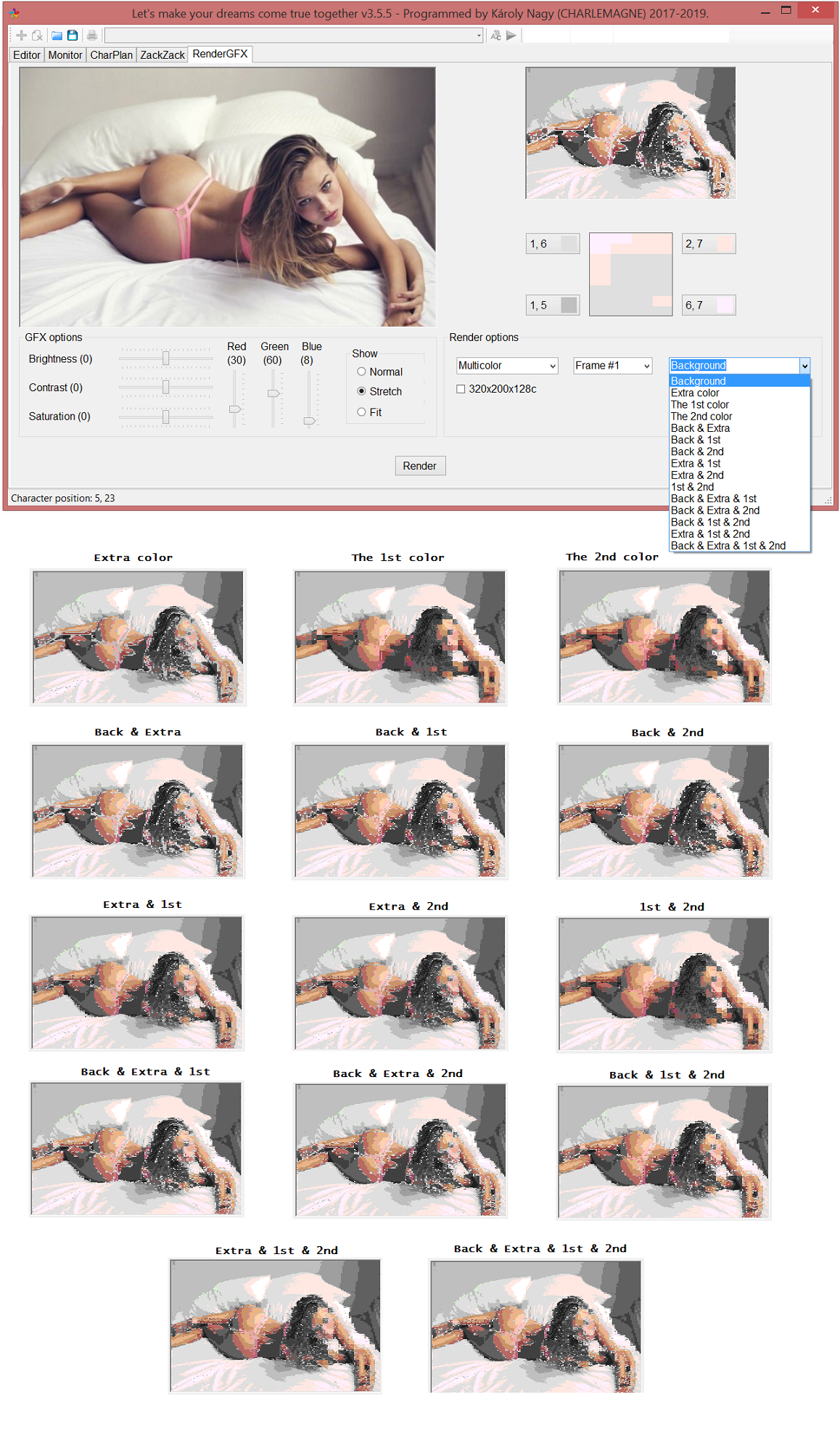
You can:
- edit the rendered picture
- save/load the edited picture
- set the quality
[UPDATED AGAIN]
LUMYDCTT v3.6.0:
+ Finetune (1..7) for "Multicolor"
+ Fix some bugs
+ Zoom the rendered image back (RMB)
+ Optimizing the render function (only when need)
|