|  AustroConv Utility AustroConv Utility |
User Rating: 9.0/10 (3 votes)
| 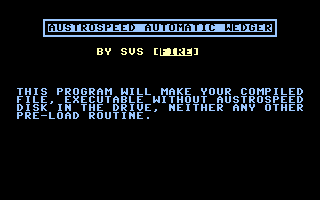 |
|
| |
|  Description Description | Hello +4 users!
this is the info file for AUSTRO-SPEED converter routine.
Summary:
-------------------------------------------
1 Austro-speed problems
2 What this routine does
3 How to convert files
1 - AUSTRO-SPEED PROBLEMS
If you use many times AustroSpeed, in one of the cracked versions :) , it is most possible you
experienced problems in attempts to run the compiled file (name starting with "C/...."). In the
case it run , then no problem is detected (this seems happen with short programs), but if the
execution doesn't run any time, then you have to load a crack-wedge to obtain the running.
Be warned: if you have just run the AustroSpeed, the obtained compiled file always run,
(due the wedge is still in memory). But after you turned off the Plus/4, it's possible to have
different results (i.e. no run: break into monitor). In this case you are encouraged to use this
converter routine.
2 - WHAT THIS ROUTINE DOES?
This routine is able to convert files generated by AustroSpeed, that are Compiled files, into
new fixed converted files.
Then if you have compiled files, you can start use this routine. On the contrary, you have
first to use AustroSpeed to generate a compiled file from your BASIC program.
After done processing, the new file need no disk, neither any pre-loaded crack-wedge to run
as well.
3 - HOW TO CONVERT A FILE
It's very easy. Load routine, then insert the disk on which there is the file to convert.
Run the routine: you are asked for the name of the compiled-file. Wild cards are not accepted,
because the name is used to generate the output filename.
The file is searched in the disk and, if found, loaded in memory. After load it is automatically
converted in memory. Then starts the saving of it with the name slightly modified: it will be
the same name of loaded file, adding a "check off" sign [CHR$(186) SET #2] at the tail.
After this you are asked if you wish to delete previous old compiled-file, and also the useless
"Z/..." files generated by AustroSpeed.
Nothing other. It's all.
Tips:
- Maximum len of input-file name is 15 (to allow the adding char in the output file-name). If you
have a compiled filename 16 chars len, please rename it.
- After typed input file-name, if you are warned "File not existing", and you are sure the file
name is correct, then try again (this happens only once!).
- When process ends, wait for completing disk operations before to reset Plus/4.
|
| |
Copyright © Plus/4 World Team, 2001-2025. Support Plus/4 World on Patreon |