|  Troubleshooting the Plus/4 Using an Oscilloscope Troubleshooting the Plus/4 Using an Oscilloscope |
Hardware/Troubleshooting
Here you can find oscillograms for the Commodore Plus/4 (NTSC).
I recorded them following the instructions from the original service manual.
1) NO VIDEO - absolutely no video on screen
b) Check for oscillation at pin 14 of U1 (TED)
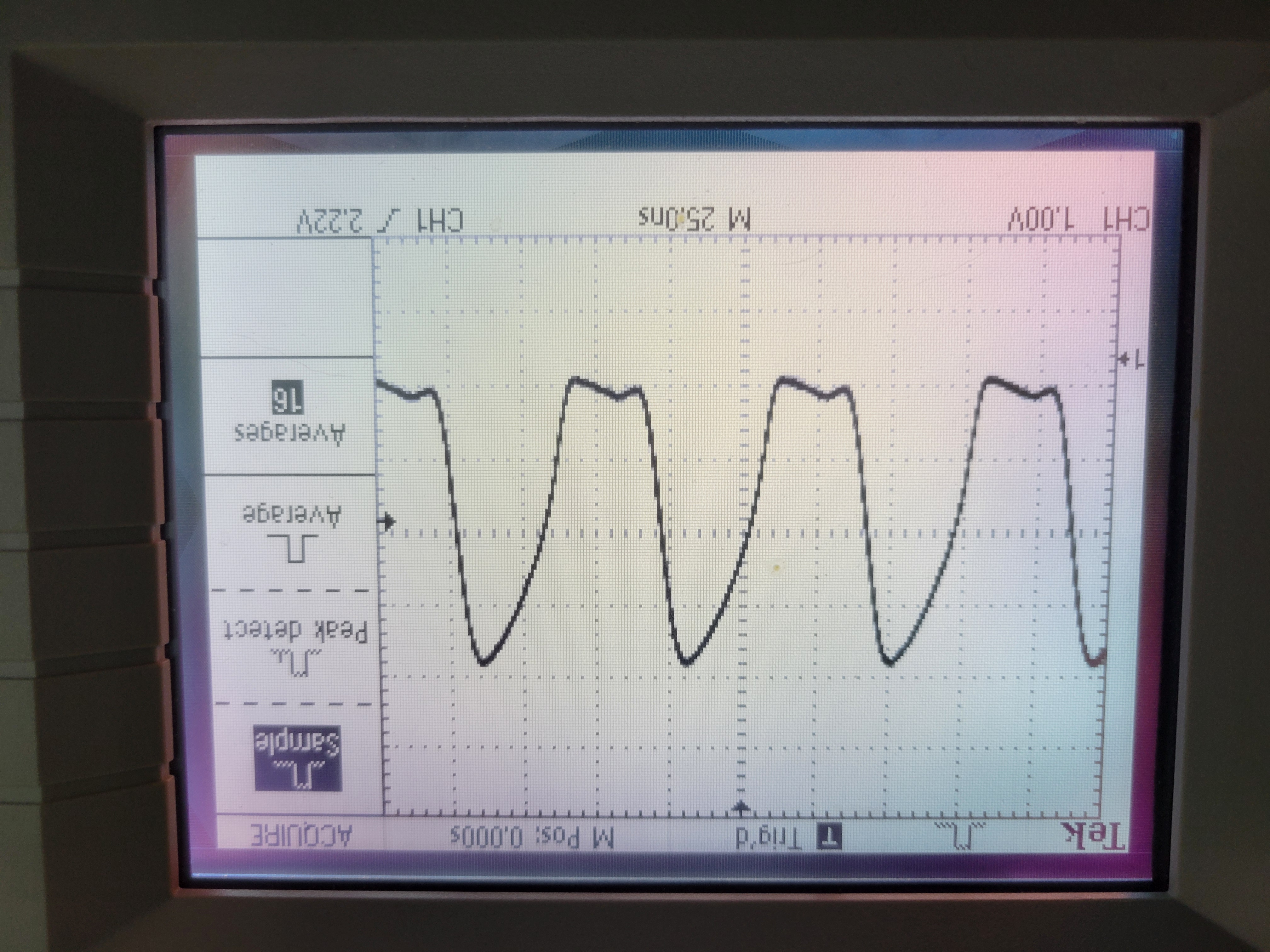
c) Check for LUM signal at pin 23 of U1
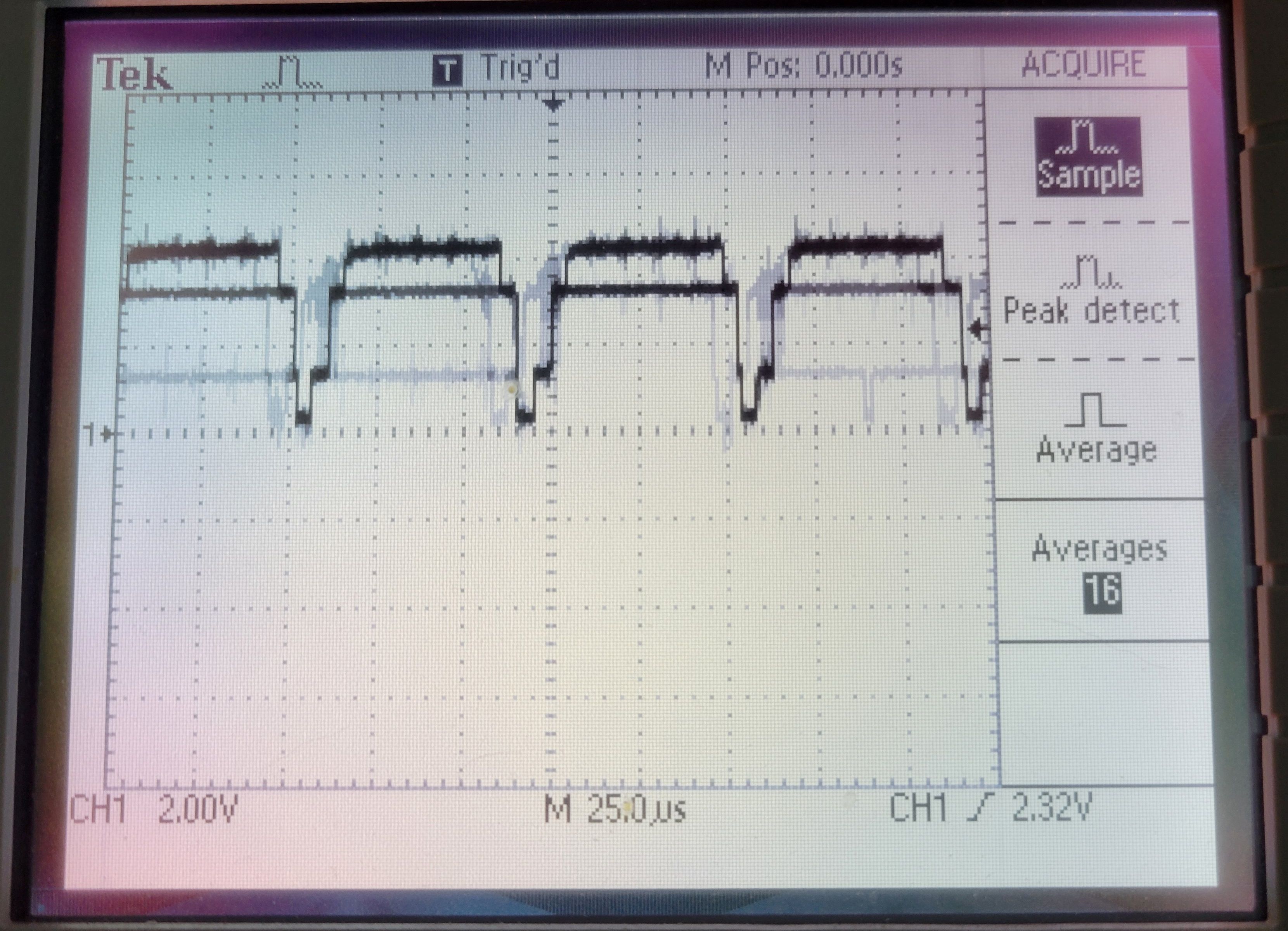
at FB3
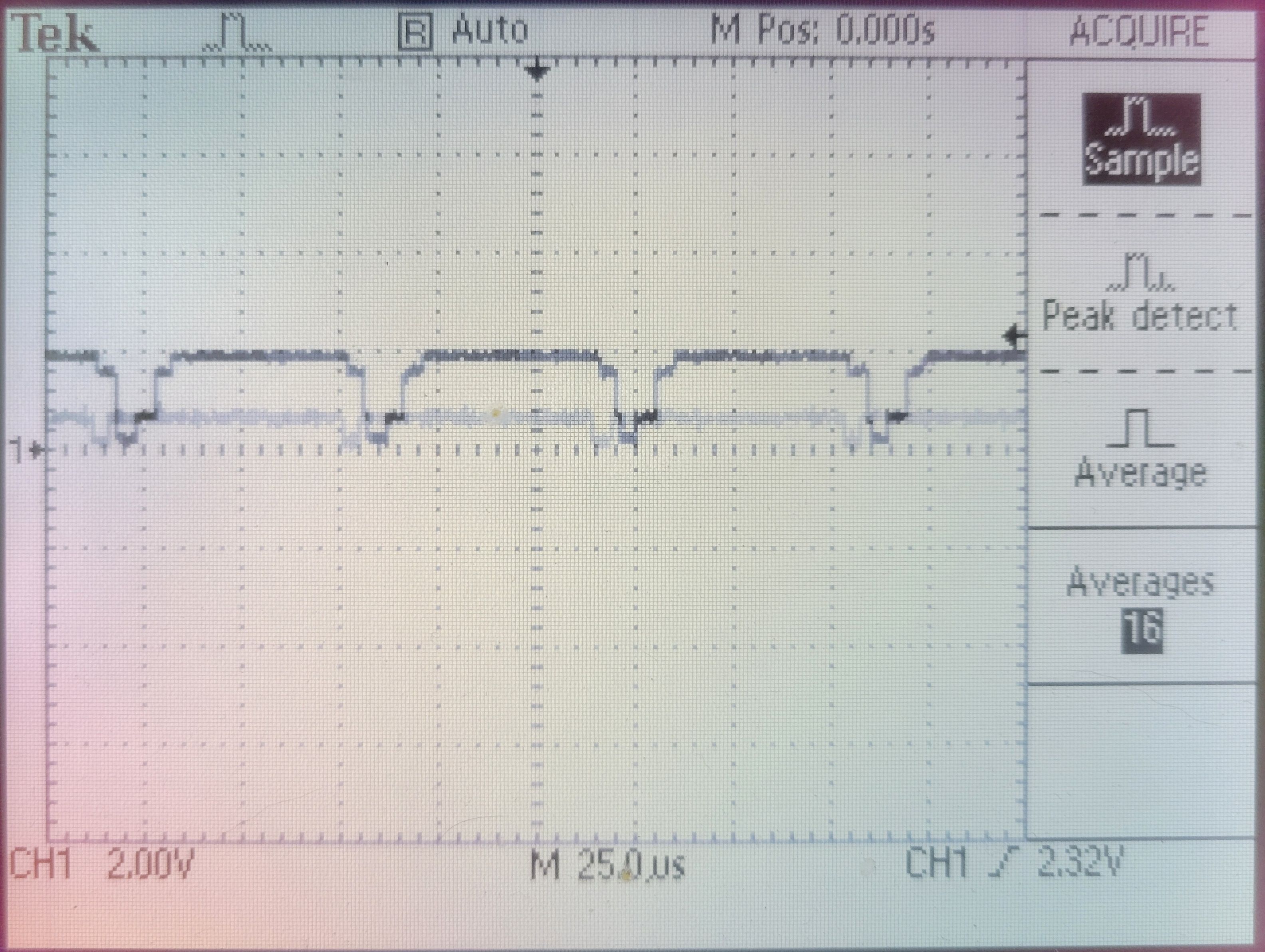
e) Check for control signals:
AEC - pin 35 of U1
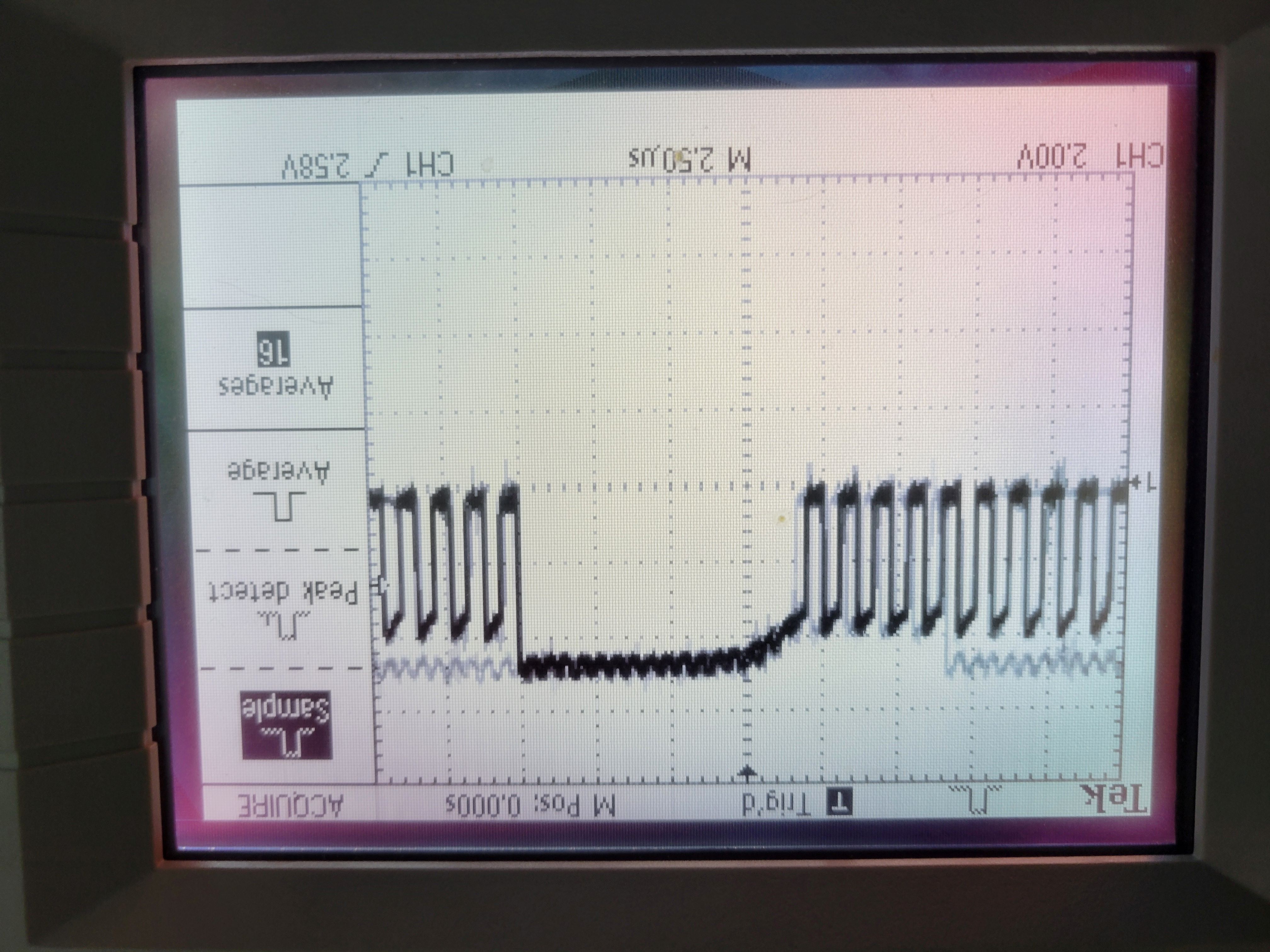
CAS - pin 11 of U1
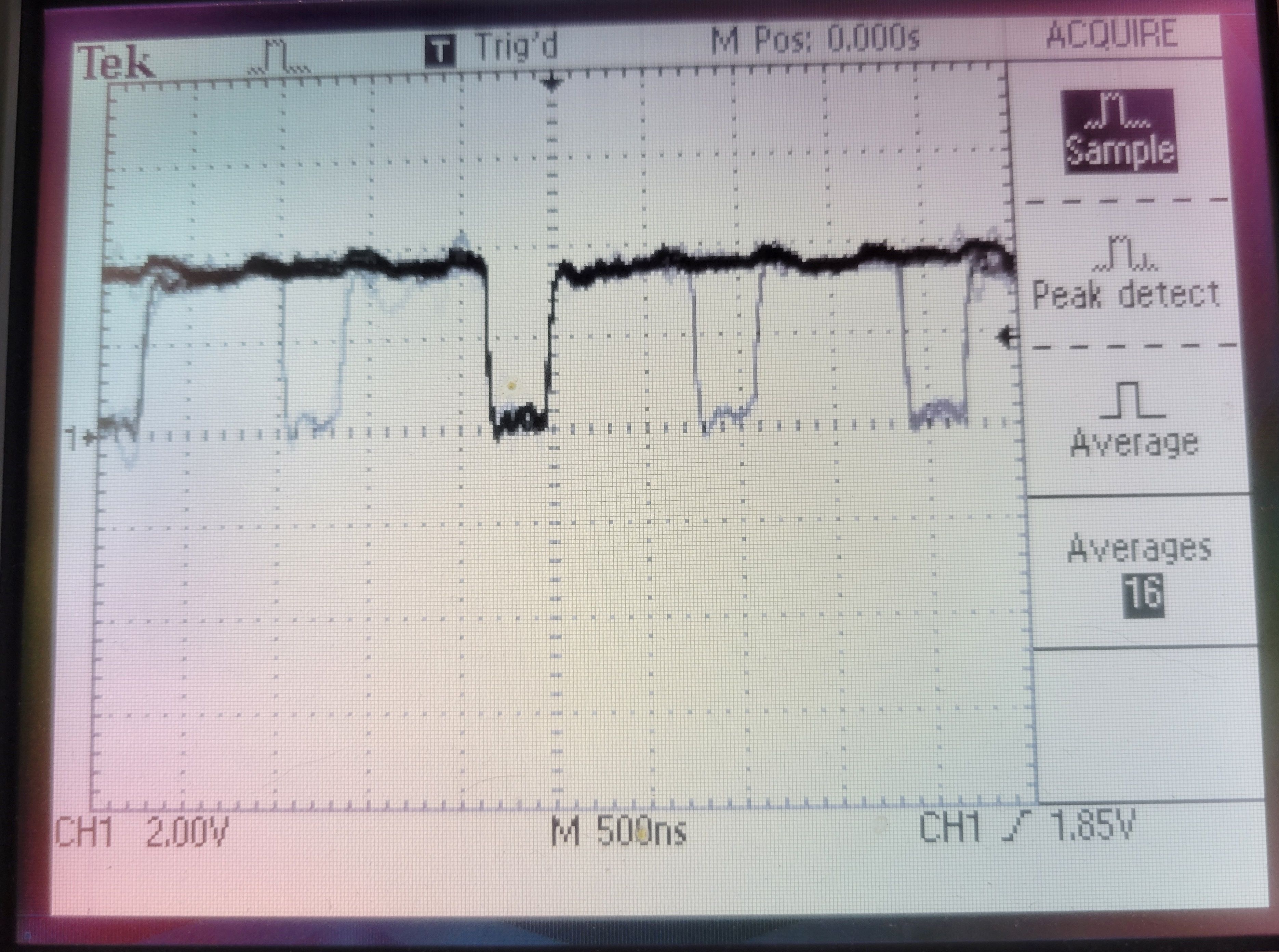
CS1 - pin 6 of U1
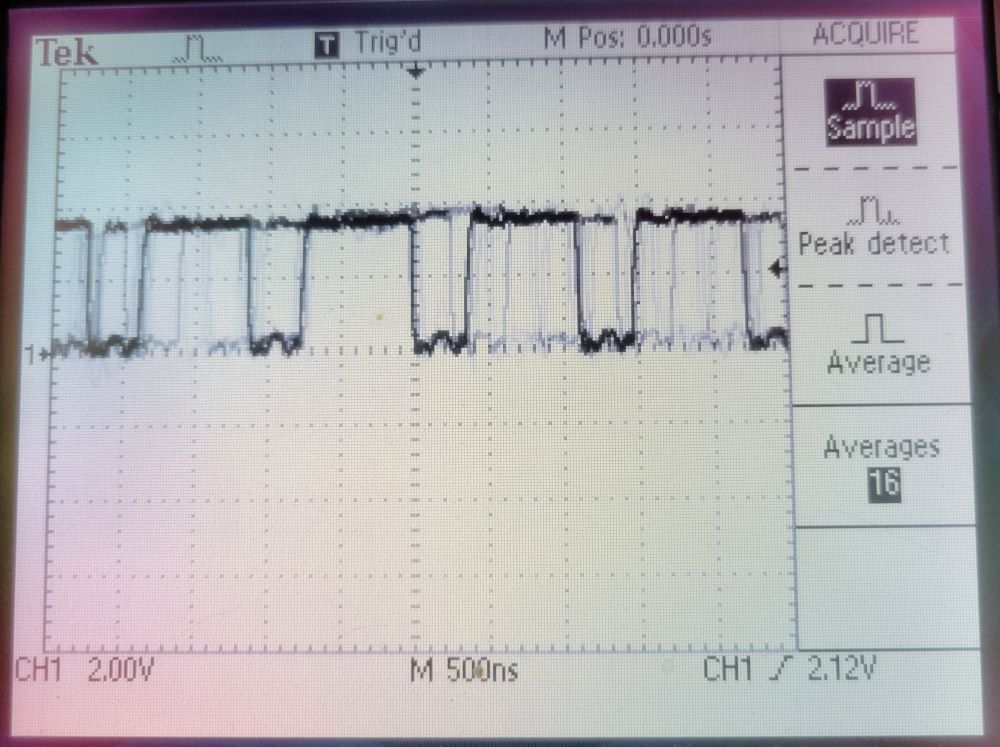
CS0 - pin 5 of U1
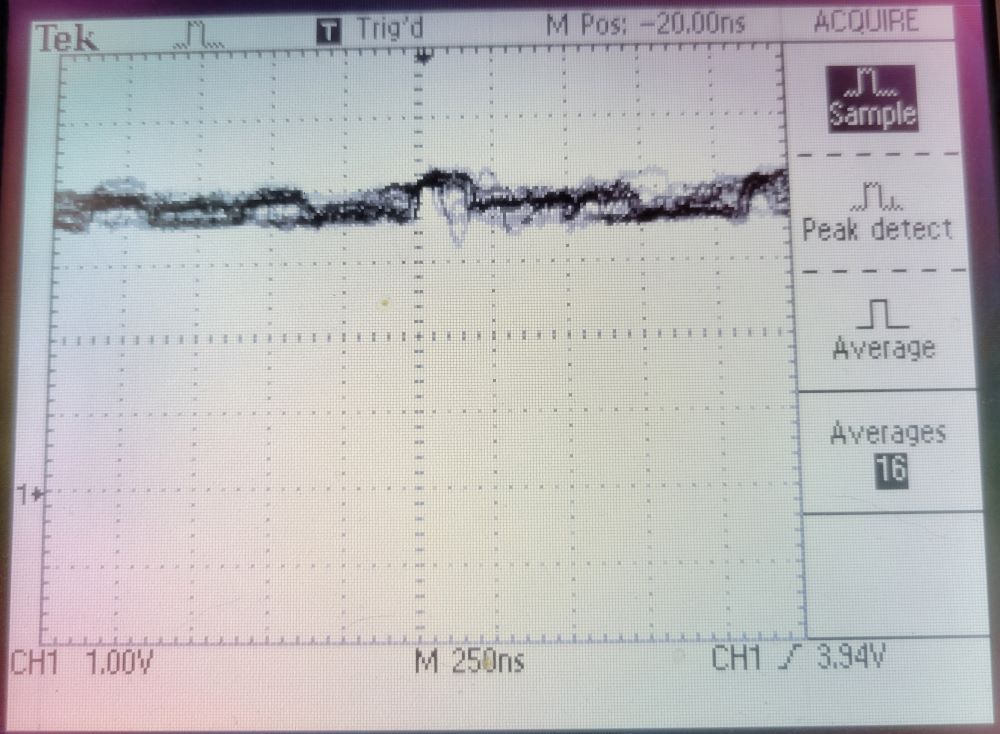
R/W - pin 7 of U1
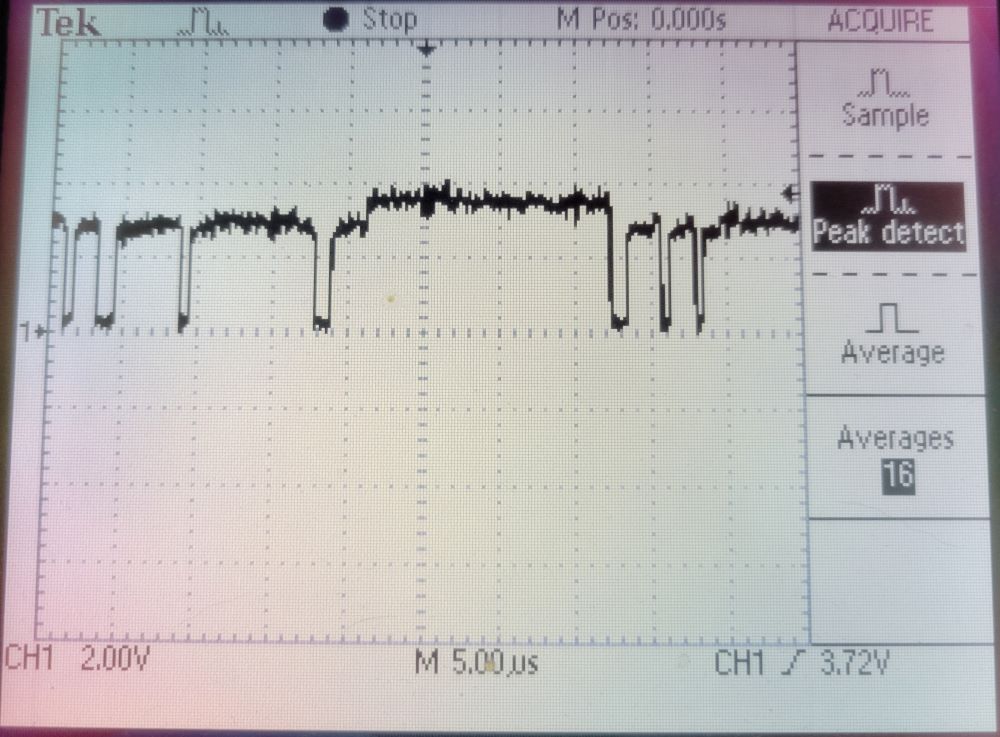
MUX - pin 9 of U1
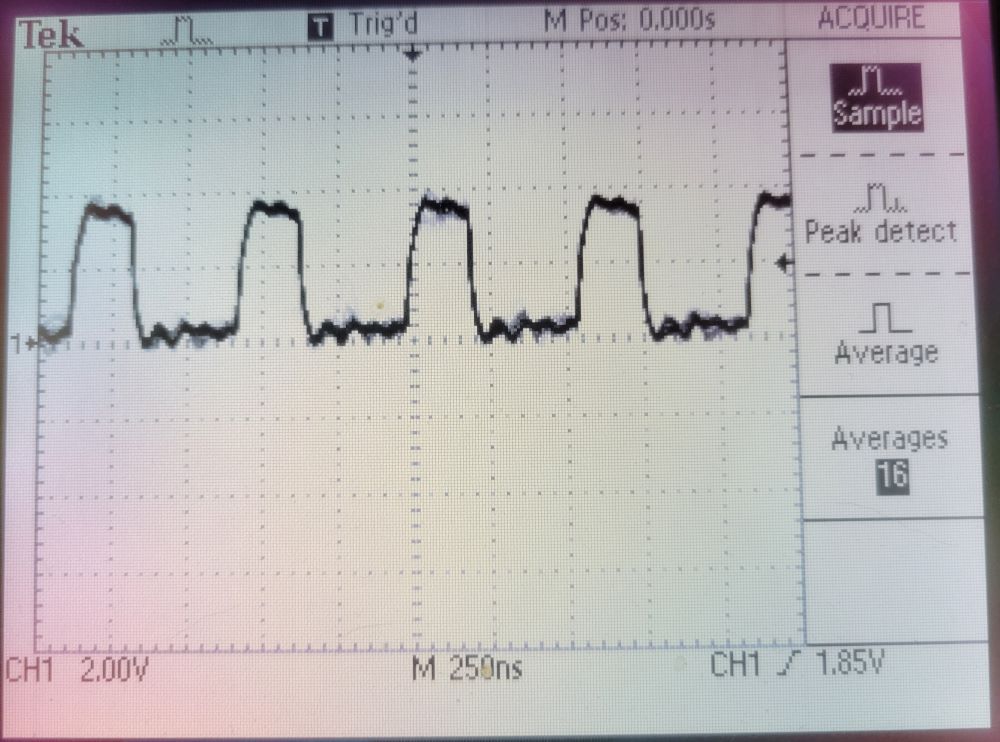
IRQ - pin 8 of U1
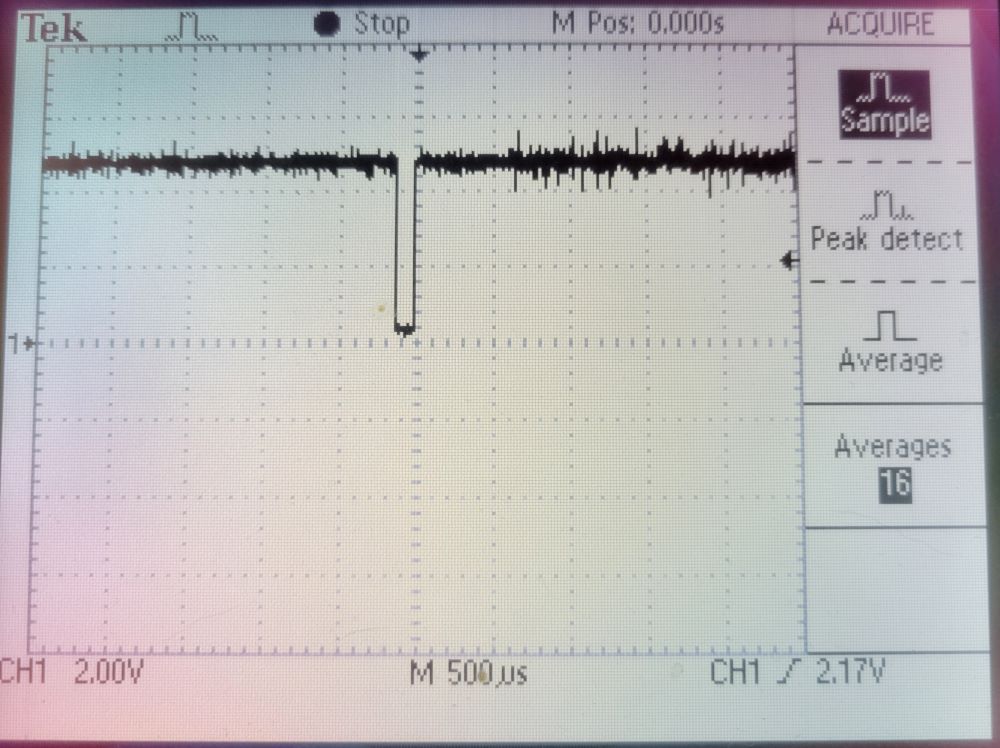
BA - pin 34 of U1
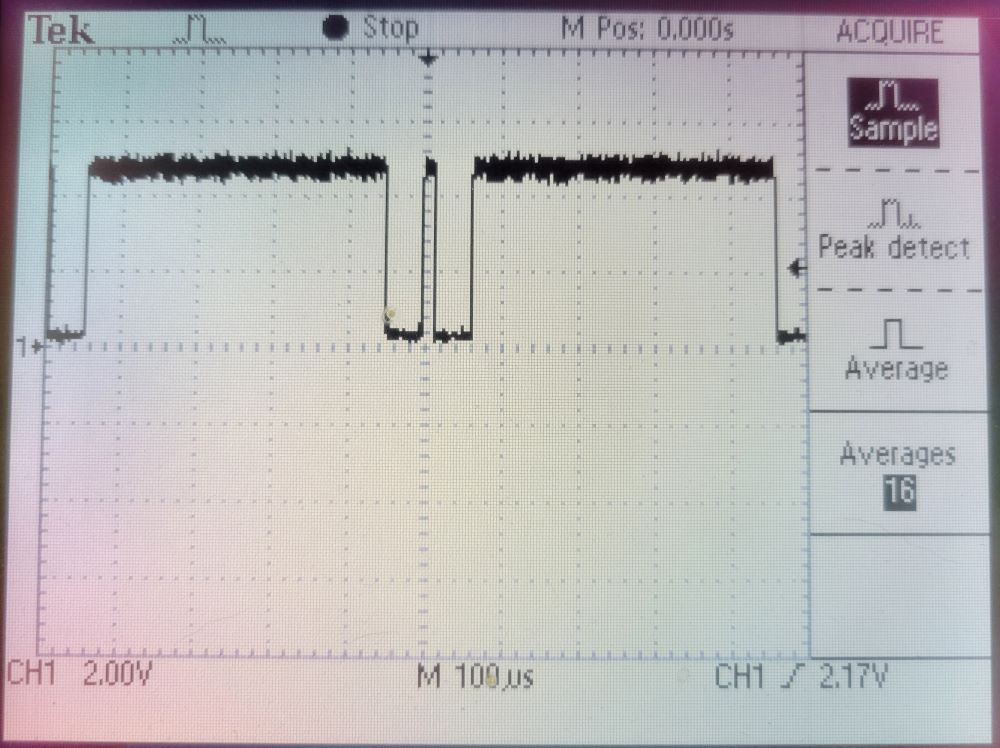
RAS - pin 10 of U1
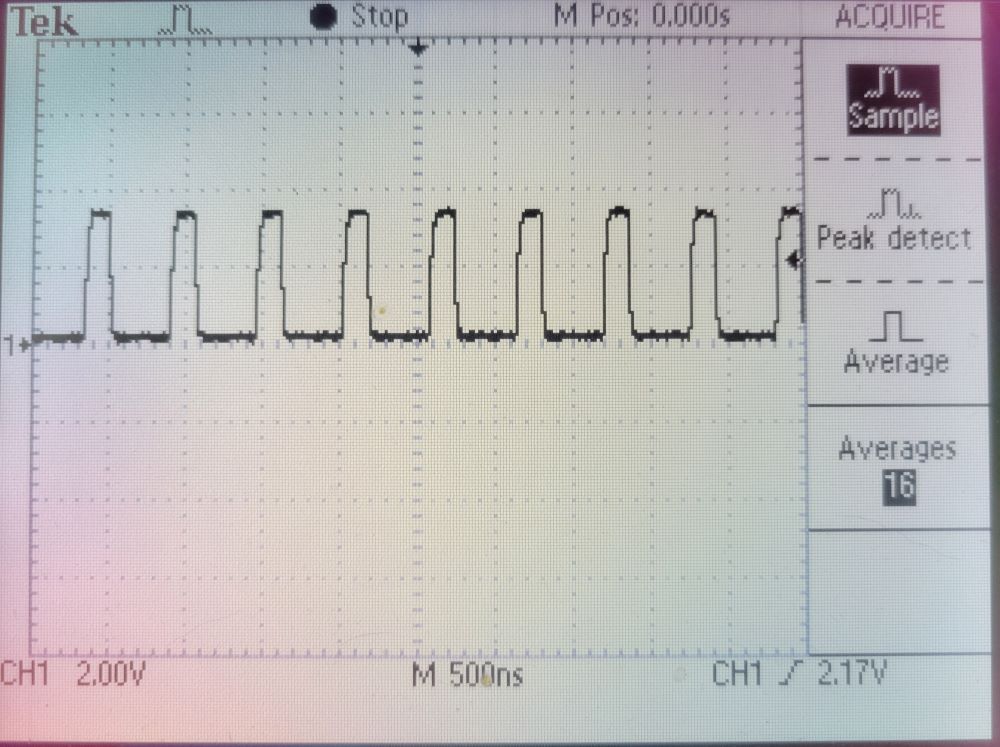
2) - BAD VIDEO - Scrolling lines on screen - Random blocks on screen - Blurred display
E) Check RAM data lines for correct amplitude
Pin 5 of U11 - U18
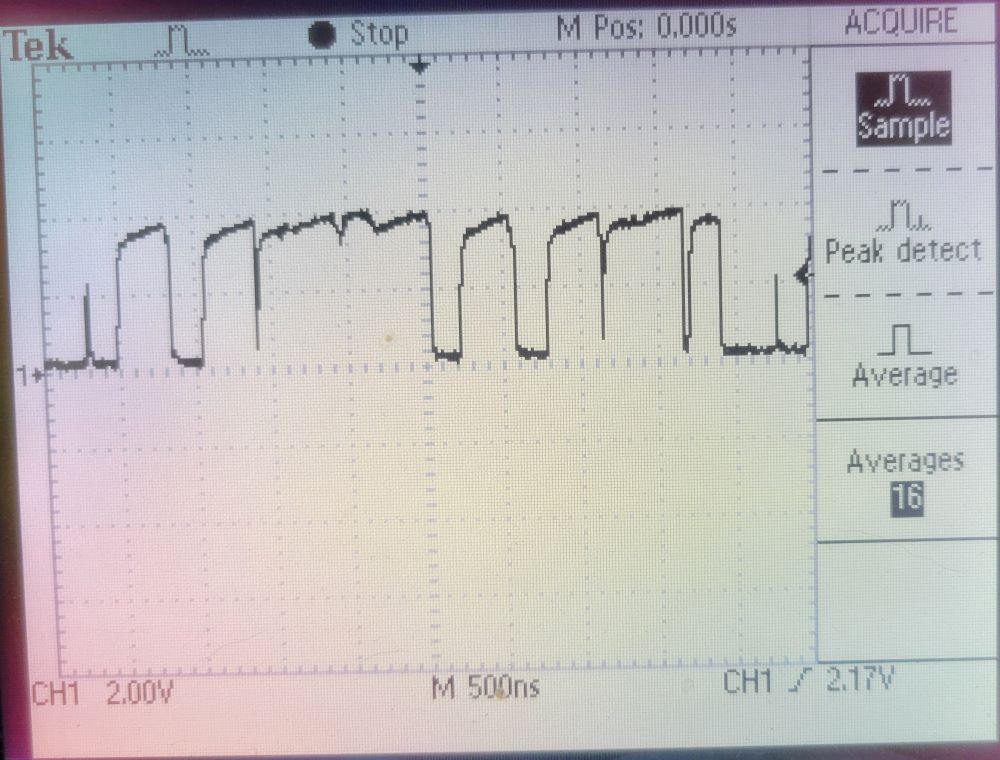
Pin 6 of U11 - U18
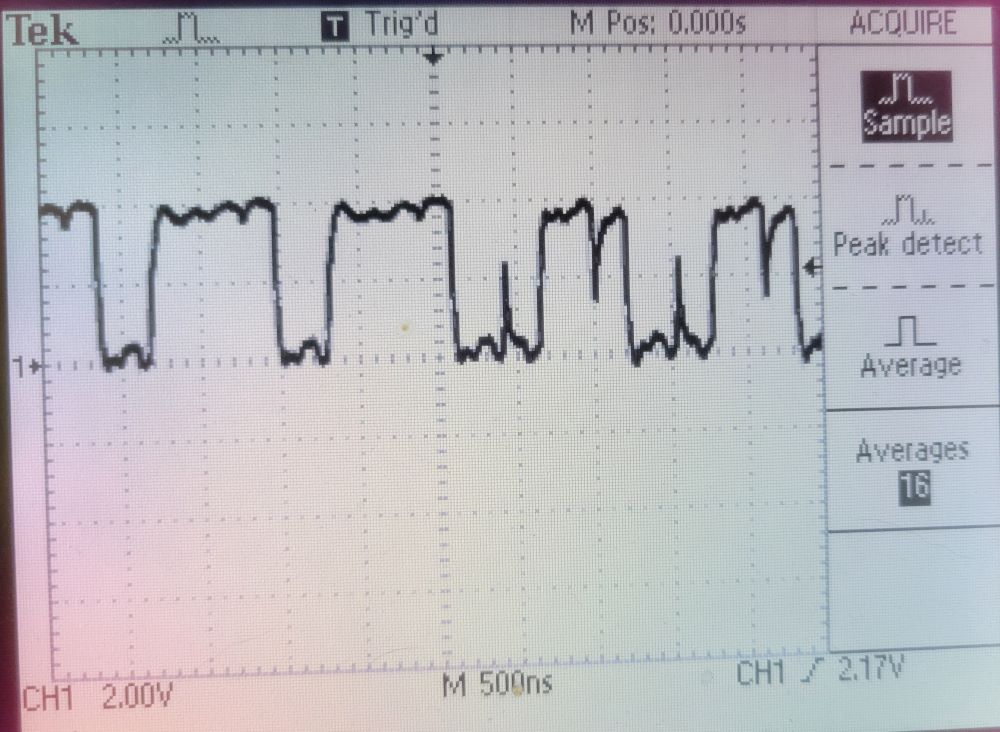
Pin 7 of U11 - U18
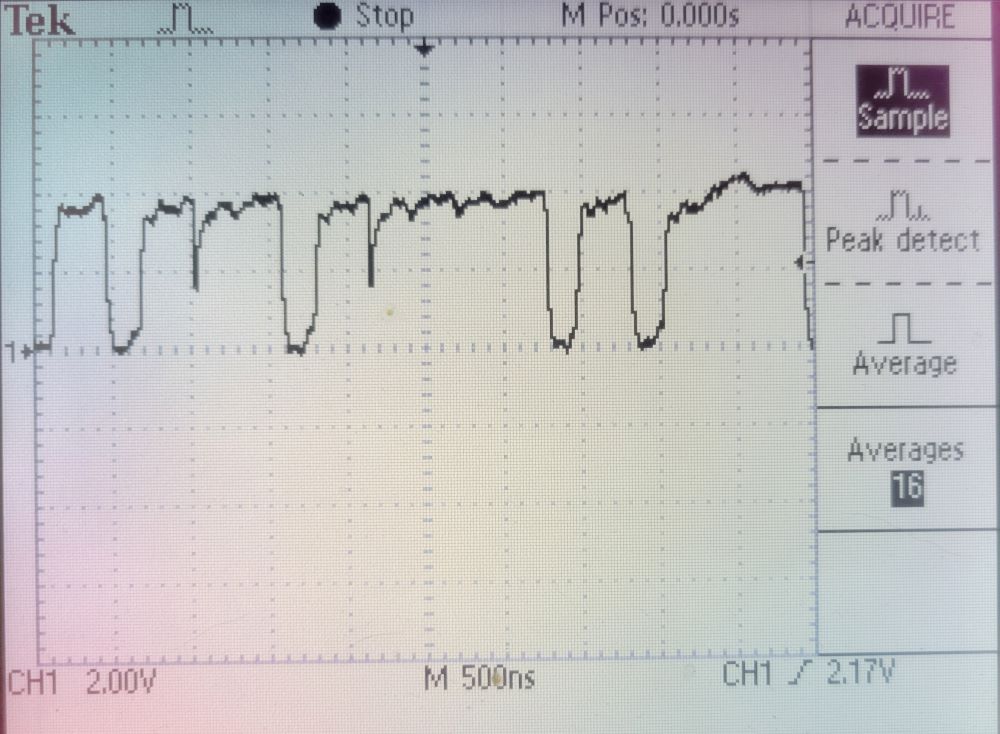
Pin 9 of U11 - U18
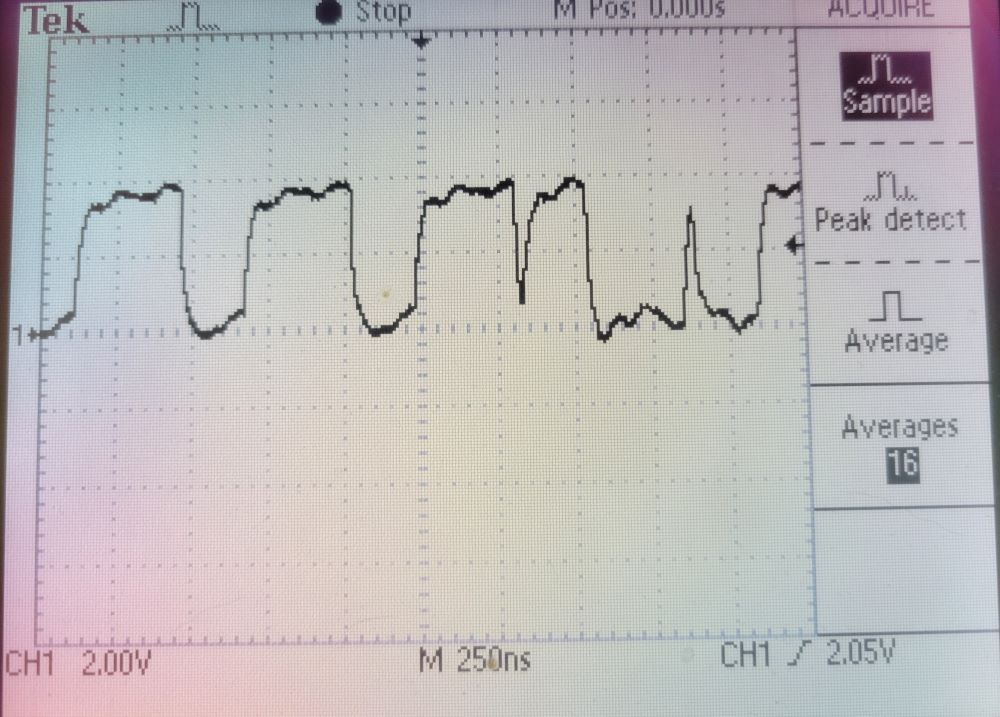
Pin 10 of U11 - U18
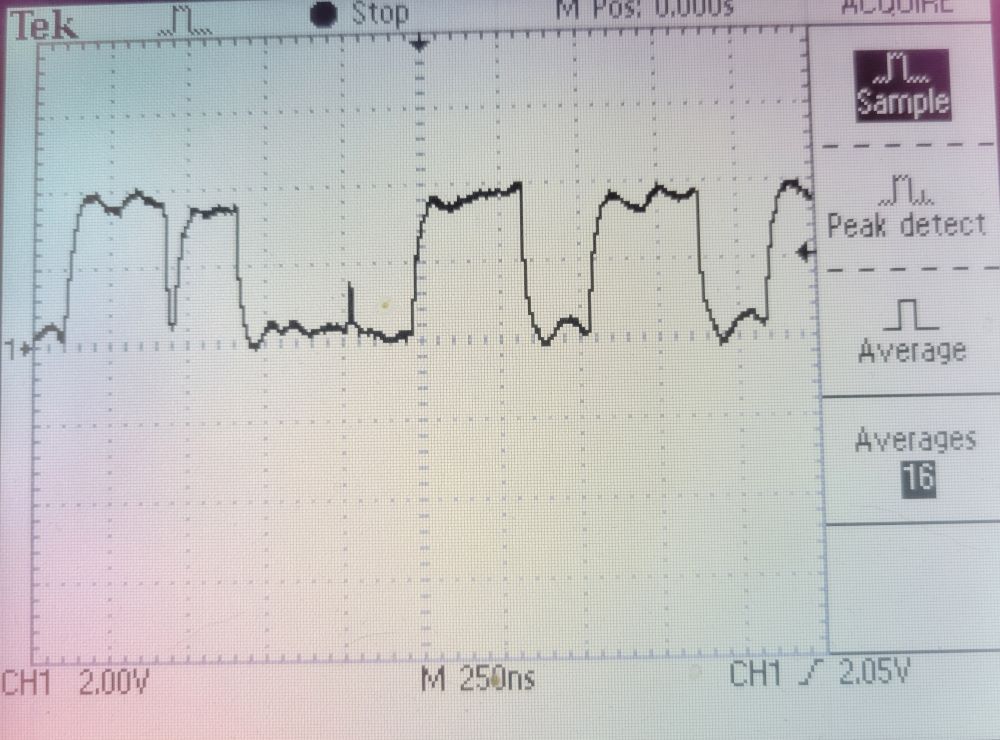
Pin 11 of U11 - U1
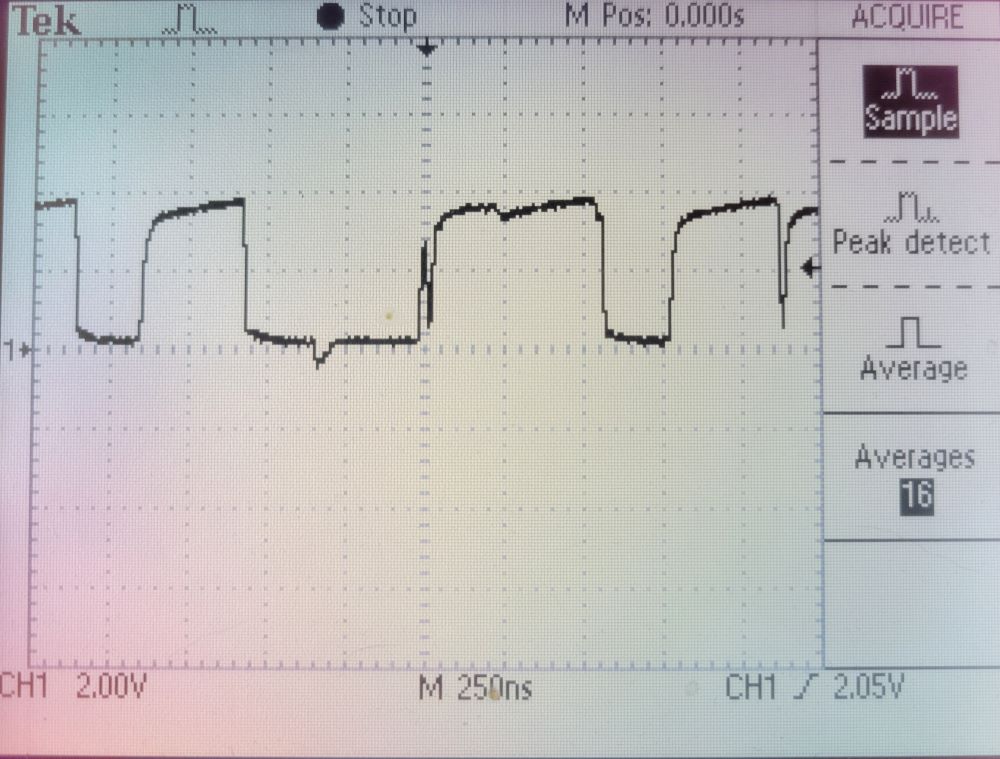
Pin 12 of U11 - U1
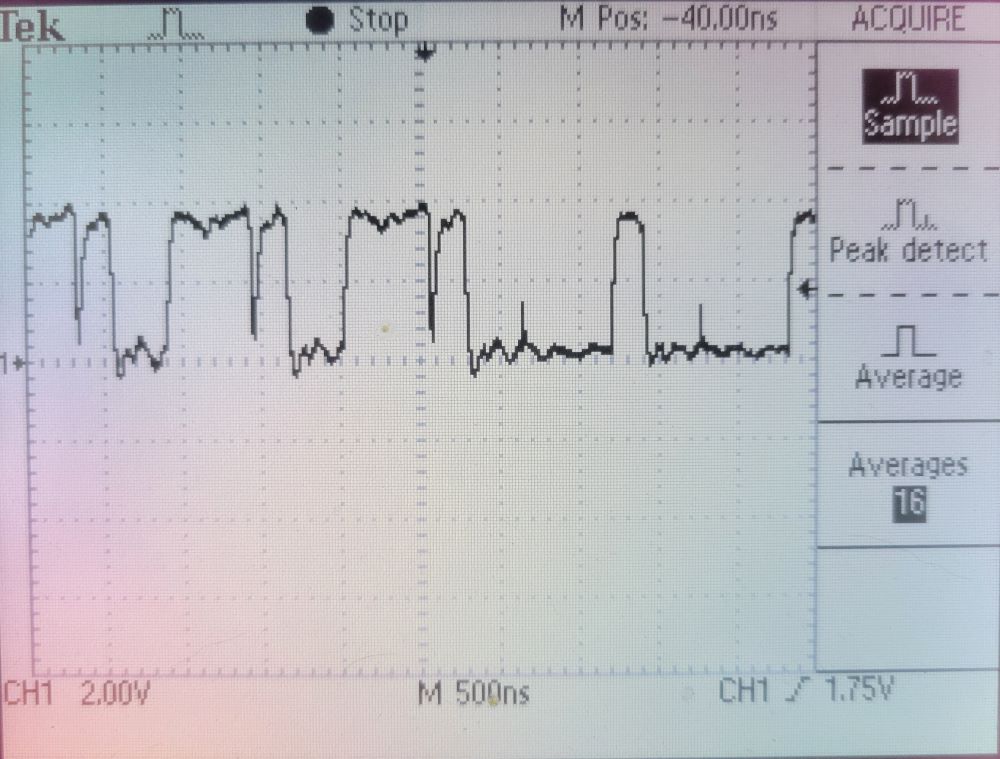
Pin 13 of U11 - U1
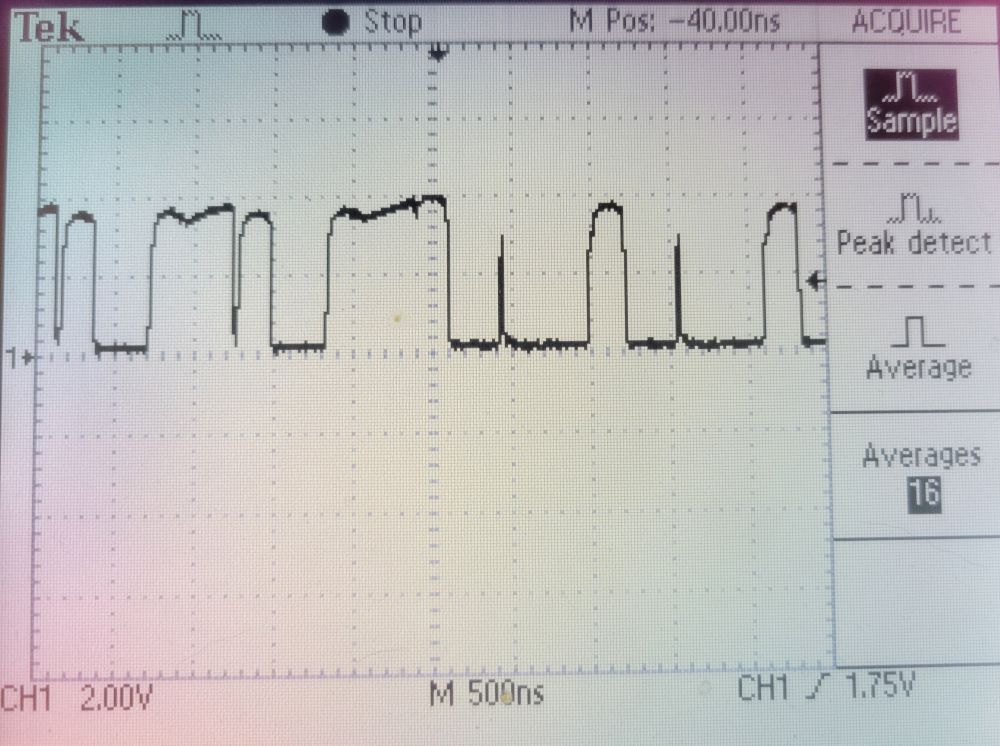
F) Check multiplexers U9, U10 - signals at RP3 and RP4 should be similar in frequency and amplitude
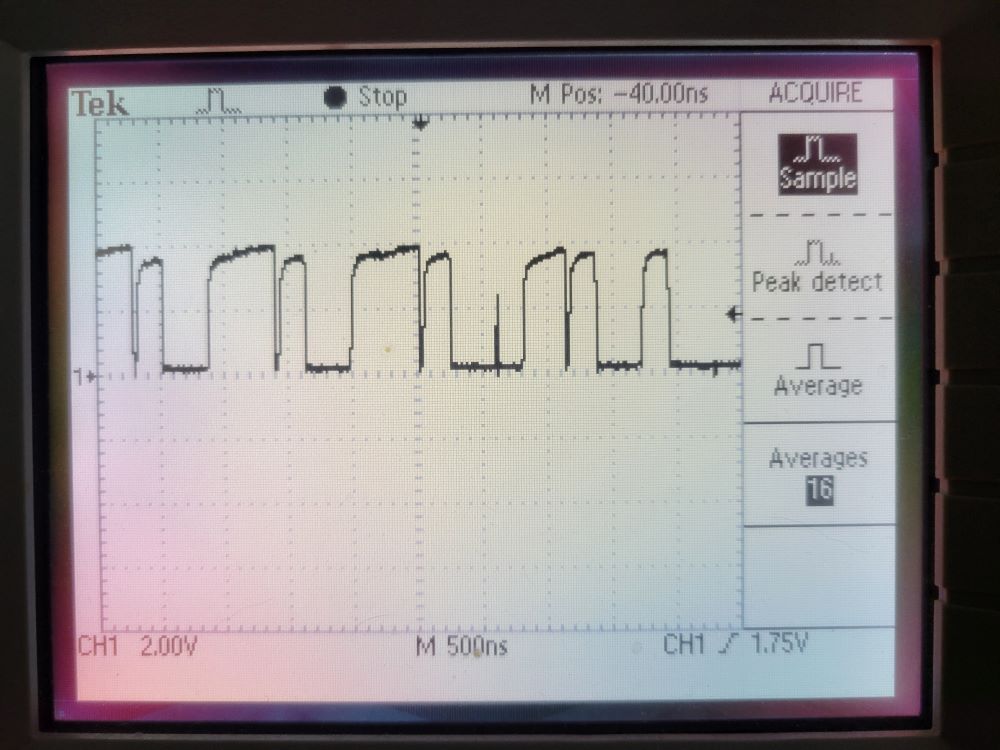
oscilloscope plus/4 troubleshooting service manual signal level check |
| |
Copyright © Plus/4 World Team, 2001-2025. Support Plus/4 World on Patreon |