|  Smileys Smileys | | :-) or :) | happy |  |
| :-D or :D | grin |  |
| :-( or :( | sad |  |
| :'-( or :'( | cry |  |
| ;-) or ;) | wink |  |
| >:-( or >:( | mad |  |
| >:-) or >:) | twisted |  |
| :-P or :-p | tongue |  |
| X-P or X-p | raspberry |  |
| :-o | surprised |  |
| ^:-/ | headscratch |  |
| \o/ | yay |  |
| (thumbsup) | thumbsup |  |
| (b) | baby |  |
| (B) | beer |  |
| (a) or O:-) | angel |  |
| (m) | mad |  |
| (o) | bounce |  |
| (z) | sleep |  |
| (???) | confused |  |
| (cheers) | cheers |  |
| (gun) | gun | 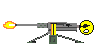 |
| (hp) | headphone |  |
| (pepsi) | pepsi |  |
| (plus4) | plus4icon |  |
| (rollup) | rollup |  |
| (typing) | typing |  |
| (broccoli) | broccoli |  |
| (basket) | basket |  |
| (socks) | socks |  |
| |
|  Formatting Formatting | | bold text | <b>bold text</b> |
| italic text | <i>italic text</i> |
| underlined text | <u>underlined text</u> |
pre tag | <pre>pre tag</pre> |
| https://www.google.com | <url>https://www.google.com</url> |
| Only the above HTML tags are allowed. |
| |
|  Autolinking Autolinking | Enter a term in double square brackets to have the system automatically link to it.
Examples:
[[Adventure Building System]] --> Adventure Building System (software)
[[Rachy]] --> Rachy (members)
[[Methabolix]] --> Methabolix (groups)
[[YAPE]] --> YAPE (tools)
[[PRINT Statement]] --> PRINT Statement (knowledge base)
[[Commodore Plus/4 Integrated Software Manual]] --> Commodore Plus/4 Integrated Software Manual (publications)
If the system cannot find the text in any of the tables, it will become an 'empty' link. |
| |
|  Tagging Tagging | | Similar to autolinking, you can "tag" another user by entering @ followed by their handle. (E.g. typing @Rachy will turn into @Rachy.) This will send a Personal Message to that member, notifying them that they have been tagged, with a link to see your post. |
| |
|  Extras Extras | | To embed YouTube videos, it is preferred to use the <youtube>(VIDEO_ID)</youtube> tag. (The VIDEO_ID is the unique identifier, e.g. https://www.youtube.com/watch?v=VIDEO_ID). |
| |
Copyright © Plus/4 World Team, 2001-2025. Support Plus/4 World on Patreon |