| Posted By

Mousey
on 2024-04-21
14:46:50
|  Lancelot (Level 9) - how to get graphics working? Lancelot (Level 9) - how to get graphics working?
I have downloaded Lancelot from here. There are 2 D64 files, side a and b. Side a mentions you need to flip the disk once the game has loaded to see the graphics, but no matter what I try all I get is a black top half of screen with the text scrolling underneath it.
I have tried this in the latest versions of both VICE and YAPE to no avail.
Any ideas?
|
|
Posted By

Csabo
on 2024-04-21
15:38:03
|  Re: Lancelot (Level 9) - how to get graphics working? Re: Lancelot (Level 9) - how to get graphics working?
Once the game has loaded, and you see the text (or any time after that), press ALT+D (or select File | Attach disk image... from the menu), and select the B side (the filename should be lancelot_b.d64).
After the next command, the game will load pictures:
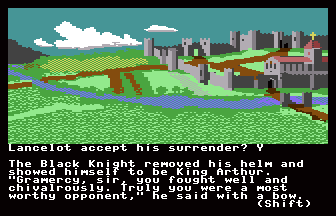
That should be it, that's what "flip the disk" refers to. In reality, the disks have two sides (usually referred to as A and B), but for emulators, the data from each side is saved to a separate D64 file.
Let us know if you can get it to work!
|
|
Posted By

Mousey
on 2024-04-21
16:18:56
|  Re: Lancelot (Level 9) - how to get graphics working? Re: Lancelot (Level 9) - how to get graphics working?
Hey Csabo, thanks so much for taking the time to reply.
I should have explained better in my post, but I was attaching side B once I got to the game. I've tried that in both emulators but the top half of the screen is still blank.
I've tried it from the menu, and using the shortcut (ALT+D); the disk is correctly named lancelot_b.d64 and I can see the picture files on there using DirMaster.
I just can't figure out why it's not working - it clearly is for you! What version of what emulator are you using?
|
|
Posted By

Mousey
on 2024-04-21
16:37:29
|  Re: Lancelot (Level 9) - how to get graphics working? Re: Lancelot (Level 9) - how to get graphics working?
I've figured it out!
When I tried to load it in VICE, if I answered "Yes" to the "Do you want a 1541 Fast Loader? (Y/N)" question it always crashed before it got to the intro sequence, so I got in the habit of saying "No", which worked and took me to the game (but the pictures didn't work when I flipped the disk).
So when I tried YAPE I was still saying "No" to the fast loader, and still wasn't getting any pictures. When I said "Yes" in YAPE, the intro sequence loaded correctly (unlike VICE) and then when I got to the game (and flipped the disk) the pictures worked!
So there is possibly a bug that if you say "No" to the fast loader then the graphics don't work. I'll have a play with the settings in VICE as it's probably something there that is stopping it loading when you say "Yes" to the fast loader.
Thanks for your help though Csabo - seeing your screenshot convinced me it was something I was doing, rather than it being an issue with the game.
|
|
Posted By

Luca
on 2024-04-22
02:45:19
 |  Re: Lancelot (Level 9) - how to get graphics working? Re: Lancelot (Level 9) - how to get graphics working?
And once again, let's say altogether: please don't use VICE xplus4 
|
|
Posted By

gerliczer
on 2024-04-22
14:45:25
|  Re: Lancelot (Level 9) - how to get graphics working? Re: Lancelot (Level 9) - how to get graphics working?
I second Luca, VICE is simply not there yet and it doesn't seem to improve at all. On a second thought, did you turn on True Drive Emulation in xplus4? It being off may explain the freeze or crash after selecting fast loader, although even enabling it may not ensure proper operation. However, the no fast loader no graphics behaviour may not be a bug but a feature. Native IEC load times would render the game horrendously unenjoyable, so people may be better off without graphics in this case.
|
|
| |
Copyright © Plus/4 World Team, 2001-2025. Support Plus/4 World on Patreon |