| Posted By

MMS
on 2019-12-15
17:55:45
 |  Best efforts to make +4 picture conversion Best efforts to make +4 picture conversion
Hi All,
as MIRKOSOFT mentioned, he does a lot of picture convesions with Larry's tool.
Anyone who tried it in the past, knows, that in most of the cases it in not just a "one shot" efforts, sometimes it needs a lot of time to get a nice result.
On the other hand, some other pictures look fantastic at first try too.
I opened this thread to collect the BEST results and to discuss the settings, to help each other, and to show the capabilities of our beloved machine.
Sometimes I also in a "conversion phree" 
Certainly the scene will tell if they are interested in such a discussion.
My suggested RULES (can finetune afterwards based on forum feedback):
1) Unreleased pictures only
2) Please use a screenshot from real machine screen photo, YAPE or Plus4Emu screenshot.
(Please do not use Plus4emu Quality 3 setting as it shows better result than the reality on a real machine)
Maybe the emulator snapshot is not the best format, because it may not show the CRT/Display dithering effects (as I saw in the past)
3) Could be of any format. HIRES, MC, (D)FLI, (D)HFLI. Dithered or not dithered
Interlace could go too, but the screenshot will show only half of the experience.
4) I suggest to use 640x400 resolution pictures to be added to able to see the details
5) Please do NOT load dozens of pictures at once, only ONE (maybe per week) you think it the best result from you and the 264 machine 
6) Please add a name to the picture, then we are to comment or even add unofficial votes.
Also would be great to describe the final format, the emulator, emu display setting, the converter, the settings of the conversion.
7) Please do not be angry, if anyone comments or criticises any of your creations.
This thread could be a forum to discuss the best maching colors, settings, sources, to help each other to reach great results on our machine.
8) You may link your PRG (self runnable file) too, it may help to get the full experience (especially in case of interlace formats).
So my first add:
DARKSIDERS
Input: Darksiders2 windows background pic (cropped)
Conversion tool: p4fliconv, Sierra2 dithering, Limit 0.100, Dithering 0.043, XShift -1.5, otherwise default settings
Picture Format: HFLI, 320x232
Output: YAPE 1.1.0c with CRT Emu, Color: measured Hues

|
|
Posted By

Patrick
on 2019-12-15
10:30:28
|  Re: Best efforts to make +4 picture conversion Re: Best efforts to make +4 picture conversion
impressive....
|
|
Posted By

George
on 2019-12-15
21:41:09
 |  Re: Best efforts to make +4 picture conversion Re: Best efforts to make +4 picture conversion
You can get very good results in HighRes or Multicolor modes with some simple tools.
1) The oldschool Paintshop 6
2) plus4eemu image converter tool
The best advisor is experience. So over time you will get a feeling whch images will look good and your conversions will get better and better.
Before conversion you have to prepare your picture.
1) cut or scale down your picture to 320x200
2) In most cases the picture will loose sharpness. So try to sharpen it with the tools of your graphic program.
3) Save your picture this will be your source for the converter.
4) Load it into the image converter.
5) turn off the dither options and the x shift option on the second page
6) choose a suitable border color.
7) pictures with not so many colors can work in HR mode better than in MC.
Play round with the parameters to get a feeling before conversion.
Some tips:
1) if your result is not so good, sometimes shifting the picture a pixel to left or right can make a great difference.
2) For MC pictures you can try the following method to get more sharpness: scale the picture to 160x200 than to 320x200.
As i wrote before, experience will give you over time the feeling how to handle every step.
|
|
Posted By

MMS
on 2019-12-16
11:08:15
 |  Re: Best efforts to make +4 picture conversion Re: Best efforts to make +4 picture conversion
well said 
|
|
Posted By

KiCHY
on 2019-12-29
13:15:23
|  Re: Best efforts to make +4 picture conversion Re: Best efforts to make +4 picture conversion
Hi guys and girls,
I just wanna add a new contestant to the converter race. We have DFLIConv2 for more than a year now and I decided to share my brand new GUI.
You can download it from:
https://gofile.io/?c=6u0oCU
It's the first release, some hiccups may happen here and there 
(EDIT)
Updated the URL after a bugfix, thanx goes to Chronos.
|
|
Posted By

MMS
on 2020-01-04
05:48:17
 |  Re: Best efforts to make +4 picture conversion Re: Best efforts to make +4 picture conversion
Hi Kichy,
Thank you for this new update!
Just downloaded it, and started to play with your great tool. Still a lot of new things to learn, but as an initial feedback, it is a great option to set in advance the default color for background and Color 3 (if you play to make a slideshow or want to use for ingame gfx, it is a great help). Also noticed, that I should pump in 320x200 pictures.
Some of the settings at still new for me, but will keep trying to reach nice results with this tool too.
UPDATE
Who told, that we could convert only PC graphics and photos to our machines?
Nice C64 graphics are converted since the very beginning.
But Plus/4 multicolor mode has a weakness compared to C64 multicolor, amd that is the fixed Color3 (or 2nd background color). Caused some weirdo conversions in the past.
But the limitation is almost zero in FLI! You can even have more colors, to improve the original picture.
To have a better view, how it may look a little better, I usually check Amiga, CPC and Atari ST versions too, as these machines have no attribute limitation.
So I just started to convert and recolor some classic C64 starter screens, and I can tell you, it is big fun doing that :-)
(trying to be as faithful to the original as possible, but may plan to do minor changes to extend the story or impression)
Not only the colors finetuned, but corrected some bad pixels, improved some details and modified some coloring seems not properly set.
Certainly no dithering...
Pictures are edited in FLI modes by Abcug's fantastic tool "Pixelshop". After you learned it, it is very fast and convenient tool.
My first try (I almost finished (but still found some areas for improvement)) is Druid. You can see the C64 and Plus/4 version next to each other.
Enjoy! (hopefully the picture is not too big for other monitors, if yes, I can modify the size)

(because my daughter did not find the changes :-) the list: real wizard face, skeleton eyes, trees, wizard hand, hood
|
|
Posted By

Chronos
on 2020-01-04
09:12:07
 |  Re: Best efforts to make +4 picture conversion Re: Best efforts to make +4 picture conversion
Dfliconv has a "retouch" option so you can finetune the converted picture in your favourite pc graphics editor..
Or as i did it in some cases in the past, i simply loaded it into multi botticelli and retouch it.
|
|
Posted By

MMS
on 2020-01-05
15:22:51
 |  Re: Best efforts to make +4 picture conversion Re: Best efforts to make +4 picture conversion
Hi Chronos!
Thanks for the suggestion! I have to doublecheck that "retouch" option.
It is (D)FLI now, so Multibotticelli cannot handle it any more.
Due to the 2 fixed colors, I think I cannot surpass the original C64 graphics.
Most of the "bad pixels" on C64 gfx are coming from the fact, that they could also use only 3+1 fixed color, and the specific area required 4 or 5, so "bad color" pixel left there. Pn Plus/4 the situation getting worse.
In FLI I can modify it, or add extra color shading and details, like in case the wizard's hood, hand or face.
In normal multicolor I could not add these extra colors to the picture.
Voting session:
The Wizard's hood can remain pinkish, or should be red as on the CPC version of the picture?
Red hood 1
Pink/purple hood: 3
Thank you for the votes!
|
|
Posted By

Patrick
on 2020-01-05
04:45:30
|  Re: Best efforts to make +4 picture conversion Re: Best efforts to make +4 picture conversion
pink/purple is ok.
|
|
Posted By

Lavina
on 2020-01-05
08:32:36
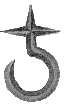 |  Re: Best efforts to make +4 picture conversion Re: Best efforts to make +4 picture conversion
What Patrick said. +1
|
|
Posted By

MMS
on 2020-01-25
09:47:52
 |  Re: Best efforts to make +4 picture conversion Re: Best efforts to make +4 picture conversion
AIRWOLF Reboot (concept art)
Input: Airwolf pic
Conversion tool: p4fliconv, Stucki dithering, Limit 0.025, Dithering 0.004, Lum.Gamma 0.93
Picture Format: FLI, 160x232
Output: YAPE 1.1.0c with CRT Emu, Color: measured Hues
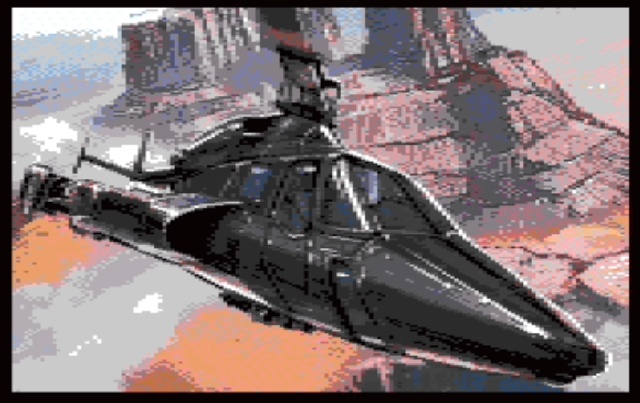
And a completely different style:
Input: Secret of the Monkey Island pic (meeting Elaine) EGA PC game
Conversion tool: p4fliconv, Stucki dithering, Limit 0.025, Dithering 0.004, Lum.Gamma 0.93
Editing tool: Abcug!'s Pixelshop2
Picture Format: HFLI, 320x232
Output: YAPE 1.1.0c with CRT Emu, Color: measured Hues
Left: EGA gfx PC Right: Plus/4 in DHFLI mode
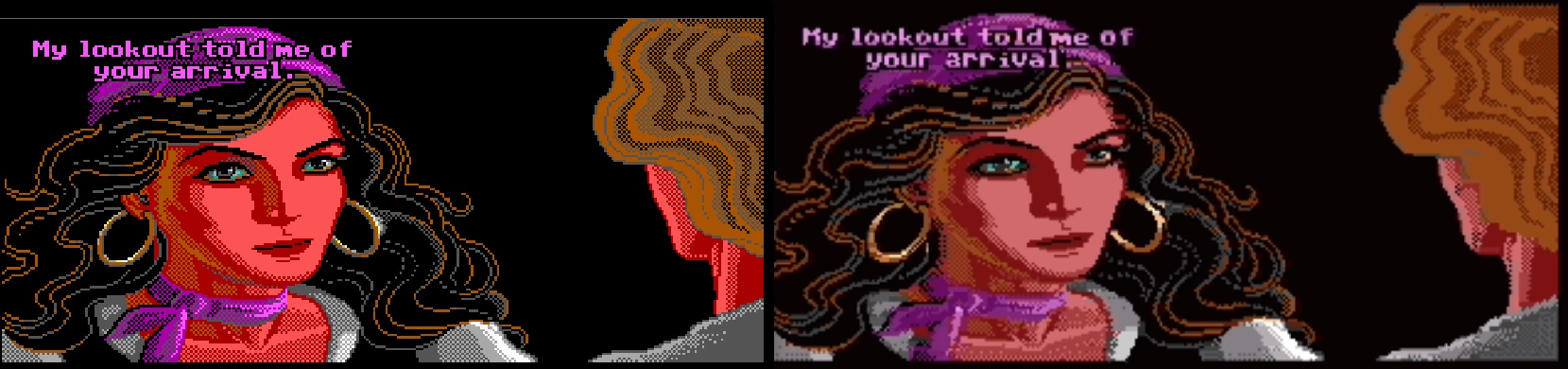
|
|
Posted By

George
on 2020-01-25
13:14:53
 |  Re: Best efforts to make +4 picture conversion Re: Best efforts to make +4 picture conversion
Great conversions MMS! I really like your work!
|
|
Posted By

MMS
on 2020-01-25
13:35:31
 |  Re: Best efforts to make +4 picture conversion Re: Best efforts to make +4 picture conversion
Thank you!
I am still not capable to do a proper conversion of a 3D themed picture, so still a lot to learn 
|
|
Posted By

Mad
on 2020-01-25
16:12:19
|  Re: Best efforts to make +4 picture conversion Re: Best efforts to make +4 picture conversion
Great conversions MMS.. Have to say, that the plus/4 version looks a bit better than the ega one! 
|
|
Posted By

MMS
on 2020-01-26
15:35:31
 |  Re: Best efforts to make +4 picture conversion Re: Best efforts to make +4 picture conversion
Mad, thank you for your kind words!
Certainly EGA conversions need more efforts than just to convert it (due to special EGA dithering method), on the other hand much faster and better quality/style than to create one from zero (not to mention I am a dwarf standing on giant's shoulders (the original artists). VGA or photo conversion is nice, but generates a lot of dithering artefacts.
Here are two pictures from Kings Quest. (sorry for the big size...try to be pixel accurate. I can shrink them)
-The left is a KQ1 VGA remake, converted into HFLI. Takes only few minutes to create. 42KB in memory, and the machine cannot do anything else to show it (I think).
-The right one is the second EGA release with improved GFX, and converted into MC. Initially the EGA dithering needed to be removed in an editor (I use Paint.net, no specific palette used), then the converted one edited in Multipaint.
It is still semifinished, but the final one could be used in a game too  (though for that a nice sprite engine is required, and only BC and Color3 could be used). Right now ~10 hours of pixeling before and after the conversion. (but I am a slow graphician) (though for that a nice sprite engine is required, and only BC and Color3 could be used). Right now ~10 hours of pixeling before and after the conversion. (but I am a slow graphician)
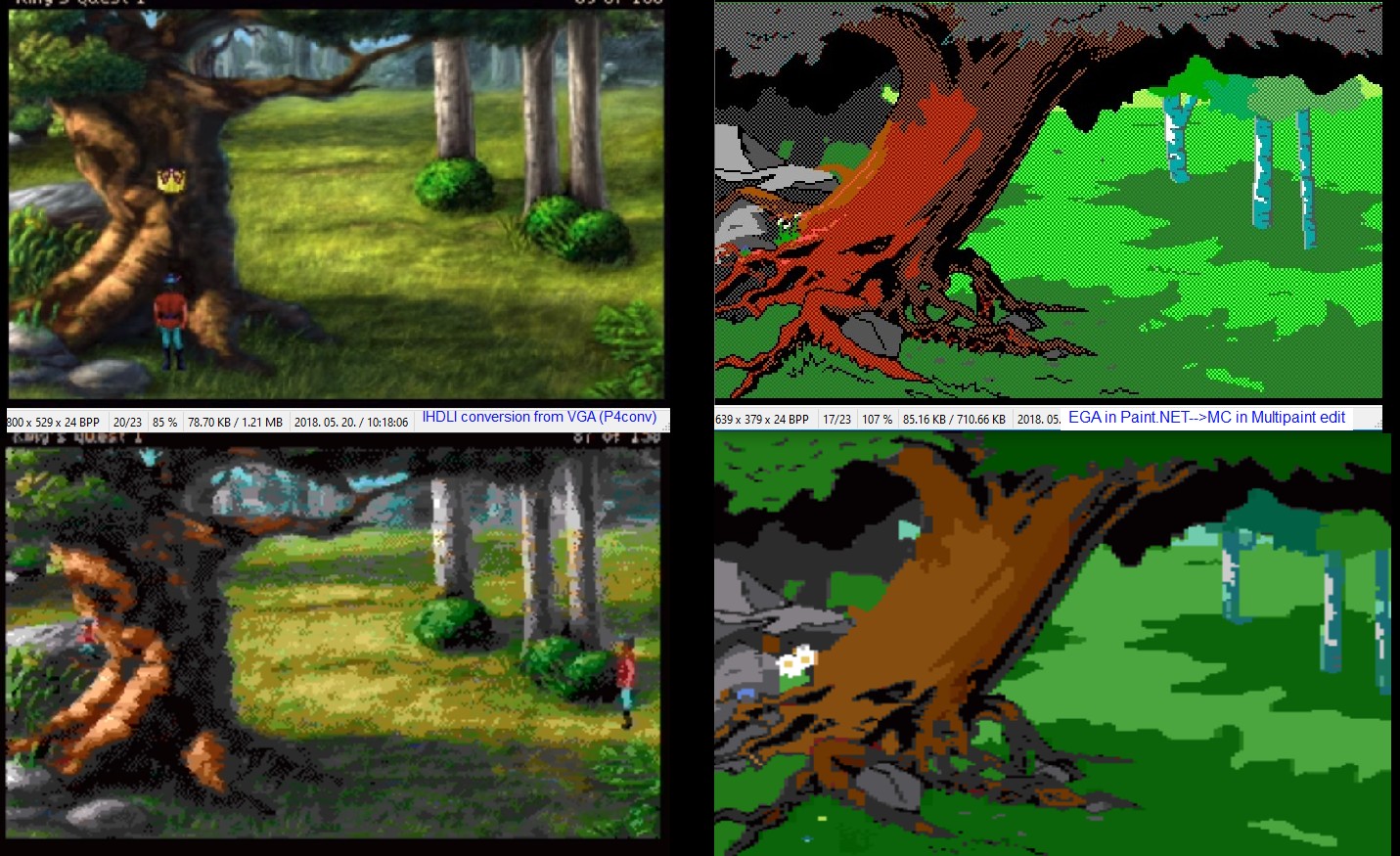
|
|
Posted By

Mad
on 2020-01-27
12:35:53
|  Re: Best efforts to make +4 picture conversion Re: Best efforts to make +4 picture conversion
Great conversion MMS! The little guy at the tree in the left picture is some additional bonus? Actually an adventure game with such graphics (on the left) may be possible!  What about the text adventure guys some HDFLI anyone? Perhaps that would be too much memory consumption.. What about the text adventure guys some HDFLI anyone? Perhaps that would be too much memory consumption..
|
|
Posted By

MMS
on 2020-04-05
18:24:46
 |  Re: Best efforts to make +4 picture conversion Re: Best efforts to make +4 picture conversion
Yes, if you have a 42K picture in memory not too much place left for the story, the parser and the rest. (animation, sounds, music, etc)
I have a long time plan to create a graphical adventure (like hobbit) but with HFLI pictures and some icon control, like Tass Times...
(mouse control + software sprite cursor idea I dropped, as it was beyond my capabilities to make a working the RS232 mouse driver)
Well, actually there should besome use of the recently available 256K RAM, heheh 
Actually, most of these screenshots taken from HD YT walkthroughs, so certainly I need to artifically remove the guy first for a proper scene. (I did not make in case of the VGA, I was curious about the color collision level between a potential sprite vs background in HFLI mode).
Last year there was an old tech demo of a single color sprite (guy) walking around a tree, before and behind a bush. With a second priority map this seems to be possible on plus/4 too. There is a certain color limitation, but I think you know it better 
This is the full map.
The funny thing is, that just by taking this map, any of the small picture's resolution is good enough to create a MC picture on plus/4 :-)
https://htipe.files.wordpress.com/2008/12/fullmap.png
Just to finish this day with something nice, I made some conversions on dwarfs.
Somehow dwarves look much better on Plus/4, than the elves with their babyface :-)
This is with CRT Emu, YAPE, pure IstvanV conversion, no editors used, no pets harmed during the process :-)
Enjoy!

|
|
Posted By

Stinaris
on 2020-04-08
07:28:39
 |  Re: Best efforts to make +4 picture conversion Re: Best efforts to make +4 picture conversion
Holy macaroni.
All those images look great.
|
|
Posted By

Chronos
on 2020-04-08
10:27:54
 |  Re: Best efforts to make +4 picture conversion Re: Best efforts to make +4 picture conversion
Hey my bro', MMS ! It looks nice, but imho for the perfect conversion it needs to reduce the blockyness and uniformness by hand. 
|
|
Posted By

MMS
on 2020-04-08
18:06:49
 |  Re: Best efforts to make +4 picture conversion Re: Best efforts to make +4 picture conversion
@Stinaris: thank you! You may contribute with your conversions! I would be happy to see your preferred gfx style too.
@Chronos: very true!
These pictures should be just an input for the PERFFFECT pictures, I also see the conversion mistakes and few blocky areas (not too much. Istvan's converter did a great job here)
Unfortunately it needs some Time, and I still work.
Not in home office, no factory shutdown.
Also my garden and the plants need some attention and work.
So maybe later (As always)
|
|
Posted By

Chronos
on 2020-04-08
11:54:05
 |  Re: Best efforts to make +4 picture conversion Re: Best efforts to make +4 picture conversion
MMS: Same here! Working at daytime, gardening at week'nd 
..but you can expect a little something soon!
|
|
Posted By

MMS
on 2020-06-30
17:42:25
 |  Re: Best efforts to make +4 picture conversion Re: Best efforts to make +4 picture conversion

A new one, as it is late and I am tired of drawing weapons :-)
Input: Elf by Kirsi Salonen
Conversion tool: p4fliconv, Stucki dithering, Limit 0.890 (extreme high), Dithering 0.020, Lum.Gamma 1.0
Picture Format: HFLI, 320x232
Output: YAPE 1.1.0c with CRT Emu (it changed a lot the colors here), Color: measured Hues
As usual, golden(ish) colors look great on 264 series
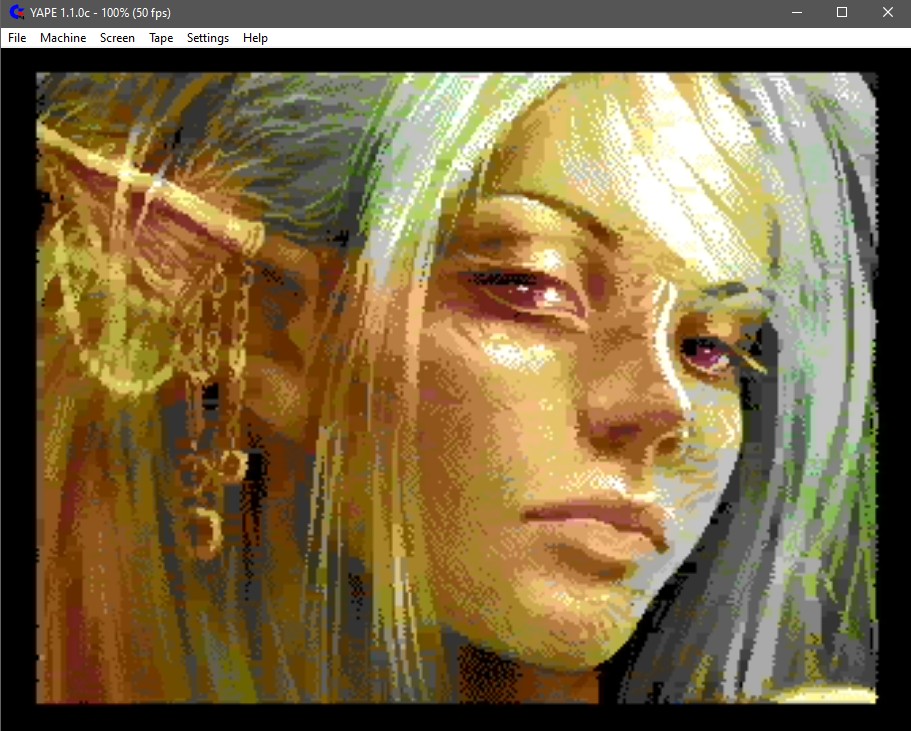
and I break my own rules, haha!
Input: Amber Eyes by Lilyas (PS CS3)
Conversion tool: p4fliconv, Stucki dithering, Limit 0.115, Dithering 0.040, Lum.Gamma 0.95, Color Saturation 0.67 (reduced color intensity)
Picture Format: HFLI, 320x232
Output: YAPE 1.1.0c with CRT Emu (it changed a lot the colors here), Color: measured Hues
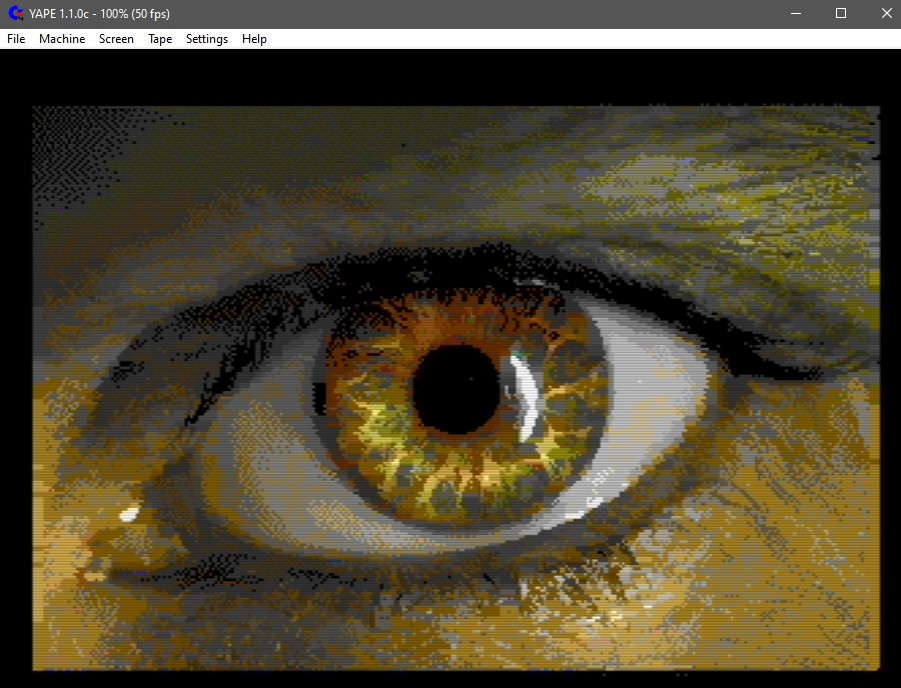
|
|
Posted By

Mad
on 2020-06-30
18:20:02
|  Re: Best efforts to make +4 picture conversion Re: Best efforts to make +4 picture conversion
This Elf picture is completely awesome! Great conversion!
|
|
Posted By

MMS
on 2021-10-09
15:24:45
 |  Re: Best efforts to make +4 picture conversion Re: Best efforts to make +4 picture conversion
Thank you!
But as Chronos told: it was the fun part, the real work usually starts here 
To prevent doublepost (eg, I cannot do it :-) ) an update with a different approach.
Maybe it is not the "best" scenery you can get, but shows the future potentials of the technology.
Currently if you want to gcreate a scene for your program, you draw it yourself, or "steal" a good picture somewhere from the internet, convert and edit it.
(worst case you just take it from C64 :-) )
With the latest technologies you may able to follow a different approach.
Maybe I mentioned beforehand NVidia GauGAN, but now the beta is available for trial (some function do not fully work).
http://nvidia-research-mingyuliu.com/gaugan
So I selected the scene type, created a scenery with mountain, hill, river, cloud, bushes.
After that the output picture saved, cut to 1.6:1 ratio, reduced to 32 or 64 color, used a Median filter and saved it with zero compression PNG.
(maybe worth to convert to 320x200 or 640x400 to help the converter)
This is the input for IstvanV's p4fliconv program.
Interestingely, only the dithering "eats" green color. They convert the green mostly into different grays. Interesting, as the +4 has so many green colors...
The final picture is rather dithered, if you do not see it on real monitor, or checked on emulator without CRT emulation.
So now the pictures, hopefully I can upload them all.
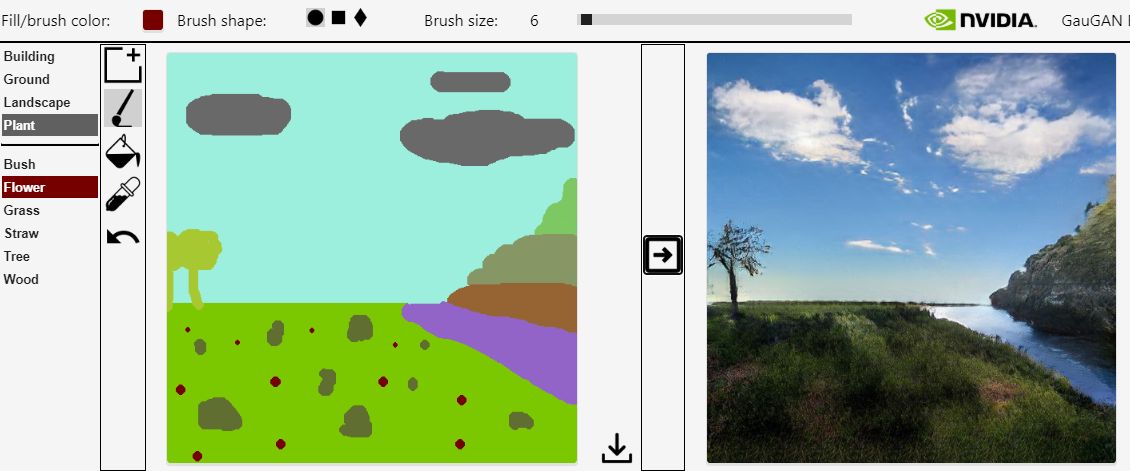
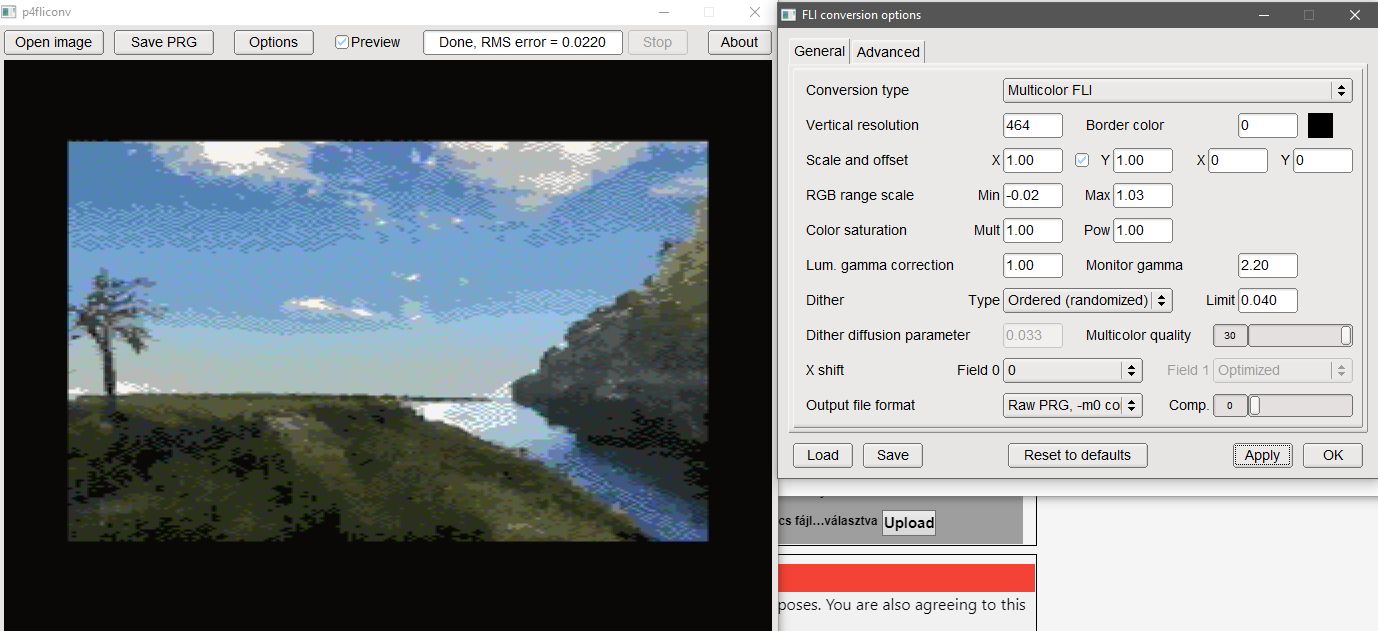


----------------------------------------------
2021-10-09
We just spoke about the Shadow Of The Beast death scene music.
I just watched the Amiga and C64 versions on YT with music and thought that the Plus/4 is much more capable to this task than the C64 (in gfx :-) ).
Here is the +4 conversion after some some finetuning in Multipaint (so it is pure multicolor picture):

Would be great to add the C64 SID music.
Input: Shadow Of The Beast death scene from Amiga (taken form HD YT video)
Conversion tool: p4fliconv, No dithering
Picture Format: multicolor, 320x200
Output: YAPE 1.1.0c with CRT Emu, Color: measured Hues
Original Amiga 500 version:

C64 version, but with some YT compression (I will try to find a better one):
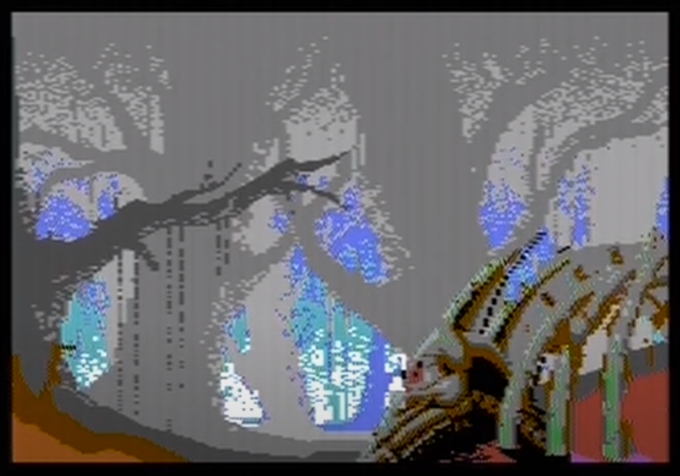
|
|
Posted By

MIK
on 2021-10-09
15:45:35
 |  Re: Best efforts to make +4 picture conversion Re: Best efforts to make +4 picture conversion
Ha! Awesome work porting the Shadow of the Beast death screen. 
If it's of any interest, the Atari Lynx version was cool and the end screen I recall is the same type of picture. It might be useful as another reference for an alternative colour choice.
|
|
Posted By

MMS
on 2021-10-10
17:07:38
 |  Re: Best efforts to make +4 picture conversion Re: Best efforts to make +4 picture conversion
LOL, it cannot be, as Lynx had only 160x102 resolution  (OK, it is just a joke, description below) (OK, it is just a joke, description below)
Unfortunately I could not find the mention Lynx death scene, sorry.
On the other hand I wanted to show with VDC Challenge, that more color could make the picture better than a higher resolution.
I admit I could use some more yellow and brown luma to add more details, but I didnot have it
Lynx had 4096 colors, so it could easily happen that it can show a better quality, attribute free picture of the same kind.
PS: I think the Plus/4 version's white and grey bones look better than the Amiga version's brownish bones. Yeah, I know, the Amiga's limited palette LOL :-D
|
|
Posted By

MIK
on 2021-10-10
17:46:06
 |  Re: Best efforts to make +4 picture conversion Re: Best efforts to make +4 picture conversion
Most defo your white bones look better and better for it and great to see it looks better than the old bones of a C64. 
It been a good long while since I last played it on Lynx but I believe this is it.

|
|
Posted By

MMS
on 2021-10-11
15:25:59
 |  Re: Best efforts to make +4 picture conversion Re: Best efforts to make +4 picture conversion
wow, this Lynx picture looks really great. It has a lot of nice details.
Yeah, lot of colors could do a miracle (remember the 256 colored 320x200 VGA games)
BTW I JUST noticed an important MISSING part on the +4 port. sorry for that.
At the middle of the amiga picture (and even on C64) there was a guy in a distance with a staff.
Well, it completely missing from my version, so the story had a missing important element.
I should correct this 
|
|
Posted By

MIK
on 2021-10-11
15:48:34
 |  Re: Best efforts to make +4 picture conversion Re: Best efforts to make +4 picture conversion
I didn't mind the ghostly figure was missing but yeah putting him in would be cool. Maybe the Amiga and Lynx version could help make a best of both for Plus4. I still like your white bones tho. 
|
|
Posted By

MMS
on 2021-10-16
20:20:44
 |  Re: Best efforts to make +4 picture conversion Re: Best efforts to make +4 picture conversion
Last try. With CRT emulation the grey figure looks mythic. Without that, less faithful. Unfortunately I just miss few luminance of yellow here.
Three free colors per attribute (as on C64) could be great... 4 free colors per attribute (with double color and luma map) could have been epic :-)
I should check it on real HW to see the reality.

|
|
Posted By

MIK
on 2021-10-17
00:23:16
 |  Re: Best efforts to make +4 picture conversion Re: Best efforts to make +4 picture conversion
I opened another tab so I could flick between both Plus4 versions and I think having the figure as a bright colour not only complements the skulls white but it also adds depth, a bit like having the ghost of Obi Wan Kenobi entering the scene. I like it! 
|
|
Posted By

MMS
on 2021-10-17
12:21:28
 |  Re: Best efforts to make +4 picture conversion Re: Best efforts to make +4 picture conversion
@MIK: thank you! I also tried to remove major sharp corners and blocky trees.
BTW I really like the Lynx versions greenish scene, instead of the yellowish/brownish Amiga version. As Plus/4 has much more green colors, than yellow/brown, maybe changing the color scheme could give me the wider color selection I wish to have here...
PS this is the first time I log in Plus4world from Linux  (Win 11 is coming, so be prepared!) (Win 11 is coming, so be prepared!)
|
|
Posted By

MIK
on 2021-10-17
21:04:50
 |  Re: Best efforts to make +4 picture conversion Re: Best efforts to make +4 picture conversion
Cool. Fingers crossed all your stuff is compatible with Win11. I'm holding off for now. 
|
|
| |
Copyright © Plus/4 World Team, 2001-2025. Support Plus/4 World on Patreon |