Posted By

Lavina
on 2015-12-27
10:19:29
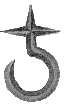 |  YAPE Controls YAPE Controls
Ok I'm out of ideas... Please tell me from point zero how to configure Yape so I can play any old games like Tutti Frutti with cursor keys.
I can't seem to be able to figure it out. I press left and it goes up. :-/
Thanks.
|
|
Posted By

Lavina
on 2015-12-27
10:24:01
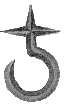 |  Re: YAPE Controls Re: YAPE Controls
also, with Play Online feature on the site:
IE - browser crash and restart
FF - same
GC - plugin not supported message
??
|
|
Posted By

Csabo
on 2015-12-27
16:31:41
|  Re: YAPE Controls Re: YAPE Controls
Assuming you're running YAPE in Windows: press ALT+I, then select "Cursor Keys" under "Port 1", then click OK. Press the cursor keys, they should output D/R/5/6. Tutti Frutti should be fine, I tried it just now and it works.
If you think you've messed something up, perhaps rename the YAPE.INI file (same folder as the executable) to something like .BAK, this effectively resets everything.
Play Online uses indi's Java emulator - I hesitate to say his "old" emulator, but well... On the internet times change fast, so yeah, I'm not surprised if you can't get it running in a modern OS/browser. We have three options: leave as-is, take it offline completely or replace it with something that works better. For now, I'm okay with leaving it.
|
|
Posted By

SVS
on 2015-12-28
04:09:34
 |  Re: YAPE Controls Re: YAPE Controls
[Play online] I spend a word to ask for an update of this good feature. It is very convenient if a user (like me) have too little spare time and want just to take a look of a SW.
As known Chrome no more allows the Java emulator to work...
Any help/tip will be appreciated (except to use M$ Explorer  ) )
Thanx
|
|
Posted By

Lavina
on 2015-12-28
14:57:03
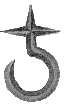 |  Re: YAPE Controls Re: YAPE Controls
gee thanks! I was going crazy.  Somehow it was not working but I deleted the ini file and now I was able to configure it correctly. Somehow it was not working but I deleted the ini file and now I was able to configure it correctly.
About Play Online... Yeah, would be really nice to have this feature.
Cheers.
|
|
Posted By

MMS
on 2015-12-28
15:08:50
 |  Re: YAPE Controls Re: YAPE Controls
maybe try Opera. A very intuitive, fast and simple browser. My main browser since years.
|
|
Posted By

SVS
on 2015-12-30
06:52:01
 |  Re: YAPE Controls Re: YAPE Controls
@MMS: Unfortunately even under Opera, Java tells me it has to be updated.
If I start updating, it tells me that I have a too old O.S. (XP) and that the updated Java needs a newer O.S. 
What to do?
|
|
Posted By

gerliczer
on 2015-12-30
08:04:39
|  Re: YAPE Controls Re: YAPE Controls
SVS,
AFAIR, it doesn't tell that it won't work. It only tells that there's no guarantee that it will work. Let the installer continue, and see how it goes.
|
|
Posted By

MMS
on 2016-01-02
20:43:06
 |  Re: YAPE Controls Re: YAPE Controls
OFF
I do not see the point to stuck in XP world, only if you have some serious prg / environment really demands it.
I write this message on my favourite Media PC, a really old (maybe 12 years?) Shuttle Sn95G5 PC with a Athlon64 with 2GB RAM + AGP Radeon HD2600Pro. It was just recently upgraded to Windows10 32bit as my ancient XP install was just really stuttering and was really full. I added a small SSD and kept the orginal HDD with the XP system in it, so if I REALLY need XP, I just swap the two drives boot sequence in the BIOS, and still hve all the music, home videoo, etc without hassle.
Win10 runs fluently, and start up in seconds. Even some old games I had (could not be installed from CD on Win10, like Heroes3) now have GOG or Stream versions for 4-5€uro in action.
So, I think it is a good step even for an ancient PC has 2GB RAM. A cheap SSD + Win10 really helps to see your PC differently and breath a new life into your PC.
|
|