Posted By

icbrkr
on 2015-07-19
17:26:56
|  1551 question 1551 question
So I've ordered a 1551 from Europe and am waiting anxiously for it to get here  One thing I've seen in manuals/online and such is that you can have 2 1551s hooked to a 264 series machine. My question is .. how? Is there some sort of hidden passthrough on the 1551? I've seen pictures of the adapter, but never seen a connector passthrough. One thing I've seen in manuals/online and such is that you can have 2 1551s hooked to a 264 series machine. My question is .. how? Is there some sort of hidden passthrough on the 1551? I've seen pictures of the adapter, but never seen a connector passthrough.
|
|
Posted By

corpsicle
on 2015-07-19
18:19:35
|  Re: 1551 question Re: 1551 question
The connector itself has a passthrough port in the back.
Ive tried this with 1551+sidcard in the userport.
|
|
Posted By

icbrkr
on 2015-07-19
19:18:53
|  Re: 1551 question Re: 1551 question
And that's what I'm wanting to do. Thanks for the info.
|
|
Posted By

Thomas
on 2015-07-22
09:24:06
|  Re: 1551 question Re: 1551 question
I think that will not work without modification:
https://en.wikipedia.org/wiki/Commodore_1551
The 1551 has no dip switches to change the drive's device number. If a user added more than one drive to a system, he had to open the case and cut a trace in the circuit board to permanently change the drive's number, or hand-wire an external switch to allow it to be changed externally. It is possible to connect a maximum of two 1551s to one computer.
|
|
Posted By

JamesC
on 2015-07-22
14:17:45
|  Re: 1551 question Re: 1551 question
To use two 1551's on a Plus/4 or 16:
1. Turn on the drive that you intend to be Unit 9. (On power-up, it will be Unit 8.)
2. Send this command:
OPEN 15,8,15,"%" : CLOSE 15
3. Turn on the other 1551.
The % command tells the 1551 to toggle between 8 and 9, which is why it has to be done before the second 1551 is powered on. 
|
|
Posted By

Gaia
on 2015-07-22
19:07:19
|  Re: 1551 question Re: 1551 question
Wow.... did not remember that. Is this actually mentioned in the manual as well? I am recalling only a small appendix with the few differences compared to the 1541 to the otherwise identical booklet.
|
|
Posted By

siz
on 2015-07-23
05:57:41
|  Re: 1551 question Re: 1551 question
I'll give it a try when I'll dig out both 1551s.
But I'm a bit sceptic. Does 1551 remember this setting after a reset? Because the plus/4 reset routine does some initialization for the TIA in the paddle and if 1551 #9 was not present at reset it won't be usable. But if it keeps the device number settings after a reset it could work.
|
|
Posted By

JamesC
on 2015-07-23
08:15:22
|  Re: 1551 question Re: 1551 question
@Gaia, it's mentioned in the English-language 1551 manual, page 71. The equivalent German-language manual was a reprint of the 1540/1541 manual plus a one-page addendum, and I don't have the addendum. 
@siz, the % command does not survive a soft-reset. I agree, this limits its usefulness. If someone intends their 1551 to be unit 9 more than 8, cutting the jumper would be more efficient in the long run.
|
|
Posted By

SVS
on 2015-07-25
04:26:39
 |  Re: 1551 question Re: 1551 question
I do have online 2 1551s  On one of them I've added a switch to set device #. This was an easy HW modification. On one of them I've added a switch to set device #. This was an easy HW modification.
About the paddles, I insert the one of the first 1551 inside the Plus4 port, the second drive' paddle on the back and then the ScriptPlus cartridge: all working.
The new Commands of 1551 are interesting:
% = (as said by JamesC) allows to temporary change the device no.
& = allows to load over 1551 RAM a program from disk.
At end an info regarding device # use. You cannot work with a 1551 set as dev #9 if there is not another 1551 set as dev #8, online and turned on.
|
|
Posted By

JamesC
on 2015-07-27
11:34:40
|  Re: 1551 question Re: 1551 question
@SVS,
& is documented in the English-language 1551 manual, as well as the 1570/1571 and 1581 manuals. It's immediately after the U commands, as the Utility Loader command. 
I have no idea why Commodore did not document it in the 1541's manual, but it is available on that drive as well. Here is a screenshot from "Inside Commodore DOS" page 362, part of their 1541 DOS disassembly.
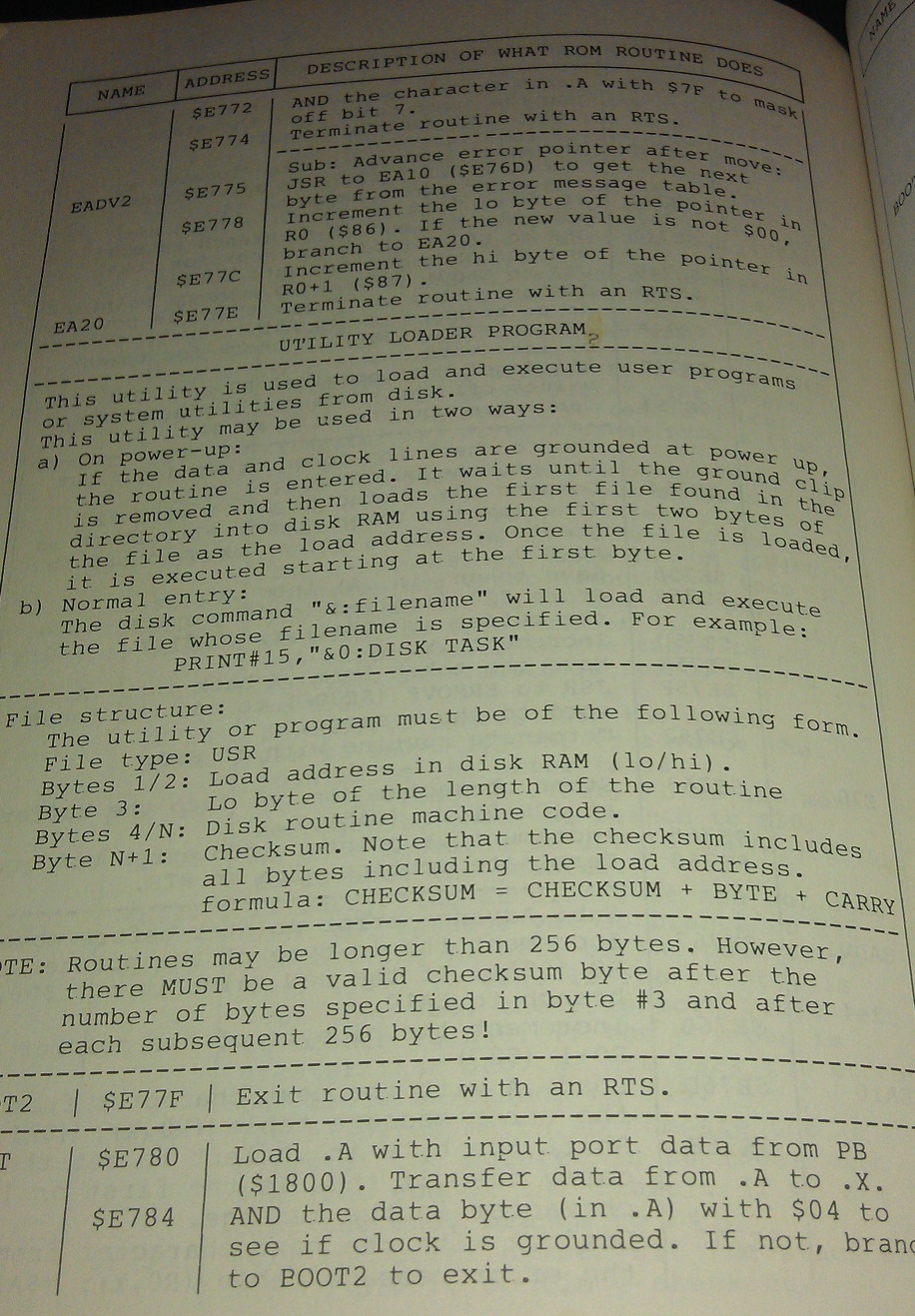
|
|
Posted By

siz
on 2015-08-15
02:58:40
|  Re: 1551 question Re: 1551 question
I just gave it a try: it works perfectly (until reset of course). Even with one 1551 you can use it.
For example it can be usesful if your 1541 is also set as #8. You just send the command to #8 and it will be received by the 1551 only as it's the first checked and if found no data sent to the serial bus.
|
|
Posted By

JamesC
on 2015-08-15
11:51:58
|  Re: 1551 question Re: 1551 question
@siz: thank you for confirming this. 
|
|
Posted By

MMS
on 2015-09-19
16:58:58
 |  Re: 1551 question Re: 1551 question
Well, two questions:
1) I just run into a proper description of the 1551 on the Zimmers. (pls see below)
How I can add it to the HW description of the 1551?
2) It is mentioned in the Plus/4 world 1551 section, that it is easy to detect, which drive connected to the Plussy, 1551 or 1541.
a) If easy, could someone give a description? Even via BASIC PEEKs it is possible? 
b) could we add it to the 1551 descripiton, and then it will be easy to find next time too 
1551 description (BTW Attila Grosz also helped it in some way):
QUOTE
This information applies to Commodore 1551 Disk Drive used with plus/4.
Diskettes created on the 1551 are read write compatible with Commodore
1540/1541, 4040, 2031 disk drives. The 1551 is connected to the
computer through the "TCBM" interface. This interface is specially
created by Commodore. Bytes are transferred as parallel data with a
8-bit bi-directional port, two handshake lines, and two status lines.
This handshake protocol allows for less timing constraint than slower
serial interfaces. Estimated data rate over the TCBM handshake is
1600 bytes per second versus 300-400 bytes per second for the 1541
drive. The 1551 connector plugs into the host computer's expansion
port and allows external cartridges to be plugged in. You can have
two 1551 drives, two 1541 drives, and two printers hooked up to the
computer at once as long as each peripheral is assigned a different
device number. When there is a contention with duplicate device
numbers, the 1551 has priority over the 1541.
Memory map of the 1551:
Location Purpose
$0000-0001 8 bit port - 6510T
$00 : cpu data direction register
$01 : cpu port register
bit 0: drive head stepper 0 (STP)
bit 1: drive head stepper 1 (STP)
bit 2: drive motor on/off (MTR)
bit 3: drive LED (ACT)
bit 4: write protect sensor (WPS)
bit 5: density select #0 (DS0)
bit 6: density select #1 (DS1)
bit 7: byte latched (1 - yes, 0 - no)
$0002-00ff Zero page work area, *job queue, variables
$0100-01ff GCR overflow area and stack
$0200-02ff Command buffer, parser, tables, variables
$0300-06ff 4 data buffers, 0-3
$0700-07ff BAM resident in memory
$4000-4007 6523a I/O to computer controller
$c000-ffe5 16KB ROM, DOS and controller routines
$ffe6-ffff JMP table, user command vectors
*job queue and HDRS offset by 2 bytes - starts at $0002
TIA 6523 - Triport Interface Adapter
The TIA6523 is a tri-port adapter. It has 28 pins,
three data direction and three port registers. It's
mapped in at $4000-$4007 in the 1551. Some drives actually
contain a 6525 with a 6523 pinout.
Address 6523 TIA ($4000-$4007)
-------------------------------------------------------------------------------
0 Port A Data (data sent to the computer)
1 Port B Data (connected to the shift register of the R/W head)
2 Port C Data
bit 7: DAV (DAta Valid)
handshake from bit #6 from $FEF2/FEC2 of plus/4
bit 6: SYNC
0 -> SYNC found
1 -> no SYNC
bit 5: MODE (jumper)
drive number (0 -> 8, 1 -> 9)
bit 4: MODE (R/W head)
0 -> head in write mode
1 -> head in read mode
bit 3: ACK (ACKnowledge)
handshake to bit #7 of $FEF2/$FEC2
bit 2: DEV
1 -> drive mapped at $FEF0 on plus/4
0 -> drive mapped at $FEC0 on plus/4
bit 1: STATUS1 - mapped at $FEF1/FEC1 on plus/4
bit 0: STATUS0 - mapped at $FEF1/FEC1 on plus/4
01 Timeout during reading
10 Timeout during writing
11 End of data
Data direction registers ( 1 -> bit out, 0 -> bit in)
3 Port A Direction
4 Port B Direction
5 Port C Direction (set to $1F by the drive ROM)
6 N/A
7 N/A
User commands:
User command Function
u1 or ua Block read replacement
u2 or ub Block write replacement
u3 or uc Jump to $0500
u4 or ud Jump to $0503
u5 or ue Jump to $0506
u6 or uf Jump to $0509
u7 or ug Jump to $050c
u8 or uh Jump to $050f
u9 or ui Jump to ($fffa) reset tables
u: or uj Power up vector
The u1 and u2 commands are used to replace the Block-Read and
Block-Write commands, ui restarts the 1551 without changing variables,
uj cold-starts the 1551 almost as if it had been turned off and on
again.
Specifications of the 1551 disk drive:
Storage:
Total formatted capacity 174848 bytes per diskette
Maximum sequential file size 168656 bytes per diskette
Maximum relative file size 167132 bytes per diskette
Records per file 65535
Files per diskette 144
Tracks per diskette 35
Sectors per track 17-21
Sectors per diskette 683 total
Sectors per diskette 664 free for data
Bytes per sector 256
Integrated circuit chips used:
6510T Microprocessor, I/O
6523A I/O
23128 16KB ROM
4016 2KB RAM
Gate array Controller circuit
Physical dimensions:
Height 97 mm
Width 200 mm
Depth 374 mm
Weight 10.5 kg
Electrical requirements:
Voltage US 100-120 VAC
Voltage export 220-240 VAC
Freq US 60 Hz
Freq export 50 Hz
Power used 25 Watts
Media:
5 1/4 inch diskette
This information was rewritten by Jan Sefcik from the Commodore 1551
Disk Drive User's Manual. The memory map and the description of the
TIA were provided by Attila Grosz in 2003. Edited by Marko Makela.
|
|
Posted By

siz
on 2015-09-20
11:27:01
|  Re: 1551 question Re: 1551 question
Easiest way to detect a 1551 is issuing an UI command to the drive then reading back the status and check for string "TDISK" in it. (Most probably DS$ is not enough because it's only refreshed after BASIC disk I/O specifc operations like DLOAD, DIRECTORY, etc. Excluding OPEN/PRINT#/INPUT#/GET#)
|
|
Posted By

SVS
on 2015-09-20
14:23:27
 |  Re: 1551 question Re: 1551 question
Content of memory cell at $05EA:
$FF = 1551 is connected;
$00 = no 1551 detected.
BTW these locations were named "Kennedy routines" because of their link to Ted chip.
|
|
Posted By

MMS
on 2015-09-21
17:05:44
 |  Re: 1551 question Re: 1551 question
Thanks! Because "TED is dead"? or what? 
|
|
Posted By

SVS
on 2015-09-22
15:38:58
 |  Re: 1551 question Re: 1551 question
@MMS: No he was live in those days. It was simply a words-joke having TED (Text editing display) and the well known american senator Kennedy.
The locations named Kennedy were from $05E7 to $05EB.
A curiousity: their official labels are KDATA, RDYCMD, KDYNUM, RDYPRS, KDYTYPE all names that contain "K", "KDY" or "DY" letters 
|
|
Posted By

JamesC
on 2015-09-22
20:39:27
|  Re: 1551 question Re: 1551 question
Clarification: Edward M ("Ted") Kennedy was a brother to John F Kennedy Jr, the US President in the early 1960's. Ted Kennedy served in the US Congress for many years, and represented a state very close to Commodore US headquarters.
It was rumored for years, within the US, that anything Ted wanted, he received. As the 1551 arrived a year later than the TED series computers, this rumor is more than appropriate. 
|
|
Posted By

MMS
on 2015-09-23
19:47:07
 |  Re: 1551 question Re: 1551 question
Many thanks for the explanation and the help on the drive identification !
BTW one question: did Mr.Kennedy want a good text writer? he may use to write his books? And Plus/4 was made for him? Totally failed with this text editor 
I wish the writer of the built-in programs would have got (proper grammar?) the original size of ROM, but I think it was still far from a breakthrough, it was just a fair try, even in complete form. They want everthing, and loose everthing.
GEOS was something different, I think back that time it was better than windows 1.0. Too bad it was not released as Cartridge and some extra RAM included, maybe with Centronics interface ().
Sure, it would reach Plus/4 scene much less probable, but could challange the business area more than with the damn slow 1541 drive (and two 1541s is needed for a fair performance).
|
|