|  Caribbean Treasure Caribbean Treasure | | Title: | Caribbean Treasure | | Category: | Game/Adventure | | Release Date: | 2025-10-19 | | Language: | English | | Size: | 64K | | Device Req.: | Disk only (1 side) | | Machine: | PAL & NTSC | | Code Type: | Machine code | | Distribution: | Freeware | | Game ending type: | Has an end, game ends | | |  | | Created by: | Francis, Garry | | Notes: | Enhanced and English translated version of the Italian adventure Alan Simmons: Bucaneer by Bonaventura Di Bello. Released as part of The BDB Project. Developed on PunyInform v6.0.2 with Ozmoo v14.56. |
External links:
itch.io
C64 release
No votes yet.
| 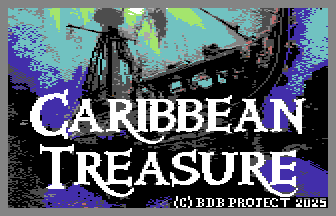
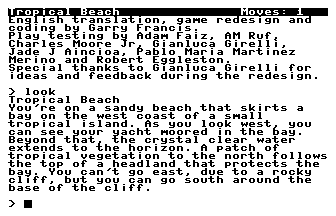 |
|
| |
|  Description Description | During your research into sunken galleons and lost treasures, you found a reference to the location of a pirate ship that had sunk off the coast of a small Caribbean island. With this knowledge, you rented a small yacht and sailed to the location during your summer vacation. You moored the yacht in a tranquil bay and started out by exploring the south coast of the island.
When you returned to the beach where you started, you noticed footprints in the sand that weren't there before. Could the island be inhabited by savages?
In this game, you must search the island to explore its mysteries and discover its secrets in the hope of finding the Caribbean Treasure.
|
| |
|  Instructions Instructions | MOVEMENT
---
To move around, use commands like GO NORTH and GO SOUTH. You can move in any of the four cardinal compass directions, as well as UP and DOWN. To save typing, movement commands can be abbreviated to N, S, E, W, U and D. You can sometimes use other movement commands such as IN, OUT, ENTER, EXIT, CLIMB, SWIM or JUMP. These will be reasonably obvious when the time comes.
EXAMINING THINGS
---
Make sure you EXAMINE everything you come across, even insignificant things like scenery and objects mentioned in room descriptions, as subtle hints and clues are scattered everywhere. To save typing, EXAMINE can be abbreviated to X. For example, EXAMINE BEACH can be abbreviated to X BEACH.
Some objects may initially be hidden. You can LOOK IN containers or LOOK ON surfaces, but EXAMINE or SEARCH will usually provide the same information.
You may like to try your other senses when it seems appropriate, e.g. SMELL, TOUCH or LISTEN. Unlike EXAMINE, these actions aren't necessary to solve any puzzles.
MANIPULATING OBJECTS
---
Apart from examining things, most of your time will be spent manipulating objects. Use commands like GET or TAKE to pick up an object, e.g. GET PLANK. Use commands like DROP or DISCARD to drop an object, e.g. DROP PLANK. Use WEAR to wear something, e.g. WEAR CLOTHES. Use REMOVE to remove something that is already worn, e.g. REMOVE CLOTHES.
To see what you're currently carrying and wearing, use INVENTORY (or I). As you're not a pack horse, you can only carry ten items at a time, plus whatever you're wearing.
There are many other verbs that can be used to manipulate objects. These will be fairly obvious when the time comes. Common verbs include OPEN, CLOSE, LIGHT, EXTINGUISH, TIE, UNTIE, HIT, READ and so on. Use PUT, PLACE or INSERT to put objects into containers or on supporters, e.g. PUT ROCK IN CHEST.
COMMUNICATING WITH CHARACTERS
---
You may encounter non-player characters in this game. When you first meet new characters, in addition to examining them, you should try talking to them, e.g. TALK TO MAN. To get further information from them, try asking them about something relevant, e.g. ASK MAN ABOUT TREASURE. If there is only one character present, then you can abbreviate this, e.g. ASK ABOUT TREASURE.
You can also try giving things to characters if it seems appropriate, e.g. GIVE RUM TO MAN.
ADVANCED FEATURES
---
You can use IT or THEM to refer to the noun used in the previous command, e.g. EXAMINE CHEST, OPEN IT (for a singular object) or EXAMINE GLASSES, WEAR THEM (for plural objects). You can also use HIM and HER to refer to male and female characters used in the previous command, e.g. EXAMINE MAN, TALK TO HIM.
You can refer to multiple objects by separating the objects with AND, e.g. GET SHOES AND SOCKS. Using IT and THEM in the next command will only refer to the last of those objects, e.g. EXAMINE IT will refer to the socks.
You can use ALL to refer to all the appropriate objects with GET and DROP, e.g. GET ALL to get everything in the current location, GET ALL FROM CHEST to get everything in the chest, DROP ALL to drop everything you're holding.
When using ALL, you can use EXCEPT or BUT to exclude some objects, e.g. DROP ALL EXCEPT THE LANTERN.
Finally, you can enter multiple commands on the same line by separating them with a period, e.g. EXAMINE CHEST. OPEN IT.
OTHER COMMANDS
---
Use LOOK (or L) to refresh the display.
Use VERSION to get the game version. Use ABOUT or INFO to get background information and credits for the game. Use CREDITS to get the credits only.
Use SAVE to save your progress. Use RESTORE to restore a saved game.
Use UNDO to undo the last move. This is handy if you change your mind or make a mistake. You shouldn't be able to get into an unwinnable situation in this game, but it is possible to get killed, so save the game when it looks like you're about to get into a dangerous situation.
Use AGAIN (or G) to repeat the last command.
Use WAIT (or Z) to do nothing apart from pass the time.
Use HELP to get a brief reminder of how to play the game or HINT to get a context-sensitive hint related to your current location or current situation.
Use RESTART to restart the game from the beginning. Use QUIT (or Q) to quit without restarting.
Use UP and DOWN CURSOR KEYS to cycle through your past commands. This is handy if you want to repeat the previous command or correct a typo.
|
| |
|  Solutions - Complete Solutions - Complete | Caribbean Treasure
By Garry Francis
For Z-code interpreters
Solution by Garry Francis
----------------------------------------
This is a minimal solution. You'll need to EXAMINE lots of things for this solution to make sense. Some optional (but significant) commands are shown in parentheses. These can be omitted once you know what to do.
W
U
D
X CABIN (you find a pair of glasses)
GET GLASSES
(WEAR THEM) (the lenses are like magnifying glasses, so you take them off)
U
JUMP
E
S
LOOK UNDER PLANK (you find a hook)
GET HOOK
E
(X ANCHOR) (it's half submerged in the sand, you wonder if you could dig it out)
DIG ANCHOR (or SEARCH ANCHOR) (you find a rope)
GET ROPE
TIE IT TO HOOK (now it looks like a grappling hook)
W
N
N
N
E
U
GET STONE
D
W
S
E
THROW ROPE OVER PALISADE
U
E
(X CHEST) (it's closed)
OPEN CHEST (it's locked by a heavy padlock)
(X PADLOCK) (it's rusty)
BREAK PADLOCK WITH STONE (it snaps and falls to the ground)
(DROP STONE)
OPEN CHEST (you find an old lantern)
GET LANTERN
W
U
W
S
S
E
(E) (it's pitch dark)
(W)
LIGHT LANTERN WITH GLASSES
(DROP GLASSES)
E
(X PIRATE) (he's wearing pirate's clothes)
GET CLOTHES
(WEAR CLOTHES) (you have no reason to wear a dead pirate's clothes)
Z (repeat until water raises you to ceiling, don't panic, you won't drown)
(X CEILING) (you see a cavity)
REACH INTO CAVITY (a parchment falls out)
(GET PARCHMENT)
(X IT) (it looks like a treasure map, maybe you should read it)
READ PARCHMENT ('X' marks the spot)
Z (repeat until water goes down)
W
W
N
N
N
N
E
N
(X MAN) (he looks like a castaway)
(TALK TO MAN)
(ASK MAN ABOUT CASTAWAY, FIREPIT, FLIPPERS, GHOSTS, HIMSELF, KNIFE, ME, PIRATES, SCUBA GEAR, SHIPWRECK, TREASURE)
WEAR CLOTHES (the castaway is frightened by your appearance and runs away)
DROP LANTERN
GET SCUBA
WEAR IT
GET FLIPPERS (you can't walk around while wearing them)
S
W
S
E
U
U
WEAR FLIPPERS
JUMP
D
IN
GET TREASURE
***THE END***
|
| |
Copyright © Plus/4 World Team, 2001-2025. Support Plus/4 World on Patreon |