|  Viktor A Piktor (Victor The Painter) Viktor A Piktor (Victor The Painter) | | Title: | Viktor A Piktor (Victor The Painter) | | Category: | Game/Amidar | | Release Date: | 1987 | | Language: | Hungarian | | Size: | 16K | | Machine: | PAL Only | | Code Type: | Machine code | | Distribution: | Commercial/PD | | |  | | Distributed by: | Novotrade Magyarország | | Released by: | DELTASoft | | Notes: | Developed by István Korsós. Innovative implementation of the coin-op from which it takes the basic gameplay: paint the squares by constantly recharging the varnish indicator from the corners, where the paint roller can also be swapped with the hammer, which allows to block the foes for a limited amount of time. |
User Rating: 7.3/10 (7 votes)
User comments: Read comments
| 
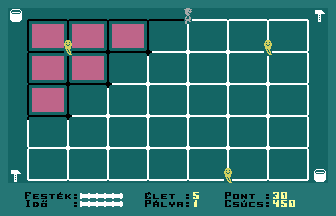 |
|
| |
|  Releases Releases | |
| Original release | DELTASoft | 1987 | Commercial | Cassette | Unspecified | 2 |
| 1 found. |
| |
|  Covers Covers | |
| |
|  Author's Comments Author's Comments | I've developed this game for the C16, using a Commodore Plus/4. It just barely fit into the C16's memory! We have sold about 1700 pieces back then. The game is based on a well known idea: on a board of squares your job is to paint the squares while ghost are trying to get in your way. The game contains 99+1 levels, which was quite a big deal back then. Most of the levels were designed by my then-girlfriend, who is now my wife :-) The game produced several articles in the papers, seeing how it used interrupts. E.g. there was an article about a program using interrupts to play two channels background music.
The graphics on the cover was also designed by my girlfriend, if I can remember it, I'll try to dig up the cassette and send you the cover scan.
This one was the only game I developed for the machine, my goal was to prove that I can do it, I wasn't in it for the money. :-)
This software is my intellectual property, you can use it on your website. Novotrade only paid royalties for each copy they sold.
Istvan Korsos
|
| |
|  Cover Instructions Cover Instructions | Viktor a piktor
Segítsünk Viktornak egy 101 szobás kastély
szobáinak padlóját lefesteni! Nem könnyű a
dolga, mert a szobákban szellemek kószálnak,
és ha elkapják őt, hősünk menten a másvilágra
költözik.
Adott idő alatt kell egy szobát lefestenie,
mert ha kicsúszik az időből, egy életet
elveszít. Hogy mégse legyen olyan könnyű a
szellemek dolga, Viktor rendelkezésére áll két
kalapács, melyekkel a szellemeket megbénít-
hatja. A kalapács mellé állva Viktor a tűzgomb
megnyomásával felveszi azt, és leteszi a nála
lévő festőhengert. Ha ilyenkor egy szellem
Viktorhoz ér, hosszú ideig lebénul, állva
marad. De vigyázzunk! Ha nincs nálunk kala-
pács, és úgy megyünk neki a lebénult szellem-
nek, akkor is elvesztünk egy életet.
Ha a festőhenger van nálunk, nekiláthatunk a
munkának. Ha sikerült a padló egy lapját
körbefesteni, akkor a lap is beszineződik.
Kifogyott festékünket valamelyik vödör mellé
állva a tűzgomb lenyomásával pótolhatjuk. Ha
sikerült befesteni a teljes szobát, akkor
pontjainkhoz jutalmul hozzáadddik a megmaradt
idó, és új pályát kapunk. De ha egy életet
elvesztünk, akkor újra kell kezdeni a szoba
festését. Minden 8 teljesített pálya után Viktor plusz
életet kap, de hét pályánként csökken a
festésre szánt idő.
Ha mind az öt életet elveszítjük, a játék
véget ér. Amennyiben elegendő pontot gyűjtöt-
tünk, nevünket fölírhatjuk a csúcstáblára.
Ha játék közben ki akarunk lépni, akkor
nyomjuk meg a HELP billentyűt és a program
visszatér a kezdőképhez.
Betöltés:
Írjuk be a LOAD parancsot, nyomjuk le a RETURN
billentyűt és indítsuk el a magnót. Ha a
számítógép megtalálta a programot, akkor ezt a
FOUND VIKTOR A PIKTOR üzenet adja tudtunkra.
Néhány másodperc eltelte után a felirat
eltűnik (ezt a Commodore gomb lenyomásával
megsürgethetjük), majd folyamatosan változó
hanghatás jelzi, hogy a program töltődik.
Sikertelen betöltést okozhat a magnófej
elállítódása. Ilyen esetben a HEADJUST
fejbeállító programfal végezzük el a magnófej
finom beállítását.
Szerző: Korsós István
NOVOTRADE Rt.
DELTASoft Iroda Victor the painter
Let's help Viktor paint the floors of a
101-room castle! It's not an easy task,
because ghosts roam the rooms, and if he gets
caught, our hero will perish.
He has to paint a room within a given time,
because if he slips out of time, he will lose
a life. To make things even more difficult
for the ghosts, Viktor has two hammers at his
disposal, which he can use to paralyze the
ghosts. Standing next to the hammer, Viktor
must press the fire button to pick it up and
put down his paint roller. If a ghost touches
Viktor at this time, he will be paralyzed for
a long time and will remain standing. But be
careful! If we don't have a hammer and we go
after the paralyzed ghost, we will still lose
a life.
When we have the paint roller, we can get to
work. If you manage to paint around a tile on
the floor, the tile will also be colored. You
can replenish your paint by standing next to
one of the buckets and pressing the fire
button. If you manage to paint the entire
room, the remaining time will be added to your
points as a reward, and you will get a new
level. But if you lose a life, you will have
to start painting the room again. After every 8 completed levels, Viktor gets an
extra life, but the time allotted for painting
decreases every seven levels.
If you lose all five lives, the game will end.
If you have collected enough points, you can
write your name on the leaderboard. If you
want to quit the game during the game, press
the HELP key and the program will return to
the starting screen.
Loading:
Enter the LOAD command, press the RETURN key
and start the tape recorder. If the computer
has found the program, it will be indicated
by the message FOUND VIKTOR A PIKTOR. After a
few seconds, the text disappears (this can be
accelerated by pressing the Commodore key),
and then a continuously changing sound effect
indicates that the program is loading.
Unsuccessful loading can be caused by mis-
alignment of the tape head. In such a case,
use the HEADJUST head adjustment program to
fine-tune the tape head.
Author: István Korsós
NOVOTRADE Rt.
DELTASoft Office
|
| |
|  Cheats - How do I use cheats? Cheats - How do I use cheats? | >254B AD
| Unlimited lives (enter in emulator monitor) |
POKE 9547, 173
| Unlimited lives (unpacked) |
POKE 12206, 255
| 255 lives (unpacked) |
POKE 4739, 173
| Unlimited paint (unpacked) |
POKE 8303, 173
| Unlimited time (unpacked) |
POKE 9374, 44
POKE 9405, 44
POKE 9421, 44
| Invulnerability (unpacked) |
POKE 12211,x
| x=level number (unpacked) |
| |
Copyright © Plus/4 World Team, 2001-2025. Support Plus/4 World on Patreon |