|  Turbo Plus Turbo Plus | | Title: | Turbo Plus | | Category: | Utility/Programming | | Release Date: | 1987 | | Language: | German | | Size: | 16K | | Machine: | PAL & NTSC | | Code Type: | Machine code | | Distribution: | Commercial/PD | | Released by: | Kingsoft | | Released by: | Anco | | Code by: | Arens, Andreas | | Re-released by: | KNM | | Notes: | AKA TurboPlus, Turbo-Plus. Two (known) versions exist and were also sold: v1.0 and v1.02. |
User Rating: 7.0/10 (3 votes)
| 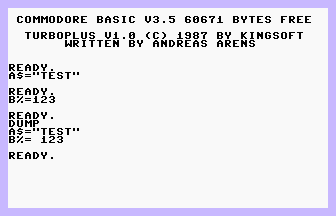 |
|
| |
|  Releases Releases | |
| Kingsoft release | Kingsoft | 1987 | Commercial | Cartridge | Microcase | Unspecified | 4 |
| Anco release | Anco | 1987 | Commercial | Cassette | | Unspecified | 0 |
| Kingsoft alternate cover release | Kingsoft | 1987 | Commercial | Cartridge | Microcase | Unspecified | 1 |
| 3 found. |
| |
|  Covers Covers | 
Cartridge Cover (Front) |
|
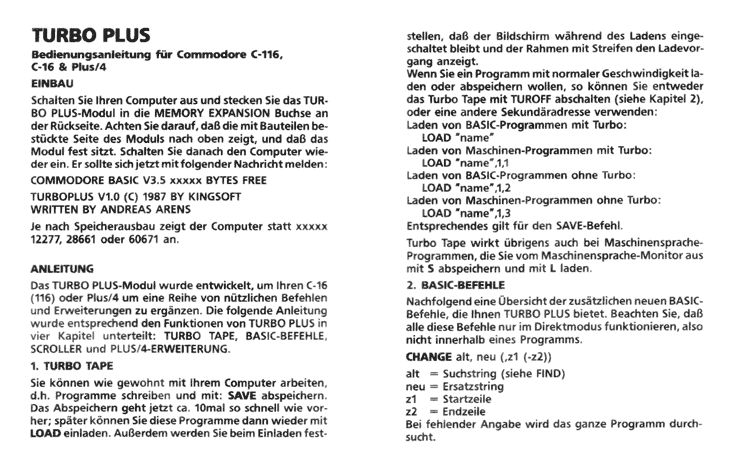
Cartridge Cover (Back) |
|
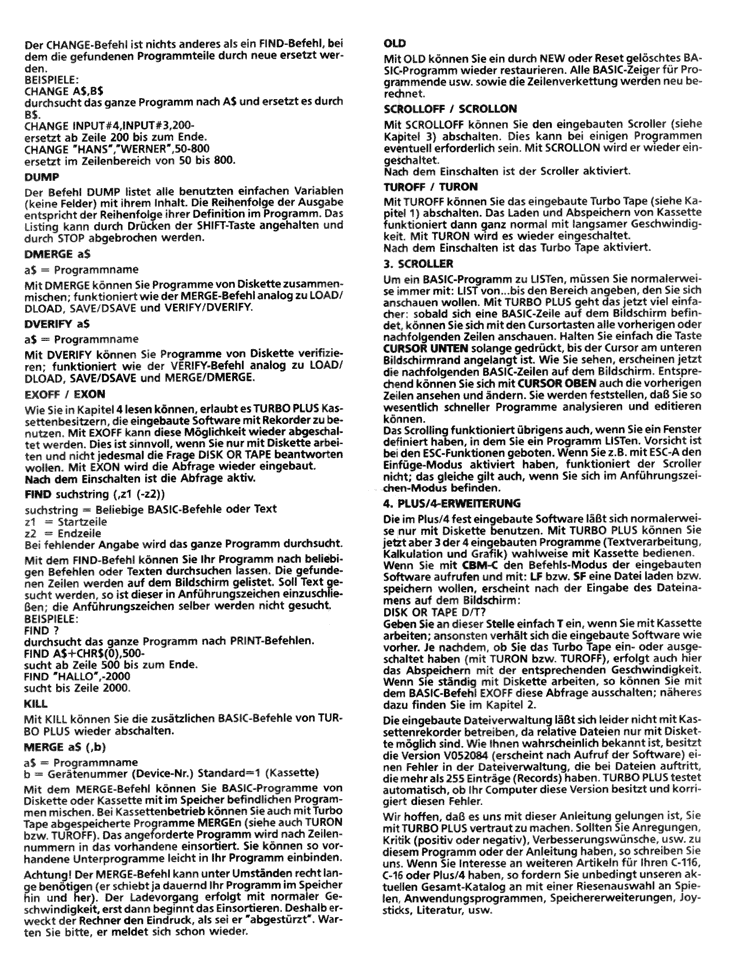
Cartridge Cover (Panel) |
|
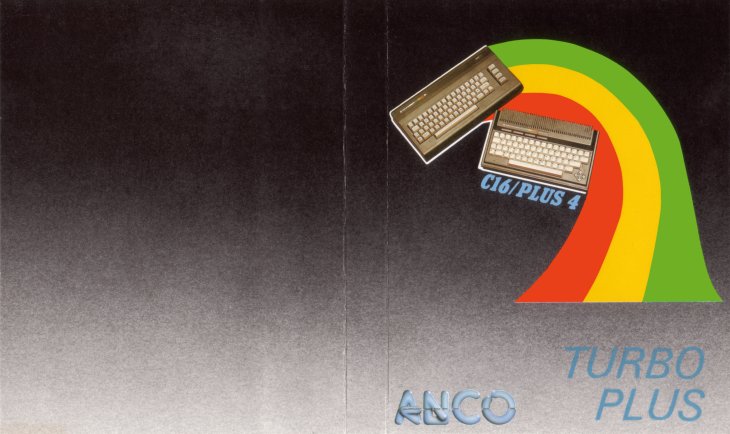
Cartridge Front Cover (Anco release) |
|
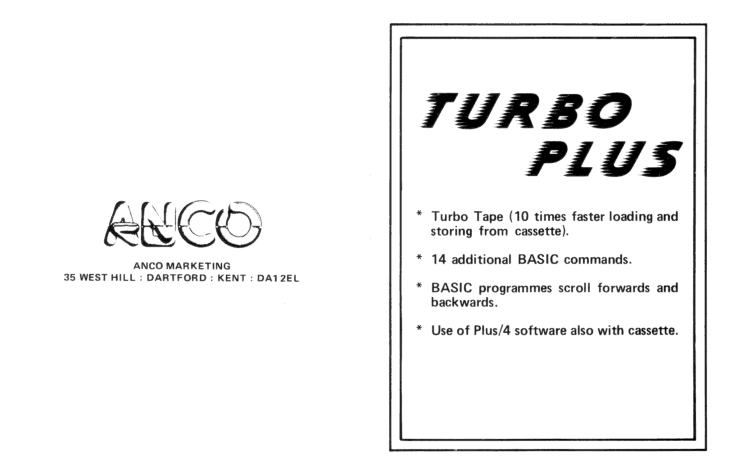
Instructions 1 (Anco release) |
|
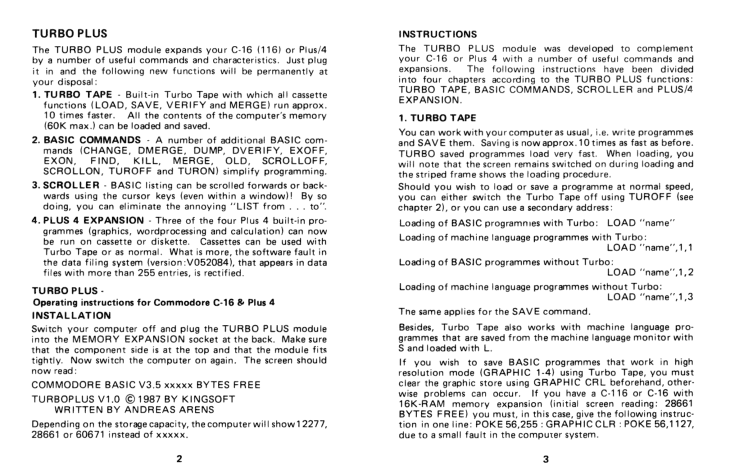
Instructions 2-3 (Anco release) |
|
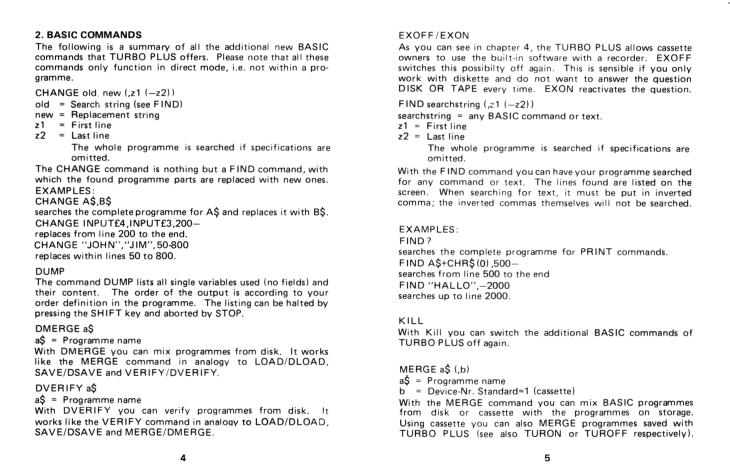
Instructions 4-5 (Anco release) |
|
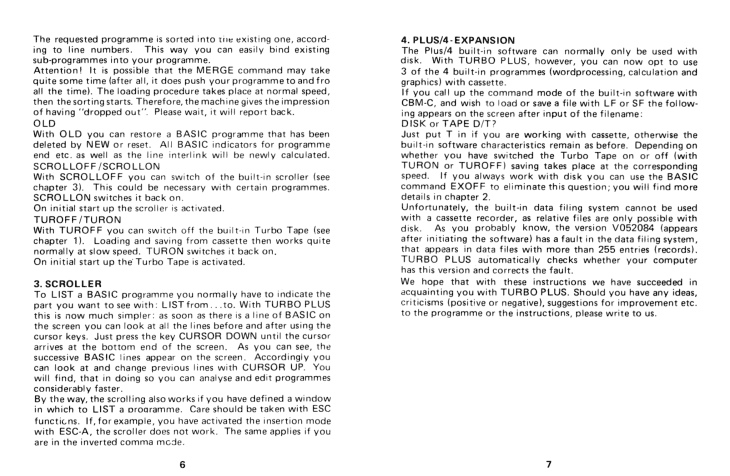
Instructions 6-7 (Anco release) |
|
| |
|  Translation Of Instructions Translation Of Instructions | TURBO PLUS
Operating instructions for Commodore C-116, C-16 & Plus/4
The translation to the English language and the conversion to HTML was made by Götz-Tobias Heger. All additional remarks to the original operating instructions are pointed out in italics.
INSTALLATION
Turn off your computer and plug the TURBO PLUS-cartridge into the MEMORY EXPANSION slot found at the rear side (please check your C-116, C-16 and Plus/4 user's manual for more infomation if you are unsure). Take attention that the side equipped with components is on top and that the cartridge is inserted correctly. Turn on the computer afterwards. It should show up with the following message:
COMMODORE BASIC V3.5 xxxxx BYTES FREE
TURBOPLUS V1.0 (C) 1987 BY KINGSOFT
WRITTEN BY ANDREAS ARENS
Depending on the installed memory the computer shows 12277, 28661 or 60671 instead of xxxxx.
MANUAL
The TURBO PLUS-cartridge was developed to complete your C-16 (116) or Plus/4 with several useful commands and expansions. The following manual was separated into four chapters according to the functions of TURBO PLUS: TURBO TAPE, BASIC-COMMANDS, SCROLLER and PLUS/4-EXPANSION.
1. TURBO TAPE
You can work with your computer in the normal way, writing programs and save them with: SAVE. The saving now works ten times faster then before; later you can load these programs with: LOAD. Besides you will discover during loading that the screen will stay turned on and the boarder displays the load-procedure with stripes.
If you want to load or save a program with standard speed, you can either turn off the turbo tape with TUROFF (see also chapter 2), or use another secondary address:
Loading BASIC-programs with turbo:
LOAD "name"
Loading machine-code programs with turbo:
LOAD "name",1,1
Loading BASIC-programs without turbo:
LOAD "name",1,2
Loading machine-code programs without turbo:
LOAD "name",1,3
The save command behaves correspondingly.
By the way, turbo tape works with machine-code programs. You save or load from within the machine-code monitor with S or L.
2. BASIC-EXPANSION
Following a summary of the additional BASIC-commands, which TURBO PLUS offers you. Consider that all these commands only work in direct-mode, therefore not within a program.
CHANGE old, new (,z1 (-z2))
old = searchstring (see also FIND)
new = replacementstring
z1 = startline
z2 = endline
If further details are missing, the whole program is beeing searched.
The CHANGE-command is nothing else then a FIND-command, where the found program parts are being replaced by new ones.
EXAMPLES:
CHANGE A$,B$
searches the whole program for A$ and replaces it through B$.
CHANGE INPUT#4,INPUT#3,200-
replaces from line 200 on to the end.
CHANGE "HANS", "WERNER",50-800
replaces in the area from line 50 to 800.
DUMP
The command DUMP lists all used single variables (no fields) with their contents. The order of output corresponds to the order of definition in the program. The listing can be interrupted with the SHIFT-key and stopped with STOP.
DMERGE a$
a$ = programname
With DMERGE you can merge programs from disk; works like the MERGE-command analogous to LOAD/DLOAD, SAVE/DSAVE, and VERIFY/DVERIFY.
DVERIFY a$
a$ = programname
With DVERIFY you can verify programs from disk; works like the VERIFY-command analogous to LOAD/DLOAD, SAVE/DSAVE and MERGE/DMERGE.
EXOFF / EXON
As you can read in chapter 4, TURBO PLUS allows to use the build in software with the datasette. With EXOFF this possibility can be turned off again. This is usefull, if you are only working with disks and don't want to answer the question DISK OR TAPE each time. With EXON this question will be reactivated.
After turning on the question is active.
FIND searchstring (,z1 (-z2))
searchstring = any BASIC-command or text
z1 = startline
z2 = endline
In the case of a missing specification (of z1 and z2) the whole program is being searched.
With the FIND-command you can search your program for any command or text you like. The found lines will be listed on the screen. Should you want to search for text, you have to set it in quotation marks; the quotation marks itself are not being searched.
EXAMPLES:
FIND ?
searches the whole program for the print-command.
FIND A$+CHR$(0),500-
searches from line 500 to the end.
FIND "Hallo",-2000
searches until line 2000.
KILL
With KILL you can deactivate the additional BASIC-commands of TURBO PLUS.
KILL only deactivates the command-expansions, but not the other functions the cartridge has. Their deactivation will not be possible any more after KILL has been entered! Should the whole cartridge being deactivated, the input of the following comandline is necessary:
SCROLLOFF:TUROFF:EXOFF:KILL
MERGE a$ (,b)
a$ = programname
b = device number; standard=1 (datasette)
With the MERGE-command you can merge BASIC-programs from disk or tape with programs in memory. At datasette-operation you can also MERGE programs saved with turbo tape (see also TURON resp. TUROFF). The demanded program is being sort in the existing one by line number. You can easy bind existing subprocedures in your program by this way.
Attention! The MERGE-command may take a while under certain circumstances (it moves your program in memory all the time). The load-procedure happens with normal speed and the sorting starts. From here the computer gives the impression of being crashed. Please wait! The computer will return back to normal again.
OLD
With OLD you can restore a BASIC-program being deleted with NEW or reset. All BASIC-pointers for program-starts etc, as well as the linechain are freshly calculated.
SCROLLOFF / SCROLLON
With SCROLLOFF you can turn off the built-in scroller (see also chapter 3). This may be necessary for some programs. Especially programs which use graphic effects based on rasterlineinterrupts, tend to trouble with the scroller. With SCROLLON it will be turned on again.
After turning on the scroller is active.
TUROFF / TURON
With TUROFF you can turn off the built-in turbo tape (see also chapter 1). The loading and saving from tape then works with normal slow speed. With TURON it will be turned on again.
After turning on the turbo tape is active.
3. SCROLLER
To LIST a BASIC-program you normally have to specify the area you want to see with LIST from...until. With TURBO PLUS this now works much easier: as soon as there is a BASIC line located on the screen, you can watch the previous or following line by using the cursorkeys. Simply hold down the key CURSOR DOWN until the cursor reaches the lower screen edge. As you can see, the following BASIC-lines are now appearing on the screen. Corresponding you can watch and edit the previous lines by using CURSOR UP. You will discover, that you can analyse and edit programs much faster this way.
By the way, the scrolling also works, if you have defined a window, in which you LIST a program. Attention has been called for the ESC-functions. If you, e.g. (press ESC-A), you have activated the insert-mode. The scroller doesn't work and the same applies to the quotation marks mode.
4. PLUS/4-EXPANSION
The software built into the Plus/4 only works with disk normally, but with TURBO PLUS you now can use 3 of 4 build in programs (word processing, calculation and graphic) alternatively with the tape drive.
If you call the built-in software command-mode with CBM-C and want to load or save a file with LF resp. SF the following question appears on the screen after the input of a file name:
DISK OR TAPE D/T?
Feed in T at this point, if you work with the tape; otherwise the built-in software behaves as usual. Dependent on your choice (with TURON resp. TOROFF) the saving happens either with turbo tape or with standard speed. If you always work with disk, you can turn off this question with the BASIC-command EXOFF; details are further described in chapter 2.
The built-in data base unfortunally couldn't be used with the tape drive, because relative file types are only possible with disk. As you may know, the build in software version V052084 (appearing right after the software call) has a bug in the data base functions, which appears at data bases, which contains more than 255 records. TURBO PLUS tests automatically, if your computer has this version and corrects this bug.
We hope, that we have had succes by making you familiar with TURBO PLUS through this instructions. In the case you have suggestions, criticism (positive or negative), suggestions for improvement, etc. according to this program or instructions, please write us. If you are interessted in further items for your C-116, C-16 or Plus/4, please request our current catalogue containing a large assortment of games, application programs, memory extensions, joysticks, literature, etc.
|
| |
Copyright © Plus/4 World Team, 2001-2025. Support Plus/4 World on Patreon |