|  Introduction Introduction | Have you ever fancied yourself as the manager of a football team? Have you ever thought "why did they buy him?" or "he's a useless manager, I could do better than that"? Well, now's your chance to test your decision-making and managerial skills with our updated football manager game, Soccer Boss Plus/4!
|
| |
|  Soccer Boss Plus/4 V1.2 Soccer Boss Plus/4 V1.2 | | Title: | Soccer Boss Plus/4 V1.2 | | Category: | Game/Management | | Release Date: | 2017-07-31 | | Language: | English | | Size: | 64K | | Machine: | PAL & NTSC | | Code Type: | Basic | | Distribution: | Freeware | | |  | | Converted by: | KiCHY | | Additional code by: | JamesC | | Notes: | Original C64 game written by Harry Whitehouse. |
No votes yet.
| 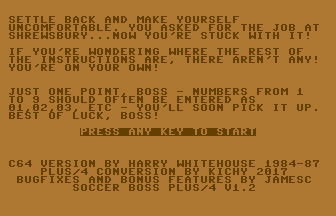
 |
|
| |
|  Instructions Instructions | Soccer Boss Plus/4 is an expanded version of The Boss (16k, tape) and an updated version of Soccer Boss (64k, disk). Please note, this version requires a Plus/4, a C16/116 with 64k expansion, or a compatible emulator.
Which download should I choose?
- if you will play the game in an emulator, or copy the game to a diskette, download the d64.
- if you will copy the game to a cassette tape, download the prg.
Other than the default device, the two downloads function identically.
Okay, I have the game. What do I do with it?
LOAD or DLOAD the game, then type RUN and press Return. The screen will blank for a couple of seconds while the game initializes, then you will be asked if you want to load a previously saved game. (If you use the .d64, a saved game is provided for your convenience.)
Hint: at any prompt that asks for a number, type it as two digits, such as 04 or 14.
You aren't going to give me proper instructions?
Haha, of course not. See the brown screenshot above, or the equivalent screen within the game.
Can you tell me what changes were made from The Boss?
Yes. The largest change is a green playing field, and a timer that counts a 90 minute game. Additionally, you can see the statistics for the 80-team league, 20 in your division (increased from 21 teams and only 8 teams per division) and you can now borrow money from the bank.
Can you tell me what changes were made from Soccer Boss?
Yes. The largest change is that you can play more than three game-weeks without the game crashing. If this isn't enough reason to upgrade, you can now select the 20th team on the list when you start a new game. You can now backspace when entering a number. During long computational pauses, the screen will blank to help speed things up a bit. And for those in North America (aka NTSC-land), the game is no longer locked to PAL mode. Plus a few new features have been added, and typographical errors fixed, and on-screen credit given to the original author.
New features?
Yes. On the main game screen (the screen where you select Change-Sell-Move etc), press Esc. The new features are:
1 - turn in-game sounds off/on
2 - change the default save device (tape or disk)
3 - blank the screen during long computational pauses (speeds up the game slightly)
4 - speed mode (automatic jump from one screen to the next, saving you from hitting Y at each prompt)
5 - cash cheat (which may or may not [definitely does not] work identically to the cheat in Soccer Boss)
So, it's the Gameplay Options screenshot above.
Yes.
I'm confused. Why would I change the default save device, if I have to download a disk or tape version?
So you can copy a saved game from an old tape to a fresh disk, or vice versa. Note: you can only load a saved game when you first run the program -- the originals don't allow you to start a new game before loading an old one, so this version doesn't allow it either.
I want to use a device that isn't 1 or 8.
LIST 1 and set T(1) to the desired device number. Save the revised program.
How do I save my progress?
From the main game screen, select Changes, then select # to save your game to the default device. Note: to maintain full compatibility with previous versions, the filename is hardcoded into the program as SAVE. If you prefer a different filename, edit lines 427 and 447. Or message JamesC on the forum and ask that he add support for multiple saved game files.
Why am I allowed to save my progress and load it another day, if there is no option to exit the game?
Bippity boppity boo. Press the magical Stop button, and the game will ask if you want to quit. Select Y to confirm, or any other key to return to the game.
Is there anything else I should know about this release?
Yes, but half the fun is discovering them on your own. :)
|
| |
Copyright © Plus/4 World Team, 2001-2025. Support Plus/4 World on Patreon |