|  Multi Botticelli Multi Botticelli | | Title: | Multi Botticelli | | Category: | Utility/Graphic | | Release Date: | 1988 | | Language: | English | | Size: | 64K | | Machine: | PAL Only | | Code Type: | Machine code | | Distribution: | Commercial/TA | | Cracked by: | Supy | | Notes: | AKA Multi-Botticelli, MultiBotticelli. Sometimes misspelled as Boticelli. Powerful multicolor graphics editing program, the sequel to Botticelli. WANTED: original program. Release date unconfirmed. |
Download: Aristocrat Studio version:
Multi Botticelli +:
Supy crack:
User Rating: 9.5/10 (16 votes)
| 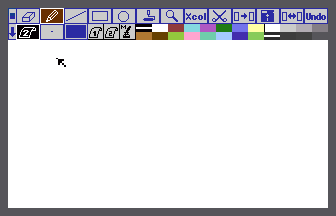 |
|
| |
|  Picture Format Picture Format | Here's a brief description of the Multi-Botticelli picture format (feel free to clean it up)
- Filenames are prefixed with "m.", e.g. "m.drawing"
- Files are saved from $7800
- Layout: It's the standard Plus/4 image layout.
Luminance map...$7800-$7BE7 ($03E8 bytes, padded to $0400 bytes)
Color map.......$7C00-$7FE7 ($03E8 bytes, padded to $0400 bytes)
Bitmap..........$8000-$9F3F ($1F40 bytes)
- Signature: the last 6 bytes of the color map (in other words, at $7BFA):
"MULT" (FF16 color byte) (FF15 color byte)
The FF16 and FF15 color bytes are "nibble-reversed": e.g. $71 value will be stored as $17.
|
| |
|  Drawing Circles Drawing Circles | Unfortunately, drawing symmetric circles with Multi-Botticelli is impossible.
The left or the right side (depending ONLY on the circle's "radius" not on the x/y position*) will look flattened and less curvy. Likely, this is caused by a rounding/truncation issue.
The BASIC circle command does NOT have this "flattening" issue in multicolor mode.
*Since the radius in Multi Botticelli is set by moving the cursor upwards or downwards after setting the center, I think it's better to talk about pixel steps when explaining the exact behavior.
An even number of pixel steps away from the center will result in a flattened right side, an odd number in a flattened left side. BUT (to make it even more complicated) only if the radius was set by moving the cursor UPWARDS.
If you move the cursor downwards it's the other way around: Even number of pixel steps -> flattened left side. Odd number off pixel steps -> flattened right side.
There's another difference that should be considered when setting the radius:
If you move the cursor upwards, circle's height is 2*(pixel steps)+1.
If you move the cursor downwards, circle's height is 2*(pixel steps)-1
This means you'll get the very same circle (same side flattened) if you you move the cursor x pixel steps upwards or x+1 pixel steps downwards.
Furthermore, as you might have concluded already, ALL circles have an odd height, which makes it impossible to draw a circle vertically aligned exactly within 4x8 pixel areas (i.e. multicolor char size).
|
| |
Copyright © Plus/4 World Team, 2001-2025. Support Plus/4 World on Patreon |