|  Mac View +/4 Mac View +/4 | | Title: | Mac View +/4 | | Category: | Utility/Graphic | | Release Date: | 1990-01 | | Language: | English | | Size: | 64K | | Machine: | PAL & NTSC | | Code Type: | Machine code | | Distribution: | Freeware | | Notes: | Written by Gary VanGelder. |
No votes yet.
| 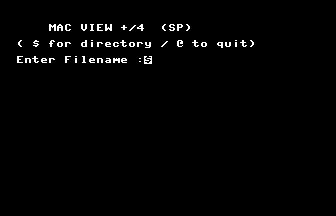 |
|
| |
|  Description Description | Macview+4 January 1990
(a MacPaint viewer for the CBM Plus/4)
This program will let +/4 users view MacPaint format files. It also will let you save the viewing area in the monitor to disk . If your printer can handle 576 dot/line graphics there is an output routine that may print the entire file.
BUGS & SHORTCOMMINGS
Because of the expanded usage of low RAM memory and the restrictions on the bit map locations with the +/4 it is only be able to fit the first 95% of the Mac file into memory.
If you selected the save option and displayed the directory and want to abort at this point you will need to press the spacebar and then delete before pressing return (otherwise it will just keep reading the directory).
The printer that this program was written with uses a secondary address of 0. If you think your printer is compatable with the driver and it does not respond you may want to dig out your printer manual and check what secondary address it requires. If other than 0 you can change it in the program by doing the following.
1) load the program
2) then in dirrect mode poke whatever secondary address into decimal memory location 5449
3) resave the program to another disk or another name on the same disk (just in case of error dont destroy the original with the save and replace prefix)
The printer codes that this program uses are as follows.
1)esc,a,8 - to set 8/72 inch linefeed
2)esc,*,5,64,2 - to set 576 dot graphics
3)esc,2 - to restore 1/6 inch linefeed
I tested the driver on two different compatable printers and it worked fine with the Seikosha SP-1200vc (straight serial interface). With the Panasonic KX-P1180 printer & Xetex Jr interface (a parallel printer) it was sometimes flakey (bytes were not making it thru to the printer sometimes and it printed a few lines of garbage). So good luck with this part of the program
SETUP
Do yourself a favor and do a cold restart of the computer first. Then just dload and run (if you ever exit accidently or encounter a lockup the program can be started from the monitor by entering 'g100d')
The first screen asks for you to enter a filename. A $ character is already under the cursor to view the disk directory. Pressing any non control key pauses the directory listing and another keypress resumes it. If you dont want to view the disk directory just enter the filename desired. Also available here is an out to basic with a warm reset by entering the @ character (this option is intended more for when returning here to load another file and then you decide to quit). If there is an error on the opening of the file the error message will flash quickly , the screen will clear and the filename prompt will be redisplayed.
LOADING
If a valid filename is found the screen will clear and a loading indicator will be displayed. When the file is finished loading the upper left corner of the file will be displayed.
VIEWING
Because a MacPaint is 576 dots wide by 720 high (only 680 will fit the +/4) and the +/4 high res screen has a resolution of 320 wide by 200 high the entire file cannot be viewed in one screen. This program will allow you to scroll over any portion of the larger picture. The scroll commands are as follows
Cursor Up - moves screen up 8 bits at a time
Cursor Right- moves screen right 8 bits at a time
Cursor Down - moves screen down 8 bits at a time
Cursor left - moves screen left 8 bits at a time
U key - moves screen to top
D key - moves screen to bottom
L key - moves screen to left edge
R key - moves screen to right edge
C key - moves screen to the center
Also from the viewing screen you can select the printout and save options (S key for save and P key for printout)
If while in viewing mode you press the return key a screen with 3 options will be displayed. The options are C to return to viewing, L to return to the start and load another file , E to exit to basic with a warm reset.
PRINTING
After pressing the P key the printer routine takes over. The border color will change as an indicator of the routine in progress. During the printing operation the pressing of any non control key will abort the printout at the end of printing the line which it is constructing. Be sure to have the printer on and the paper aligned before selecting this option.
SAVING
After pressing the S key a enter filename screen will be displayed. Pressing return without anything else entered will abort back to viewing. The disk directory can be viewed from here. If a save error is detected the error message will flash and the enter filename prompt will be redisplayed. The file that is saved is the picture that is within the viewing screen at the time this option is entered. The file is a program file of the memory locations $2000 thru $3fff (this is also where basic stores its high res screen so these files can be displayed easly from basic - great startup screens). When the program has finished the save it will return to the viewing screen.
Thats about it for instructions. I wish to thank all of the C=64 programers who figured out the MacPaint file encoding and passed that info along. If there are any questions or any other comments / suggestions you can write to me on GEnie (G.VANGELDER). Have fun with this program.
Gary VanGelder
|
| |
Copyright © Plus/4 World Team, 2001-2025. Support Plus/4 World on Patreon |