|  CassBack V1.7 CassBack V1.7 | | Title: | CassBack V1.7 | | Category: | Utility/Tape | | Release Date: | Unknown | | Language: | German | | Size: | 64K | | Machine: | PAL & NTSC | | Code Type: | Machine code | | Distribution: | Freeware | | Notes: | Written by Martin Gierich. |
No votes yet.
| 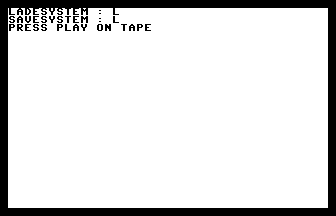 |
|
| |
|  Description Description | Introduction:
After about 10 years of C16 inactivity, I noticed that some of my C16
cassette tapes produce lots of load errors. So I realized that it is
time to backup things and I have finished my backup program that I
have developped during my C16 times.
Features:
Copying basic programs is rather trivial, but copying machine language
programs is more difficult. Games can be very hard to copy.
Nevertheless CassBack manages to copy nearly everything, including
games with autostart and resetproof games.
You can copy things to another cassette using my turbo tape or to
floppy disk. There is even a possibility to store things on a hard disk
of an Amiga or a PC.
Other utilities included:
* Turbo Tape (faster than Kingsoft's Turbo Tape)
* Freezer
* RAM/ROM test
* Simple compress algorithm
* Some drivers for my hardware projects (printer, counter)
* Some things I forgot to write down
Requirements:
Since you have got this program by EMail or FTP, you need to have a way
to get it down to your C16 or Plus4. If you have a 1541 floppy drive,
you can try out some 1541 adaptors that usually come with C64 emulators.
If you have an Amiga, you can contact me, I have developped a transfer
cable with software.
The file you got is simply the program itself, no fancy P64 file.
CassBack will be limited, if you only have 16KB. So a Plus4 or a C16
with 64KB is recommended. Contact me to get a description, how to
upgrade a C16 to 64KB.
Disclaimer:
Use it at your own risk, I can give you no warranty !
(And the other usual blabla ...)
this Backup program is meant for backup purposes only. It is illegal
to pass away the copies you made of commercial programs.
Amiga and Unix are trademarks.
Copyright:
CassBack is FREEWARE.
I (Martin Gierich) own the copyright, but you can use it for free.
However it wuld be very nice, if you send an EMail to me, because
I am interested, if anybody is using this.
Distribution WITHOUT asking for money (or anything else) is allowed.
Distribution on networks is allowed.
If you want to put this on a collection of Public Domain, Freeware or
Shareware programs, you must send me a free copy of it.
Always keep this ReadMe along with the CassBack program.
Other kinds of distribution is forbidden.
Usage:
(The program contains german texts, but since I translate them here
this should be no problem.)
Load CassBack into the memory of your C16/C116/Plus4 (Use something
like 'LOAD "CASSBACK",8,1' , the ',1' at the end is important) and
start it with: SYS 31488
It asks for the loading system ("Ladesystem"), you have these choices:
L: Longload. The loader builtin in ROM.
The whole screen will be light blue and loading will take a very
long time.
T: Kingsoft compatible Turbo Tape. Sometimes used in games.
It shows the screen and has yellow and blue stripes in the border.
N: Novaload. Very common for games.
It shows a screen with black background and its stripes in the
border change their colours rapidly.
S: Specialload. Quite common for games.
The screen is blanked and the stripes usually do not change their
colours. Usual colours are light blue and pink.
G: Gigaload. This is my own Turbo Tape.
E: Errorload. This is my own Turbo Tape.
X: Exit.
Type the correct key.
Now you are asked for the saving system of your choice:
L: Longload. This will save to floppy (unit 8).
T: Kingsoft compatible Turbo Tape (not exactly the same).
G: Gigaload. Faster than T.
E: Errorload. Shorter header than G. Does not produce break errors.
RUN/STOP works. But must be active before loading.
Again type the key of your choice. With T or G you do not need anything
special when loading the thing later, you do not even need 64KB.
I recommend T for optimal data safety.
If you have choosen N, you are prompted whether you want to load the
header ("Vorspann"). This can be useful for multipart games. Default
is to press J for Yes (N for No otherwise).
Now it gets time to press down the play button on your datasette.
If there are errors during loading, you will see the end screen
immediately. When a file header has been found, you can edit its name.
Press Return to continue.
After loading you can press:
E: End. For not saving it.
A: Change something. You will enter an edit screen. Quit it by
pressing Return.
Any other key: Start saving.
You will then not see a "press record&play" prompt, but do it anyway.
(Well, of course you have to exchange cassettes before.)
If everything succeeded, you will see on the end screen: "Fehler: N",
"J" will be shown otherwise.
Press Return to start again.
Other utilities:
Gigaload: SYS 29595
Quite good Turbo Tape. See above.
Errorload: SYS 32064
Optimized loading/saving system. To load files saved with it, it
must be activated first by typing this SYS.
RAM/ROM test: SYS 26880
Simply try it.
Freezer: SYS 31616
This works with nearly all basic programs and with some machine
language games. Press CTRL-2 to store your system and CTRL-1 to
restore it. Freezer requires 64KB and just stores the lower 16KB
and the TED registers.
Future:
If there is any feedback, I could describe more details and some
hidden features. Adding new features is hard (it is "spaghetti code"),
but if many people request something, I will think about it.
I have written some more C16/C116/Plus4 programs. If you are interested
in them, then please EMail me.
Author:
Martin Gierich
Narzissenweg 7
76297 Stutensee
GERMANY
EMail: uj3w@rz.uni-karlsruhe.de
|
| |
Copyright © Plus/4 World Team, 2001-2025. Support Plus/4 World on Patreon |