|  Agenda Telefonica (J.Soft) (Phone Book (J.Soft)) Agenda Telefonica (J.Soft) (Phone Book (J.Soft)) | | Title: | Agenda Telefonica (J.Soft) (Phone Book (J.Soft)) | | Category: | Utility/Database | | Release Date: | 1985-11-08 | | Language: | Italian | | Size: | 16K | | Machine: | PAL & NTSC | | Code Type: | Basic | | Distribution: | Type-in | | Published by: | J.Soft | | Notes: | Written by (private). Typed in by saver71. Two hacks later released involve moving data from tape to disk, and vice versa. |
Download:
Disk to tape hack:
Tape to disk hack:
External links:
YouTube Video
No votes yet.
| 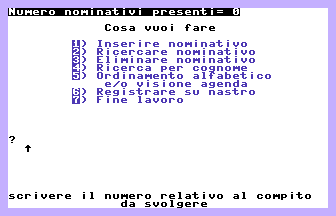 |
|
| |
|  Instructions Instructions | This program about telephone numbers can be used both as an agenda and as a customer archive. It has the advantage of being very fast because the data is contained in string vectors. It can simultaneously manage 126 names (on the C16) each divided into 3 fields: SURNAME, NAME and TELEPHONE NUMBER.
Immediately after giving the RUN you will be asked whether to load the data from the tape. You will have to answer yes only if you have previously registered an archive. After an affirmative answer, the identification code and the file name are asked. If it corresponds to the one entered during the recording phase, the previously requested recognition code is checked with the one loaded from the tape: if the data is loaded. There are seven options for this program:
1) Name entry
2) Search for name
3) Delete name
4) Search by surname
5) Alphabetical ordering and/or agenda view
6) Recorded on the tape
7) Great job
Let's examine them in detail:
Name Entry option
It is first checked whether there is enough RAM memory, otherwise an out of memory message is printed and you return to the menu. It is then checked that the number of names does not exceed the maximum number allowed, if this happens, it is printed that there is no space in the diary and the menu is displayed again. Otherwise, the data relating to the three fields and a confirmation are requested. If the name entered is already present, it isn't stored.
Search for contact option
The surname and name of the name are required: if the data entered is already present in a card, the relevant telephone number is displayed.
Delete contact option
The surname and name of the name to be deleted are requested: if the data entered is already present, the record is canceled and the last tab of the diary is inserted in its place.
Search by surname option
The surname is requested and a search is started on the basis of which all the names with the previously entered surname are printed. After printing 20 names with the same surname, you wait for a key to be pressed to continue the search.
Alphabetical sorting and / or archive view option
Through this option it is possible to view the agenda in its current order or to order it alphabetically and then view it.
Record to tape option
After asking for the recognition number and the name to be assigned to the file, a request to rewind the tape if necessary is displayed and the data is recorded.
Finish job option
If you exit the program inadvertently or by mistake, you can re-enter it and keep the data by pressing "F1".
|
| |
Copyright © Plus/4 World Team, 2001-2025. Support Plus/4 World on Patreon |