Posted By

Csabo
on 2003-12-30
|  Re: pirate adventure in yape Re: pirate adventure in yape
That's a very valid question! Let's see then: Pirate Adventure was released in cartridge format, and so it's stored in a special way. (Technical details: the .PRG format is simply a 2 byte loading address, and then the data. The CRT or BIN or ROM files do NOT have the 2 byte loading address, it's just the data itself.)
Bottom line: the .PRG files that you can download from Rulez and all those other places are useless (unless it's not a problem for you to cut off the first two bytes with a hex editor). You need a .CRT file instead, like the one on our site. So:
- Download the ZIP file from us (here's the direct link), and unzip it.
- Start YAPE.
- Click Machine | Configuration.
- Click Browse next to ROM C2 Low (or ROM C-anything Low), and select the unzipped .CRT file.
- Click OK, and that should be it!
A picture is worth a 1000 words, so here's one... Good luck with the game!
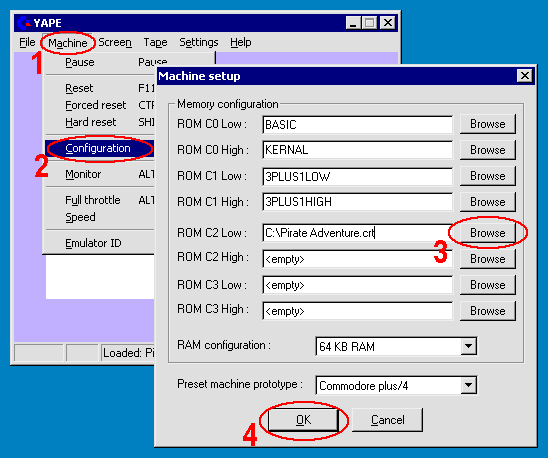
|