Posted By

Csabo
on 2023-09-18
20:53:26
|  Re: Into the Eagles Nest color correction Re: Into the Eagles Nest color correction
Thanks guys! Work is still on-going. What I said about the prisoner's characters above unfortunately didn't pan out: the prisoner does use characters (16 of them), but the game's engine keeps updating the definition of those 16 characters with the 8 possible sprites (4 directions * 2 steps each). Unfortunately there aren't 16 free characters to do the same for the player (not to mention this would probably cause a slight slowdown due to the extra copying). So I'm still mulling over how to solve this, stay tuned.
However, I found two odd/interesting things:
1) For some odd reason, the enemy soldiers' weapon is drawn differently when they are facing left. In all other direction, it's cyan, their per-character color. When the face left, it's gray (one of the multicolor colors). Since the Plus/4 version (still) uses these characters, the same applies to the player, their weapon is green... unless you face left :-/ The only reason I can think of is that maybe cause it's in shadow?... Based on how the walls cast a shadow, the overall light comes from up/right, so if this was the case, the weapon should be gray when the sprites are facing down. Most likely it's just an oversight. I'm planning on re-drawing those few characters.
2) The game has a built-in cheat! Well, not that one, not the Plus/4 version's cheat (pressing MUFFBUSTERS on the title screen, that one is already well known). I discovered it by looking at the code. Unbeknownst to the MB crew, the game already had something very similar  The trick is entering "ANDY" (skull) as your name into the high score board. That is: double-quote, ANDY, double-quote, space, skull, space, space. It's easier to see it on a screenshot: The trick is entering "ANDY" (skull) as your name into the high score board. That is: double-quote, ANDY, double-quote, space, skull, space, space. It's easier to see it on a screenshot:
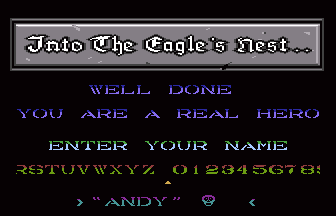
Andy is of course the game's coder  When executed correctly, the new game will immediately start with one key in the player's possession. When executed correctly, the new game will immediately start with one key in the player's possession.
|