| Posted By

Torque222
on 2018-06-19
05:30:27
 |  A New Resolution! A New Resolution!
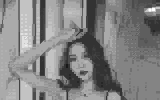 The new high res is low res. Memory saving impressive graphics using the vast font possibilities of the Commodore Plus/4. The new high res is low res. Memory saving impressive graphics using the vast font possibilities of the Commodore Plus/4.
In mode graphic 1 or 2 (2 is the same screen as 1 but with text at the bottom 5 lines)
On a full 40 X 25 screen the display combinations are:
16 X 16 X 8 X 8 = 16384 for each font and in graphic 1 or 2 mode you have 128 fonts to use.
So, 16384 X 128 = 2097152 (Not subtracting same color foreground and background fonts)
|
|
Posted By

gerliczer
on 2018-06-20
05:30:27
|  Re: A New Resolution! Re: A New Resolution!
Could you give us some explanation about what these numbers mean?
|
|
Posted By

bubis
on 2018-06-20
08:15:53
|  Re: A New Resolution! Re: A New Resolution!
On 16x16x8x8 he probably meant all the color combinations of foreground and background colors.
It is rather 121x120=14520 if you only count different colors.
128 is the number of chars you can use I guess and he didn't count small/large caps.
|
|
Posted By

Torque222
on 2018-06-21
16:04:26
 |  Re: A New Resolution! Re: A New Resolution!
It is true I was talking about the color combinations.
Under graphic 1 there are only 128 unique chr$ available.
Don't forget that in this mode the foreground and background colors can be independently different.
This Ascii picture has 9216 fonts that it sorts through in order to pick the best possible choice for each position.
My numbers in the previous are correct except when foreground and background are the same.
I that instance that creates a duplicate font that really is not needed.
But that occurrence only happens under black or when foreground and background match.
Under graphic 1 you can change background and foreground.
Under text mode, you have 30720 unique fonts per color set a color set meaning a fixed background.
Under text mode, there are 16 different sets.
30720 X 16 = 491520 but these cannot be displayed at the same time and the only set I have completed is black and that took 2 weeks!
The above-mentioned grey scale set of 9216 fonts took less than a week as I have found better methods for creating them.
If you run the program you can press a key and scroll through the photo.
By typing in its number range 0-35 I think.
Although it is slow right now it does still let you see the entire graphic.
|Could you give us some explanation about what these numbers mean?|
All foreground possibilities under "graphic 1" are 16 colors and 8 luminescence levels for each screen position.
All background possibilities under "graphic 1" are 16 colors and 8 luminescence levels for each screen position.
Sense background and foreground can be changed independently this greatly increases our font possibilities.
And 128 unique fonts available under the default system.
Means, 16 X 16 X 8 X 8 X 128 = 2097152
There is a subtraction from the above number but it is only because black has no luminescence levels and when foreground and background are the same.
Regards...
|
|
Posted By

MMS
on 2018-06-21
19:01:44
 |  Re: A New Resolution! Re: A New Resolution!
Nice idea and realisation!
I think it is better than the ECM mode that has only the first 64 chars + 4 different bakground colors.
(ECM is more advanced than PETSCII, but you need your own modified charset to realize anything useful, and will be less colorful than your suggestion, that can have any background color, not only 4)
This is made on C64 in ECM mode (Plus/4 has no ECM editor, though a C64 ECM picture's color could be modified manually, or swap to the exact color on Plus/4 automatically with a small PRG).
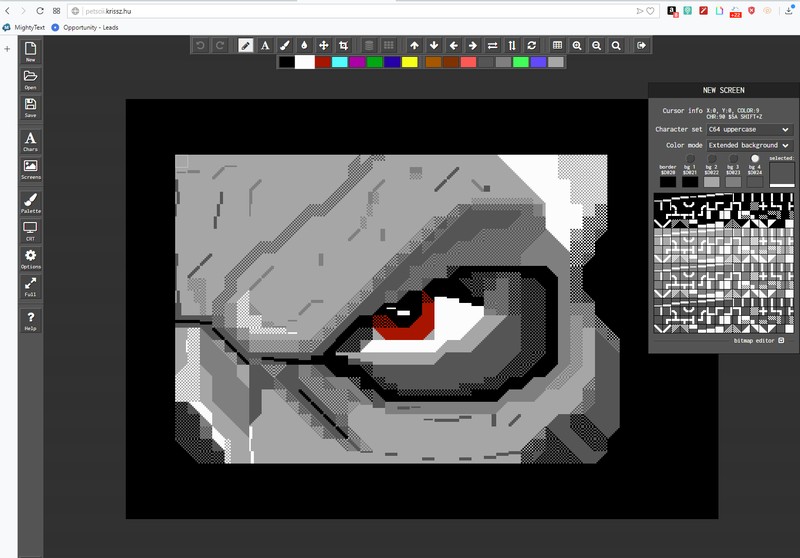
|
|
Posted By

Torque222
on 2018-06-21
20:06:29
 |  Re: A New Resolution! Re: A New Resolution!
My reason for doing this is to try to create a better resolution for the memory.
A Graphic 1 only costs in memory that is 3000 bytes per screen.
The only thing missing is a special font which I am also working on.
A font that will optimize texture and form.
It will take a long time since I am working on the regular system font right now.
Also, I am still learning about all the modes etc.
The picture looks really good.
I also want to create a Commodore plus 4 graphics tool in time.
It will have certain abilities such as animation but more like cartoon graphics.
Check out my next software release of using char to show all possible screens.
Several simple basic programs.
|
|
Posted By

gerliczer
on 2018-06-22
04:21:56
|  Re: A New Resolution! Re: A New Resolution!
OK but there is no new resolution. Why did you have to use these bombastic words and bogus math for something that's actually already known and/or used even if it's not widely spread on these machines?
|
|
Posted By

Csabo
on 2018-06-22
08:12:38
|  Re: A New Resolution! Re: A New Resolution!
Let me answer that; my guess would be that it's because he's enthusiastic about the topic. If there's anything we need around here, it's more enthusiasm. We should try to foster that.
Otherwise, pointing out technical inaccuracies is fine, in fact, I think that also should be encouraged. Getting correct information out there is good for all of us, that's how we learn. On that note...
"Under graphic 1 there are only 128 unique chr$ available." -> well, that's incorrect (unless you want to append "by default"). Check this out:
POKE740,DEC("D4"):CHAR1,5,5,"A"
Voila, you have the other 128 chars available. (This should be trivial to handle from BASIC. One stored byte can mean any of the 256 chars; for <128, do POKE740,DEC("D0"), for >=128, do POKE740,DEC("D4"). You could even write a single expression that uses no IF statement.)
"A Graphic 1 only costs in memory that is 3000 bytes per screen." I totally get what you're trying to say here, but I'd argue that you're probably mixing up "resolution" with "compression". Once the picture is on screen as graphics, it takes the full 10K, it has no choice. So... you've stored that 10K on only 3000 bytes. They are both still in memory, so it's a total of 13K now. (The bottom line here is, if you're going to show graphics that is already taking up 10K, it might as well be normal graphics, not restricted to repeating characters - then you worry about the compression separately.)
Specifically about the compression part: it's okay, but Exomizer would compress it better. You could have done it better too in this case; since you're only using grayscale, you could have stored both the foreground and background in a single byte. You're down to only 2000 bytes 
Anyway, keep it up and let us know if you have more questions.
|
|
Posted By

MMS
on 2018-06-22
14:24:00
 |  Re: A New Resolution! Re: A New Resolution!
@gerliczer
Actually it is not new resolution, but we may call it a new GFX mode.
-We spoke a lot about PETCSII, but has only one background color (black, if BBS compatible, something else, if not. Purists accept only black background PETSCII)
-I really like the ECM mode potentials, but the built in first 64 chars are just too limited for GFX (mainly alphabets)
-I created my own fontset, to simulae somehow Commodore special characters, and added few more. Because it is not a real ECM, I called it SPECM (Simulated PETSCII in ECM) mode
-We have a lot of new FLI modes developped by Larry, IstvanV and other expert programmers.
-This is a new mode, that uses the PETSCII method, but has full freedom on the background color.
Actually on disc he can store the full screen+color+brightness of 3000 bytes (approx), or 2000 byte for greyscale.
But because Torque222 modifies the charset too (maybe one standard, or maybe one new charset picture by picture? ) then he needs 1000 (128 char) or 2000 (256 char) more bytes to be kept somewhere.
|
|
Posted By

Torque222
on 2018-06-22
17:22:54
 |  Re: A New Resolution! Re: A New Resolution!
@Csabo nicely put.
@MMS Very nicely said...
@gerliczer Nice to hear from you. You are right I did use bombastic words. I was asked to come up with something better than GIF001, GIF002 etc. You are right about it something being known but not by me I switched from the TRS-80 MC-10 a very limited machine. But this group is much more active and that is great. As far as the math goes I suppose I could be overlooking something in my explanation. None the less i've got a long way to go to create all my unique ascii sets. Please fire away if you notice anything wrong...
|
|
Posted By

MMS
on 2018-06-22
20:49:50
 |  Re: A New Resolution! Re: A New Resolution!
hi Torque222,
I think you need to find out a name for this mode  Otherwise it will be hard to explain every time Otherwise it will be hard to explain every time 
|
|
Posted By

Torque222
on 2018-06-25
06:41:12
 |  Re: A New Resolution! Re: A New Resolution!
@MMS I do have some strict ideas and rules about what exactly is the mode we are talking about.
For instants the regular text mode has a global background color.
At the same time it is the most economical for storing screen data.
I really wanted more depth so I was wondering if we could change the background color 40 times during FLI or in the Plus 4 case a DFLI. But no as the machine just isn't fast enough for that.
The mode Graphic 1 utilises 10k but using character data we store our picture data somewhere else and we should have around 47k to utilize for font picture data. My data is placed Luminance Data, Color Data, Char data.
I am not using a bitmap therefore I am not loading 10k and therefore this memory is not counted as the cost of the screen data but rather 3000 bytes is counted per screen even if the computer uses 1024 bytes for luminance data area 24 bytes unused I am storing my 1000 bytes higher in memory and I am not counting the extra wasted 24 bytes either. So, again we have around 48128 bytes to use for our screen. We don't have to use it all but we could if we wanted to. Enough for 16 pages of screen data.
Has anyone ever made a mosaic using all plus 4 fonts and the answer would be no. You know why? Bubis said that all color combinations are 121 X 120 which is 14520 and that is per CHR$. and if you take 14520 X 128 = 1858560 which is exactly subtracting most of the duplicates compared to my earlier estimate and my math holds true I said it needed a subtraction. But the earlier numbers are still valid. You can can place black numbers on a black background with independant luminance values for foreground and background you just won't see anything but is doesn't cause any errors either.
The ability to change the font pointer to access all 256 fonts is only good if it can be changed during a DFLI 40 times per line. Unless mistaken I think this can't be done and you will only have access to 128 but if you want to do a slow placement from basic then this would be fine. With that said you can point the system to any custom font at any time from basic. I am more interested in later leaving it possible to be used with a DFLI or other ML application.
The New Resolution is not just the possibility of different resolution but determination if you didn't get that.
So, the way that I am using this bitmap is not as a bitmap.
I am using it as a text screen or custom font screen.
HCTM = High Color Text Mode.
MHCTM = Multi-High Color Text Mode if used later.
At least anyone interested will know what I am talking about.
|
|
Posted By

gerliczer
on 2018-06-25
09:25:21
|  Re: A New Resolution! Re: A New Resolution!
@Torque222
You seem to use a very peculiar terminology, or at least that's my impression. Could you please use the following notions/concepts to ease understanding.
Character set or charset: the tally of font, the set or collection of certain symbols or their appearance.
Character or char: one single symbol out of a possible 128 or 256 depending on the text display mode set; it can be of one from any number if it is software drawn in graphic mode.
Character generator or chargen: a selected area of memory that describes the appearance of the chars in a charset; it can be selected with 1kB memory granularity, and consumes 1 or 2 kB depending on 128 or 256 char mode.
Furthermore, I'm not quite sure that you really get the difference between the text and graphic display modes and how your proposed "New Resolution" actually works. Or I simply drowned in the sea of your words.
|
|
| |
Copyright © Plus/4 World Team, 2001-2025. Support Plus/4 World on Patreon |