Posted By

Spektro
on 2017-04-14
12:38:16
 |  Transfer cable Transfer cable
Hello,
If I wanted to make a link cable for transfering data between two 264 series computers, what kind of cable would be the simplest to build? What would be the most beginner friendly cable?
The most important requirements are that anyone can build the cable, it's composed of as few parts as possible, and all the parts are easily available. The transfer rate doesn't need to be high. As long as the cable works reliably, it's perfect.
I don't think I've ever seen a cassette port link cable. The port seems to have these pins:
* Sense
* GND
* Read
* +5V
* GND
* Motor
* Write
I guess making a direct cable and connecting a WRITE wire to a READ pin and READ wire to a WRITE pin in the other end of the cable is not going to work. Otherwise we'd already have these cables  If the cable was possible, transfering a file between two computers would be really easy (I think): just save a file on tape on one computer and load the file on another one. If the cable was possible, transfering a file between two computers would be really easy (I think): just save a file on tape on one computer and load the file on another one.
|
|
Posted By

gerliczer
on 2017-04-14
13:32:36
|  Re: Transfer cable Re: Transfer cable
If those 2 are Plus/4s then perhaps a null modem cable would be the easiest to make and use.
|
|
Posted By

Spektro
on 2017-04-17
01:22:13
 |  Re: Transfer cable Re: Transfer cable
OK, that's a user port cable then. Am I right that the needed parts are:
* 2 user port connectors
* some cable
And in addition you'll need a program which can send and receive data through the user port.
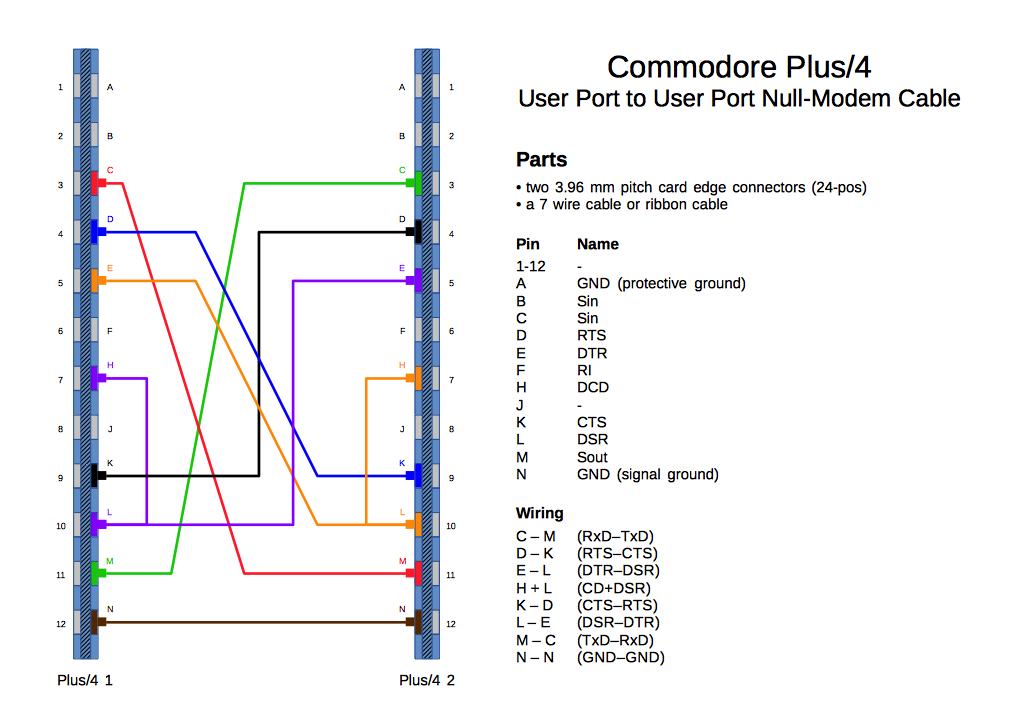
Any suggestions for a C16 to C16 transfer cable?
|
|
Posted By

MMS
on 2017-04-16
02:11:40
 |  Re: Transfer cable Re: Transfer cable
Good old "type in" method 
Seriously, the IEC serial cable would be the best, but the complex protocol and CPU timing makes it hard.
As you also know, the 1541 IEC cable to PC also need very precise timing.
The User port of Plus/4 fits the most, because as soon as the Plussy set to wait state, it will generate an IRQ, when new data arrived on the input line.
|
|
Posted By

gerliczer
on 2017-04-17
07:18:59
|  Re: Transfer cable Re: Transfer cable
IDK if this will help in any way, but there's C2N232.
|
|
Posted By

MikeZ
on 2017-04-17
07:44:37
 |  Re: Transfer cable Re: Transfer cable
I know from personal experience that the null modem cable works well with the built in RS 232 handler. You just need to write a simple terminal program used on both computers. Alternatively, about 30 years ago I, with one of the Commodore engineers, experimented with using the 6529 8 bit parallel port back to back with good results. You'll need to write your own version of the Kernal RS 232 handler that will work for 8 bit parallel. Not that difficult once you disassemble the RS 232 code in the Kernal.
|
|
Posted By

Spektro
on 2017-04-21
14:44:47
 |  Re: Transfer cable Re: Transfer cable
Thanks for the suggestions! Summing it up:
User Port Solutions (only Plus/4)
* null-modem cable (suggested by gerliczer)
* parallel data link cable (suggested by MikeZ)
Memory Expansion Port Solutions
* serial interface card (suggested by gerliczer). Note: no one has designed or build such a device, yet.
Cassette Port Solutions
* C2N232 (suggested by gerliczer)
Serial Port (IEC) Solutions
* two 264 series computers can be connected to one floppy disk drive to exchange files (suggested by MMSZ)
From the suggested solutions so far the null-modem cable is the easiest one to build. The minus is that it can only be used with Plus/4.
For the shared floppy drive solution you need an extra IEC cable, which should be easy to build. Drive sharing works for files but not for real-time communication between computers.
The C2N232 is a good solution in my opinion but it looks that the interface is hard to build.
I'd like to draw a wiring diagram for a parallel cable, too. MikeZ, can you help me with that or point me to the right direction?
|
|
Posted By

MMS
on 2017-04-18
02:25:09
 |  Re: Transfer cable Re: Transfer cable
Hi Spectro,
Just yesterday I read about a possible method via IEC on Foppy drives.
I do not know the very details, but it seems, that if you have an 1541, you can daisy chain two computers to it. It means you create a very simpe "network" and the floppy disc inside the 1541 is your shared folder. One of the computer will write, the other can read few secods later. It was on the Wikipedia "C64 peripherials" I was digging for IEEE-488 stuff:
"Like the IEEE-488 interface, the CBM-bus offered the ability to daisy chain hardware together. This led to Commodore producing (via a third party) the Commodore 4015, or VIC-switch. This device (now rarely seen) allowed up to 8 Commodore 64s to be connected to the device along with a string of peripherals, allowing each computer to share the connected hardware.
It was also possible, without requiring a VIC-switch, to connect two Commodore 64s to one 1541 floppy disk drive to simulate an elementary network, allowing the two computers to share data on a single disk (if the two computers made simultaneous requests, the 1541 handled one while returning an error to the other, which surprised many people who expected the 1541's less-than-stellar drive controller to crash or hang). This functionality also worked with a mixed combination of PET, VIC-20, and other selected Commodore 8-bit computers."
|
|
Posted By

MikeZ
on 2017-04-18
07:41:39
 |  Re: Transfer cable Re: Transfer cable
Hi Spektro. It's been a long while, but as I recall since the 8 bit parallel port is open collector and bi directional, you just hook the two machines together without reversing any pin.You can still use the RS232 control pins for protocol as these are different pins on the overall 24 pin user port. The Code for RS 232 RX and TX are located at EA5B and EA95 in the Kernal.The parallel port is addressed as FD10.
|
|
Posted By

gerliczer
on 2017-04-18
09:42:28
|  Re: Transfer cable Re: Transfer cable
@Memory Expansion Port Solutions: Build a serial interface card with something like an ACIA (6551 - e.g. WDC 65C51N) for serial port and a GAL16V8 for chip select glue logic. After that it will be mostly the same as the User Port Solutions (only Plus/4).
|
|
|
|