|
|  | |  How To Reach How To Reach | | Refer to the solution of the game. |
| |
|  The Ending The Ending | 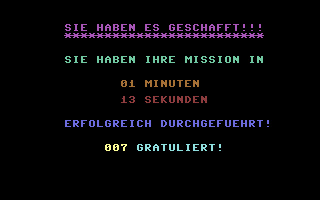
A congratulations screen is shown with flashing text. The time it took you to complete the mission is shown. The game's intro tune plays again. Pressing SPACE starts another mission. |
| |
|  Shortcut Shortcut | Press Run/Stop and type
SCNCLR:GOTO2800
to see the ending. |
| |
|
Copyright © Plus/4 World Team, 2001-2025. Support Plus/4 World on Patreon |