Posted By

Csabo
on 2024-04-21
15:38:03
|  Re: Lancelot (Level 9) - how to get graphics working? Re: Lancelot (Level 9) - how to get graphics working?
Once the game has loaded, and you see the text (or any time after that), press ALT+D (or select File | Attach disk image... from the menu), and select the B side (the filename should be lancelot_b.d64).
After the next command, the game will load pictures:
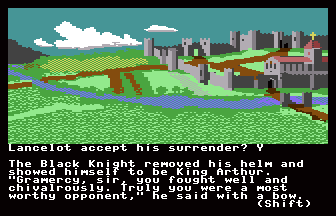
That should be it, that's what "flip the disk" refers to. In reality, the disks have two sides (usually referred to as A and B), but for emulators, the data from each side is saved to a separate D64 file.
Let us know if you can get it to work!
|