| Posted By

Charlemagne
on 2023-05-18
05:37:23
|  YAPE, VICE, BASIC writing after Assembly loading YAPE, VICE, BASIC writing after Assembly loading
Hi CP4 fans,
Here is some "fun"s:
1.: YAPE: another annoying behavior is detected, when I am typing a program and need to leave the computer alone then after coming back again I had to realize that YAPE was totally frozen: only a part of window is redrawn or full of darkness. This experience was detected on different computers... It may be caused to put YAPE on the system tray? Or YAPE is hitches into the screensaver? This is an enigma.
2.: When loading an Assembly program for example from $2000 and then write a little BASIC program from $1001 as usually, the Assembly program is moving up in the memory. This is interesting because when I write an Assembly program at $2000 (so not loading) and then I start to type a BASIC program, the Assembly source is remained at $2000.

At first I thought I have just found another bug, but this is general at loading programs, so when loading an Assembly program from $2000 the Commodore Plus/4 overwrites "the start of BASIC variables" ($2D and $2E), "the start of BASIC arrays ($2F and $30)" and "the end of BASIC arrays ($31 and $32)", but NO "the start of BASIC text" ($2B and $2C)... Hmmmm...
Well, if I want to write a BASIC program, after loading an Assembly program at somewhere in the memory first I must write back the original address: $1003 to the memory locations mentioned above.
So, does not the Commodore Plus/4 make any distinctions between loading an Assembly or a BASIC program?
No! 
"Live and learn."
|
|
Posted By

Lavina
on 2023-05-18
14:58:26
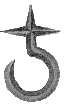 |  Re: YAPE, VICE, BASIC writing after Assembly loading Re: YAPE, VICE, BASIC writing after Assembly loading
I have not experienced freezing of YAPE with any versions.
|
|
Posted By

MIK
on 2023-05-19
04:20:28
 |  Re: YAPE, VICE, BASIC writing after Assembly loading Re: YAPE, VICE, BASIC writing after Assembly loading
Try putting your programs on a D64 image. Restart Yape, add the D64 but now load the programs from Basic or Monitor so you use the machine to load rather than the Yape menu options. You may get a different result.
|
|
Posted By

Charlemagne
on 2023-05-19
04:25:03
|  Re: YAPE, VICE, BASIC writing after Assembly loading Re: YAPE, VICE, BASIC writing after Assembly loading
Lavina: You may not be using it so much... 
I did not want to reproduce the bug, but now I start to play Ghost Town, encountered the fate... 

Have a good bug-free day!
|
|
Posted By

Lavina
on 2023-05-19
04:59:27
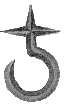 |  Re: YAPE, VICE, BASIC writing after Assembly loading Re: YAPE, VICE, BASIC writing after Assembly loading
Hmm, this is still a big secret, but I've been using YAPE very often in the past several couple of months 
And some of my buddies, too.  And none of us encountered any similar issues. This should be something with your PC. Were U able to replicate this event on another PC? And none of us encountered any similar issues. This should be something with your PC. Were U able to replicate this event on another PC?
|
|
Posted By

Charlemagne
on 2023-05-19
05:30:44
|  Re: YAPE, VICE, BASIC writing after Assembly loading Re: YAPE, VICE, BASIC writing after Assembly loading
Lavina: I did not put YAPE on the system tray, only going out for a "two-letters-by-pass" (WC)... 
BTW:

MIK: Yes, I know it and I did not set anything in YAPE or VICE before loading the Assembly program (only I wrote it by LUMYDCTT and compiled it then run it with YAPE), so YAPE (and a real Commodore Plus/4 computer?) getting the first two bytes of the PRG as start address of the program then loading it to that location... ...AND setting the addresses from $002B... ...paying NO attention to that is a BASIC or an Assembly program. Thanks for your reply!
|
|
Posted By

gerliczer
on 2023-05-19
05:42:15
|  Re: YAPE, VICE, BASIC writing after Assembly loading Re: YAPE, VICE, BASIC writing after Assembly loading
You could try using a different renderer in YAPE to see if the problem goes away. Or you could create a memory dump from Task Manager in that anomalous state and send it to Gaia with your yape.ini file to do some forensic work on it.
|
|
Posted By

Gaia
on 2023-05-19
16:29:45
|  Re: YAPE, VICE, BASIC writing after Assembly loading Re: YAPE, VICE, BASIC writing after Assembly loading
1) Never load programs via menu if you want BASIC variables to be 100% proper. The Autoload option is mainly there to start machine code games, demos quickly, not for BASIC.
2) I have never seen this screen corruption before on any of my PC's unless it's Win 11, whose behaviour I can not test yet. Either way, try a different screen renderer (WinGDI should be the most compatible, second is OpenGL). Technically the emulator is not frozen, it only is not updating the screen anymore for some reason.
|
|
| |
Copyright © Plus/4 World Team, 2001-2025. Support Plus/4 World on Patreon |