Posted By

Graackie
on 2018-08-13
18:28:34
|  Tom Thumb Tom Thumb
Hi together,
Tom Thumb was one of my frist computer games - on my Commodre Plus 4.
Now 30 years later I tried to run the game as a PRG-File via SD2IEC.
It starts but the graphics crashes.
Other games like BONGO or Bomb Jack are running, only my favorite not.
I tried very file on this platform - it would be great if someone could help me.
Thank's to all!
Christian
|
|
Posted By

Csabo
on 2018-08-13
20:40:08
|  Re: Tom Thumb Re: Tom Thumb
Hey Graackie,
Tom Thumb rules! It's a huge favourite around here. Sad to hear it couldn't run, so let's see if we can troubleshoot this.
You're running it on a Plus/4, right (not C16)? PAL or NTSC?
The machine is good otherwise? Perhaps you could run my memcheck routine, see [ here ].
My first suggestion would be to try different PRG versions. The one we have here on the site is a "new" crack - in the sense that it's a single file crack that actually runs on a C16 as well. The normal "old school" cracks of this game were either multiple files (like Floppy Robby's crack), or 64K only. So, case in point, you should try those 3 versions at least. See if perhaps one of them will run. If they all crash the same way, that would be an interesting data point as well.
|
|
Posted By

Graackie
on 2018-08-14
19:36:30
|  Re: Tom Thumb Re: Tom Thumb
Hi Csabo,
thank you very much for your reply!
I use a Plus 4 PAL-Version with SD2iEC (Device 8).
I checked the memory with memcheck routine - everything is green.
I tried again every PRG/D64 file/image as well some other games like sommer games.
The games running, sound appears but in some games the graphic crashes/hung up.
In the case of Tom Thumb during the scrolling up at the beginning of the game.
If I press the reset-button the nearly correct graphic pictures appears.
Do you think the TED cloud be damaged?
Best regards
Christian
|
|
Posted By

Csabo
on 2018-08-15
10:07:39
|  Re: Tom Thumb Re: Tom Thumb
Hmm, that's odd. I don't have a definite answer at the moment.
If games like Bongo are running just fine - that would mean that your TED is fine. The TED is responsible for all graphics, colors, sound, timers, and those games give it quite the workout, so you would probably see problems with all or most of them.
Well, hopefully some of the hardware gurus will chime in, for now my only suggestion would be to run more tests. Try other games and maybe demos. Perhaps Crackers' Demo 5 is a good one to try; it's new and very varied - so in a way it's a good test, plus it should work just fine on SD2iEC.
|
|
Posted By

gerliczer
on 2018-08-15
13:04:26
|  Re: Tom Thumb Re: Tom Thumb
Back in my childhood, ages ago, there was a POKEsome_address,some_value command that corrected some C16 games when run on +4. Before you run them, you entered this command, the screen got garbled, you ran the program (like Shift+F3) and it displayed fine. Unfortunately, I don't have the foggiest idea what the values were.
|
|
Posted By

Lavina
on 2018-08-15
14:08:22
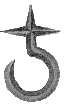 |  Re: Tom Thumb Re: Tom Thumb
Darn you are right about the poke. I knew it even while asleep. What was that?
|
|
Posted By

gerliczer
on 2018-08-15
15:10:21
|  Re: Tom Thumb Re: Tom Thumb
Starter Chess has the following instructions: "To make it work on a Plus/4, load the game, then type POKE 65299,16:RUN." Should worth a try.
|
|
Posted By

Lavina
on 2018-08-15
15:56:31
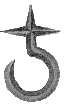 |  Re: Tom Thumb Re: Tom Thumb
Yup, that was it. I'm positive. Games like Tower of Evil needed this fix to work on my Plus4. I don't remember Tom Thumb having this "bug" though.
|
|
Posted By

Gaia
on 2018-08-15
16:42:59
|  Re: Tom Thumb Re: Tom Thumb
There was a 16k only version of Tom Thumb called "Tom 16". Actually that was the first release ever if I'm right. The issue is that in the 16k setup the addresses are mirrored, so the default character set location $D000 is mirrored at the addresses $1000, $5000 and $9000. Now if the C16 game had graphics had its custom charset at the RAM location $1000 (like Tower of Evil and Start Chess) it sufficed to indicate the TED to read from the RAM since the default $FF13 value of $Dx matched just fine the mirrored address.
|
|
Posted By

MIK
on 2018-08-16
15:54:12
 |  Re: Tom Thumb Re: Tom Thumb
I've not got around to messing about with SD2IEC's so no idea how to use or what they are like to be honest.
The game might be loaded in the wrong memory location, as in 1 bite out?
If these SD2IEC's act like a real 1541 floppy drive and you can load directly without software, try using:
LOAD"GAME NAME",8,1
Or go to the machine code monitor and try:
L"GAME NAME",8
X and then RETURN to go back to basic to type RUN of course.
It may be a memory fault but can't say for sure as I have not really come across this issue loading cracks of Tom Thumb on a real Plus/4 with a real 1541.
Off topic: another game that had GFX issues on Plus/4 was the early version of Rockman, can be seen via the C16 Only tap image. I forgot what I used to do but I used to interrupt the loading and add a poke or 2 to make it display properly once loaded. That was the price you paid for getting the odd game early, (when it first released) as Rockman was later fixed to work on a Plus/4 properly lol.
|
|
Posted By

Graackie
on 2018-08-17
06:31:16
|  Re: Tom Thumb Re: Tom Thumb
Hi together,
thank you very much for all the replies and tip’s.
Frist I tried the Crackers’ Demo 5 (amazing - I never though that these things are possible on the Plus/4!) and it’s run perfekt.
So I think the TED will be fine.
Next I tried the to start Tom with the POKE 65399,16:RUN command.
But it’s doesn’t work.
So I tried the POKE with the downloaded PRG-File of Tower of Evil.
Without POKE the graphics crashes - with POKE it runs.
I also tried the way by using the MONITOR - but it doesn’t work - it’s crashes in the same manner,
I tried now every available Version of Tom I can find and tried every of your solution tips, but the crashes every time during opening the start screen.
When I tried the PRG-Files/D64-Images with the VICE-Emulator everything runs fine.
My last try was to use the Ultimate II from my C64 to emulate 100% a real floppy - same issues…
So the SD2IEC is not the trouble maker.
If someone have an advise or an idea where the trouble is, or how I can test my Plus/4 regarding hardware error - it would be great.
I put also two screenshot in my dropbox:
https://www.dropbox.com/sh/08mr0zni8xdl4iv/AAAvqwTuTqulJLAg9JEcYR7fa?dl=0
1.png shows the crashed start screen. 2.png shows the picture when i press the reset-button.
Thanks again for all the help and your time!
Best wishes
Christian
|
|
Posted By

MMS
on 2018-08-17
10:07:37
 |  Re: Tom Thumb Re: Tom Thumb
Actually I visit tomorrow AROK2018 Party, where a new SD based device will be introduced, SD1541/2.
"Saturday
8:00 pixel key holder compo starts
10:00 seminar: SD1541/2 & Z80 Tape"
Some info on the device:
http://retroemu.hu/sd1541-ii.php?lang=en
Most of the sceners I spoke last year (on the previous model) confirmed very high compatibility with the original device and run very smoothly the C64 demos and games with trackloaders too. One Plus/4 scener bough one (I think) but I have no further info and I forgot the name of him)
I plan to buy one for myself tomorrow (hopefully arrive soon enough to get one), so we may test tom Thumb together with the team, if
a) we do not drink too much tomorrow, I transport some beers too 
b) today I have to find an microSD card to save the good old Tom on it
|
|
Posted By

MIK
on 2018-08-17
10:32:23
 |  Re: Tom Thumb Re: Tom Thumb
CP4 which is an Amiga Plus4 emulator normally displays Tom Thumb a bit like that 1st image, as if two pictures are sat on top of each other. That said CP4 did not emulate a Plus/4 perfectly and this was a video mode display issue.
It's been a long time but I used to load Tom Thumb twice, back over it's self in the CP4 Amiga emulator to glitch the software to display the game... May not be possible with a real machine!
But of course your Plus/4 is not an emulator which may suggest something might be up with the motherboard. Back in the early days of Plus4 emulation every one had issues displaying Tom Thumb properly, but there was also another game which was Thrust that also had issues. I would try Thrust to see what that looks like, it may also mess up if this glitch is related.
A shame you don't have another machine to try which could prove it might be your motherboard. If it were mine I would be tempted to change the CPU as the CPU in these 264 series also displays what you see on screen. I would ask about before buying more hardware and chips though.
The best person to ask would be Crock as he created a diagnostics cartridge and knows a lot more about what makes these machines tick. He might be able to point you in the right direction.
|
|
Posted By

Graackie
on 2018-08-17
11:30:55
|  Re: Tom Thumb Re: Tom Thumb
Hi,
thanks again for the replies.
I bought right now a Diag264 - Cartridge - hope the tests will show where the issue is.
I think it will take 1-2 weeks until it's arrive from UK to Germany.
As soon as I have an result - I will post this in the forum.
Best wishes and thanks a lot.
Christian
|
|
Posted By

MIK
on 2018-08-17
18:06:51
 |  Re: Tom Thumb Re: Tom Thumb
Crock aka Rob Clack may be the very person you bought the cart from as he comes from the UK and is the guy that makes them. Might be worth asking if it is him.
|
|
Posted By

Graackie
on 2018-08-21
15:45:08
|  Re: Tom Thumb Re: Tom Thumb
I solved the issue!
Issue was my USB-Video Grabber. I use the device to use my old iMac as monitor.
If I contact the Plus/4 to another (real) TV/Monitor Tom Thumbs runs well.
I never ever though that this could be the reason - it confusing me a lot!
But at the end Tom Thumb runs and my Plus/4 is fine 
Thanks to all for the help and assistance.
Christian
|
|
Posted By

Csabo
on 2018-08-21
16:59:08
|  Re: Tom Thumb Re: Tom Thumb
Huh, I'm really glad you got it working, but that sounds really strange to me. Does anyone with some hardware knowledge have any idea how something like this can happen?
|
|
Posted By

siz
on 2018-08-22
03:21:54
|  Re: Tom Thumb Re: Tom Thumb
My only tip would be that there's some TED write which for a moment causes the screen sync go off and the USB grabber looses sync and freezes the stream.
|
|
Posted By

Csabo
on 2018-08-22
08:16:42
|  Re: Tom Thumb Re: Tom Thumb
Hah! So what you're saying is, the game does in fact continue to run correctly on the machine, it's just that the USB grabber is not showing it? That would kind of make sense - since it really doesn't seem like there's anything wrong with the TED in this case.
|
|
Posted By

retroscener
on 2018-08-22
09:57:15
 |  Re: Tom Thumb Re: Tom Thumb
Someone contacted me on the Lemon64 forum a few weeks ago, hinting of a C64 remake of the C16 version. The official C64 version is shockingly bad, imo.
https://ibb.co/gZb5w8
I hope he keeps it faithful but with a few improvements such as with Tutti Frutti. Such as fixing the kill game bug on the second run so we can progress past that ladder which has the spike blocking the way, and also give us a good SID rendition of the atmospheric tune.
|
|
Posted By

Graackie
on 2018-08-24
19:06:14
|  Re: Tom Thumb Re: Tom Thumb
Hi,
I tested again the USB-Video Grabber - He is definitely he "trouble child" (V.TOP).
When I try, after freezing to reconnect the Video Grabber I only get a black screen.
A little bit playing with the Video-Plug shows sometimes a picture of the game screen - but it's impossible to get a stable picture.
It's really confusing - I'm, unfortunately not so skilled, so I doesn't know what is changing if Tom runs, with the video signal and why this could stop the work of the Video-Grabber - even after complete restart of the Video Grabber.
Use somebody also USB-Video Grabber on a Mac? If yes, which one?
I use this device: https://www.amazon.de/gp/product/B01ACWQL4E/ref=oh_aui_detailpage_o07_s00?ie=UTF8&psc=1
Best regards
Christian
|
|
Posted By

Gaia
on 2018-08-25
15:43:50
|  Re: Tom Thumb Re: Tom Thumb
As siz hinted Tom Thumb regularly writes to the raster counters (namely $FF1D and $FF1F) which has an impact on the TV as well, since the TED emits video signals defined by events triggered by these counters. It can happen, that Tom Thumb unwillingly increases the number of raster lines per frame - 312 per default in the PAL machines, which is non-standard already on its own right. So, in case your video grabber is extremely picky on the signal quality, alas, this means that it gets confused and thinks the signal is invalid. Question is whether it can be tweaked somehow to have a larger tolerance than the default.
|
|
Posted By

MIK
on 2018-09-04
10:03:17
 |  Re: Tom Thumb Re: Tom Thumb
I still believe it's 2 images sat on top of each other, one being every frame that scrolls upwards to the start of gameplay and the other frame being repeated is the point of when gameplay starts - as in Tom is standing on screen ready to go. I know the pictures don't really show it but that's what I've seen before on Amiga.
You know I know nothing of the hardware so can only guess, but could it be possible the game shows two images, almost like interlacing to help with smoother scrolling? If you remember way back, early emulated versions of Tom that worked were never smooth like the real thing. Over time Yape fixed this of course...
|
|