|  Turtle (Graphics) Turtle (Graphics) |
User Rating: 6.3/10 (3 votes)
| 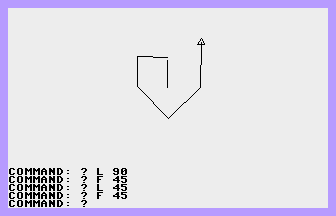 |
|
| |
|  Compos Compos | | Compos | Category | Rank | Score | Notes |
| 2020 | SCHAU | 7 | 4,20 | |
| |
|  Description Description | Program name: Turtle (Graphics)
Program file: turtle.prg
Line number: 10
Max.chars/line: 80
Platform: Commodore Plus/4
Program type: Educational
Developing Tool: LUMYDCTT
Description: It is "just like" turtle graphics. You can draw simple shapes.
Control:
r 90 = Turn right by 90 degrees.
l 45 = Turn left by 45 degrees.
f 30 = Move forward by 30 pixels.
c = Clear the stage and restart.
Example: Draw a deltoid
r 45
f 20
r 90
f 20
r 60
f 40
r 140
f 42
|
| |
Copyright © Plus/4 World Team, 2001-2025. Support Plus/4 World on Patreon |