|  SDF Creator SDF Creator | | Title: | SDF Creator | | Category: | Utility/Compression | | Release Date: | 1996 | | Language: | English | | Size: | 64K | | Device Req.: | Disk only (1 side) | | Machine: | PAL & NTSC | | Code Type: | Basic | | Distribution: | Freeware | | Released by: | Northsoft | | Code by: | BushRat | | Notes: | AKA Plus/4 Self Dissolving File. |
No votes yet.
| 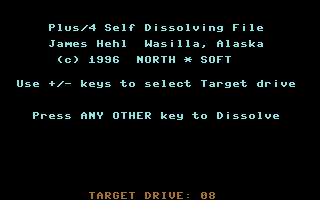 |
|
| |
|  Author's Description Author's Description | PLUS/4 SELF DISSOLVING FILES
By James Hehl
SDF CREATOR V4
These self dissolving files can be identified by the ".+SDF" suffix in the filename. These files will self dissolve when RUN but have an added feature, a new .+SDF file can be created by pressing the F7 key (Shifted-HELP).
DISSOLVING .+SDF FILES
To dissolve an .+SDF file you simply LOAD and RUN it. You can change the drive number so it will save the files to a different disk drive. Do this by pressing the + key to raise the drive number or use the - key to lower the drive number. The drive number can range from 8-30.
WARNING: When the program is dissolving files it will attempt to scratch any file with the same name. This makes it useful when using .+SDF files to update your disks.
CREATING .+SDF FILES
To create .+SDF files LOAD the SDF CREATOR or any .+SDF file and RUN it. Set the drive number as desired. After you have done this press F7 to enter the CREATE mode. You will be prompted for a filename. What you need to enter is the filename followed by a comma and that should be followed by the filetype.
Example:
Filename > SDF CREATOR,P
Filename > SDF CREATOR.DOC,S
(Note the comma + filetypes)
The program will then read the file into memory (provided there is enough room) and will store it there. If you made an error in the filename format, the program will give an error message and will go back to the filename prompt again. If the file is not found or an error is encountered that will be displayed, too.
When you have entered the last file that you want, at the next filename prompt just press RETURN. You will be asked for a filename to Save it under. Enter a filename up to 12 characters but DO NOT add the comma + filetype. All .+SDF files are saved as program file with an ".xxxx" suffix appended to them, allowing you to rename it later. The .+SDF file will be saved to the drive number that you have previously selected.
If you want to create another .+SDF file just type RUN to re-run the program and go back to create mode with the F7 command. Follow the prompts.
This program will combine up to 64 files or 215 disk blocks, whichever comes first. The program will tell you of you exceed the maximum file size. The .+SDF resides from $1001 up to $f200, in memory. I could have given you a few more disk blocks, but I wanted to keep the resulting files turboloader compatible. They will not interfere with our turboloaders, which reside at $f200 and up.
The SDF header will take up 12 disk blocks of room. So the total maximum file length can add up to 228 disk blocks. 13 disk blocks(.+SDF header)+215 disk blocks(max combined files size)=228 disk blocks maximum.
You may use the SDF CRUNCHER program, if you want to reduce the size of the finished .+SDF file.
|
| |
Copyright © Plus/4 World Team, 2001-2025. Support Plus/4 World on Patreon |