 Author's Comments Author's Comments | How this demo came to be:
As one of the comments this demo received say: "too bad that it has no design at all". I originally intended the extended border effect to be a 128 byte entry, which I think would have been more impressive. Unfortunately it didn't fit. If I recall correctly, I managed to hit the size, but the resulting program only worked on emulators. I also had a separate piece of a demo that played "never-ending" algorithmically composed music. I decided to combine the two. The style of the music sort of reminded me of the tunes that play in Rockstar Manager. That game has the famous line "Rockstar Ate My Hamster", in fact, that's the name of the Spectrum version of the game. The name of the demo is a (hopefully obvious) reference to the game.
Technical details:
The demo does in fact display graphics on all available sideborders (sort of a "holy grail") - and first on Plus/4. There are serious limitations to it though. I discovered the effect completely by accident while using a small tester program I created. The program was written to play around with FF1E and help test YAPE. In certain cases, the last character of the used bitmap is repeated on the sideborder. See the picture below for the complete explanation.
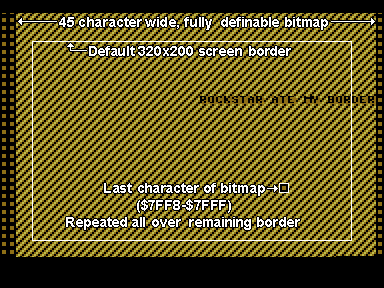
You can experiment with the effect. Run the demo in YAPE or Plus4EMU, and then enter the following in the emulator monitor:
>7FF8 aa aa 81 81 81 81 aa aa
You will see that the last character of the bitmap and all sideborders will pick up the defined pattern. You can use any number/pattern of course. The reason while the last character is not in the lower/right corner is the extended screen: the TED's internal bitmap counter continues properly, so on a 45 character wide screen, each line is 45 * 8 = 360 bytes instead of the usual 320. This is unlike the counter for the color and luminance map, which is fixed to 40 bytes no matter what. Also, as a side effect to this border extension (and the other border extensions done by Larry) is that the color / luminance map is lost, or rather, colors 1 & 2 are black. The other two colors are from FF15/FF16.
I invite all coders to dig into the code and try to do something better, with more tricks, it should be possible to change that last repeating character in each raster line. This would allow the TED to display a more varied pattern on the sides of the screen. There's probably many other tricks that are yet to be discovered, so keep hacking your TED!
|
|