|  Karate Karate | | Title: | Karate | | Category: | Game/Fighting | | Release Date: | 1987 | | Language: | Hungarian | | Size: | 16K | | Machine: | PAL Only | | Code Type: | Machine code | | Distribution: | Commercial/PD | | Retail Price: | HUF 390,00 | | Game ending type: | No end (no highscore) | | |  | | Produced by: | Octasoft | | Distributed by: | Novotrade Magyarország | | Created by: | Füzes, Péter | | Created by: | Medgyesi, Tamás | | Cracked by: | TPPC | | Notes: | The game mentions Championship Wrestling as an upcoming release, so it's likely from 1987. It features a unique 'replay' option on HELP key. |
User Rating: 8.1/10 (9 votes)
| 
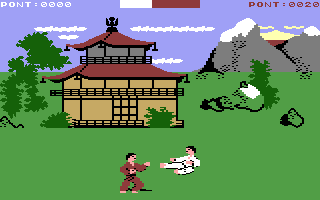 |
|
| |
|  Covers Covers | |
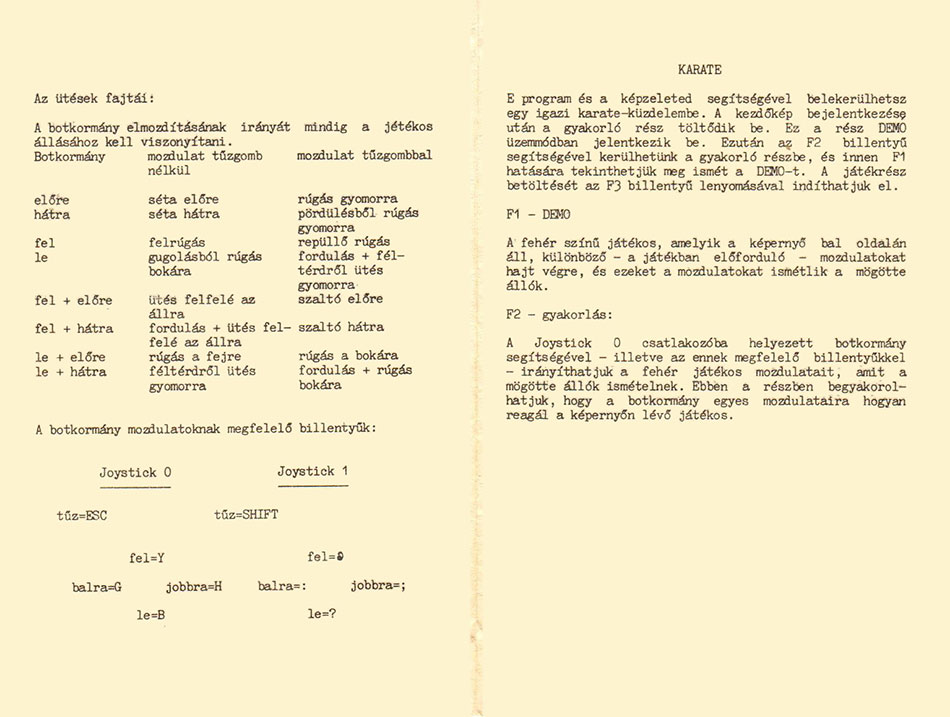
Cassette Cover (Back 1) |
|
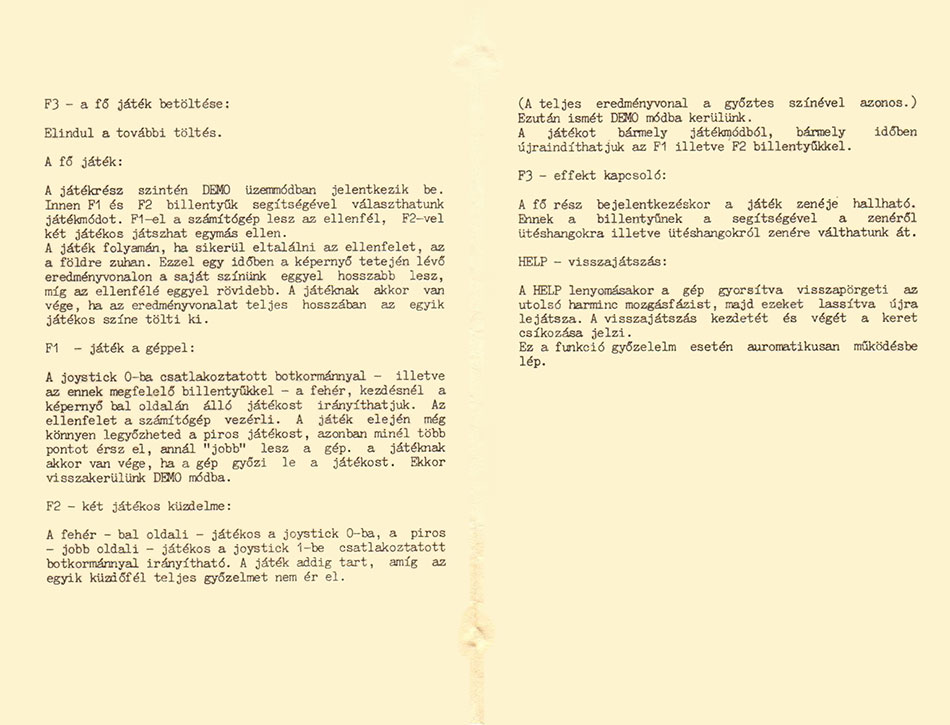
Cassette Cover (Back 2) |
|
| |
|  Additional Software Materials Additional Software Materials | |
| |
|  Physical Media Physical Media | 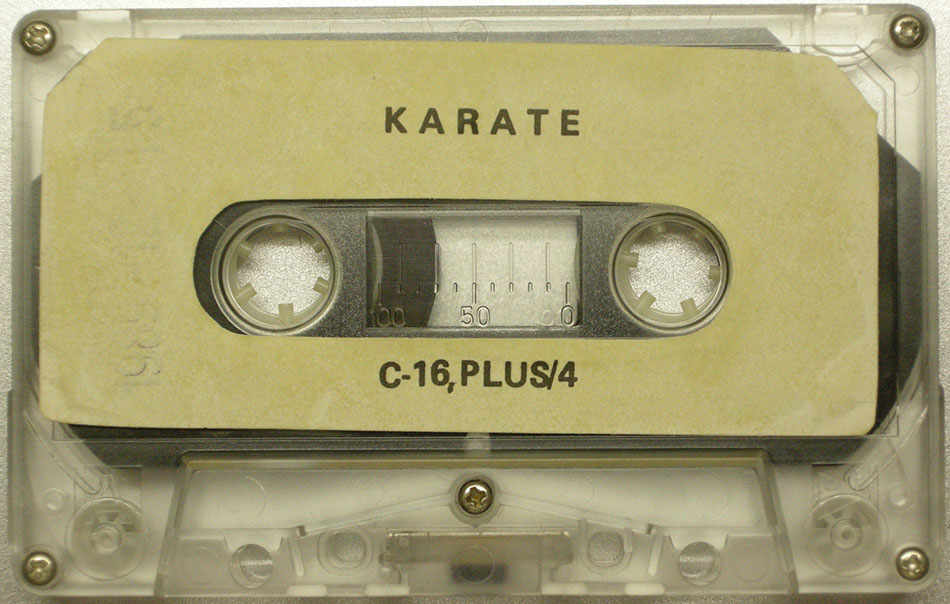
Cassette |
|
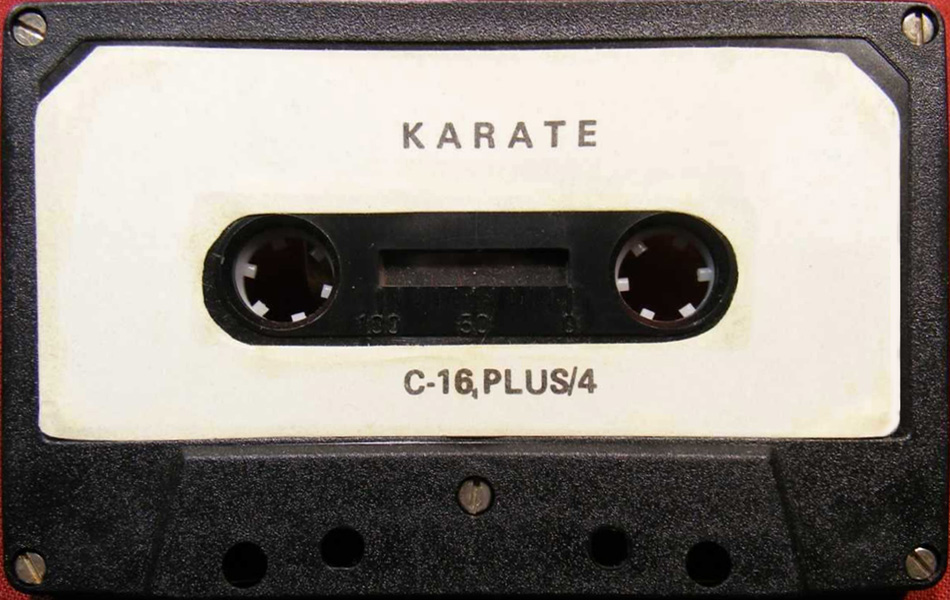
Cassette (Black) |
|
| |
|  Instructions Instructions | Az ütések fajtái:
A botkormány elmozdításának irányát mindig a játékos
állásához kell viszonyítani.
Botkormány mozdulat tűzgomb mozdulat tűzgombbal
nélkül
előre séta előre rúgás gyomorra
hátra séta hátra pördülésből rúgás
gyomorra
fel felrúgás repüllő rúgás
le gugolásból rúgás fordulás + fél-
térdről ütés
fel + előre ütés felfelé az szaltó előre
állra
fel + hátra fordulás + ütés fel- szaltó hátra
felé az állra
le + előre rúgás a fejre rúgás a bokára
le + hátra féltérdről ütés fordulás + rúgás
gyomorra bokára
A botkormány mozdulatoknak megfelelő billentyűk:
Joystick 0 Joystick 1
---------- ----------
tűz=ESC tűz=SHIFT
fel=Y fel=@
balra=G jobbra=H balra=: jobbra=;
le=B le=?
KARATE
E program és a képzeleted segítségével belekerülhetsz
egy igazi karate-küzdelembe. A kezdőkép bejelentkezése
után a gyakorló rész töltődik be. Ez a rész DEMO
üzemmódban jelentkezik be. Ezután az F2 billentyű
segítségével kerülhetünk a gyakorló részbe, és innen F1
hatására tekinthetjük meg ismét a DEMO-t. A játékrész
betöltését az F3 billentyű lenyomásával indíthatjuk el.
F1 - DEMO
A fehér színű játékos, amelyik a képernyő bal oldalán
áll, különböző - a játékban előforduló - mozdulatokat
hajt végre, és ezeket a mozdulatokat ismétlik a mögötte
állók.
F2 - gyakorlás:
A Joystick 0 csatlakozóba helyezett botkormány
segítségével - illetve az ennek megfelelő billentyűkkel
- irányíthatjuk a fehér játékos mozdulatait, amit a
mögötte állók ismételnek. Ebben a részben begyakorol-
hatjuk, hogy a botkormány egyes mozdulataira hogyan
reagál a képernyőn lévő játékos.
F3 - a fő játék betöltése:
Elindul a további töltés.
A fő játék:
A játékrész szintén DEMO üzemmódban jelentkezik be.
Innen F1 és F2 billentyűk segítségével választhatunk
játékmódot. F1-el a számítógép lesz az ellenfél, F2-vel
két játékos játszhat egymás ellen.
A játék folyamán, ha sikerül eltalálni az ellenfelet, az
a földre zuhan. Ezzel egy időben a képernyő tetején lévő
eredményvonalon a saját színünk eggyel hosszabb lesz,
míg az ellenfélé eggyel rövidebb. A játéknak akkor van
vége, ha az eredményvonalat teljes hosszában az egyik
játékos színe tölti ki.
F1 - játék a géppel:
A joystick 0-ba csatlakoztatott botkormánnyal - illetve
az ennek megfelelő billentyűkkel - a fehér, kezdésnél a
képernyő bal oldalán álló játékost irányíthatjuk. Az
ellenfelet a számítógép vezérli. A játék elején még
könnyen legyőzheted a piros játékost, azonban minél több
pontot érsz el, annál "jobb" lesz a gép. A játéknak
akkor van vége, ha a gép győzi le a játékost. Ekkor
visszakerülünk DEMO módba.
F2 - két játékos küzdelme:
A fehér - bal oldali - játékos a joystick 0-ba, a piros
- jobb oldali - játékos a joystick 1-be csatlakoztatott
botkormánnyal irányítható. A játék addig tart, amíg az
egyik küzdőfél teljes győzelmet nem ér el. (A teljes eredményvonal a győztes színével azonos.)
Ezután ismét DEMO módba kerülünk.
A játékot bármely játékmódból, bármely időben
újraindíthatjuk az F1 illetve F2 billentyűkkel.
F3 - effekt kapcsoló:
A fő rész bejelentkezéskor a játék zenéje hallható.
Ennek a billentyűnek a segítségével a zenéről
ütéshangokra illetve ütéshangokról zenére válthatunk át.
HELP - visszajátszás:
A HELP lenyomásakor a gép gyorsítva visszapörgeti az
utolsó harminc mozgásfázist, majd ezeket lassítva újra
lejátsza. A visszajátszás kezdetét és végét a keret
csíkozása jelzi.
Ez a funkció győzelem esetén automatikusan működésbe
lép.
Translation:
Types of punches:
You must relate the movement of the joystick to the
player's current direction.
Botkormány mozdulat tűzgomb mozdulat tűzgombbal
Joystick move without move with fire
fire button button
forward walk forward stomach kick
backward walk backward turning stomach
kick
up jump flying kick
down squat kick turn + half-
kneeling punch
up + forward upward punch to front somersault
chin
up + backward turn + upward punch backward somersault
to chin
down + forward head kick ankle kick
down + backward half-kneeling punch turn + ankle kick
to stomach
They keys corresponding to the joystick movements:
Joystick 0 Joystick 1
---------- ----------
fire=ESC fire=SHIFT
up=Y up=@
left=G right=H left=: right=;
down=B down=?
KARATE
With the help of this program and your imagination you
can get into a real karate fight. After the startup
screen the practice section will load. This part starts
in DEMO mode. After this, pressing F2 will enter
practice mode, and from there, pressing F1 will allow
us to see the DEMO again. You may start the loading of
the game by pressing F3.
F1 - DEMO
The white player on the left side of the screen
demonstrates some moves which can be found in the game,
and these movements are repeated by the players behind
him.
F2 - practice:
You can control the movements of the white player - as
well as all the players behind him - using a joystick
connected to Joystick 0, or by using the corresponding
keys. In this section we can learn what how the player
on screen executes each movement of the joystick.
F3 - load the main game:
Loading will continue.
The main game:
This part also starts in demo mode. From here, we can
choose a game mode by pressing F1 or F2. With F1, the
computer will be the opponent, with F2 two players can
play against each other.
During the game, if you manage to hit your opponent,
they fall to the ground. At the same time, our score
line at the top of the screen will be longer, and the
opponent's will be shorter. The game is over when the
score line is filled by only one player's color.
F1 - play with the machine:
We control the white player, originally on the left side
of the screen with joystick connected to joystick 0 - or
the corresponding keys. The opponent is controlled by
the computer. Early in the game it's easy to beat the
red player, but as you score more points, the machine
will get better and better. The game is over when the
machine defeats the player. At this point we return to
demo mode.
F2 - two players' fight:
The white player - left side - can be controlled with
joystick 0, and the red player - right side - can be
controlled with joystick 1. The game continues until the
one of the fighters reach full victory.
(The full score line's color will be the winner's.)
After this we will be in DEMO mode once again.
The game can be restarted from any mode, at any time by
pressing F1 or F2 keys.
F3 - effect switch:
When the main part start, the in game music can be
heard. With the help of this key, we can switch from
music to sound effects, or from sound effects to music.
HELP - replay:
When HELP is pressed, the computer quickly rewinds the
last thirty movement phases, then it plays them back
slowly. The beginning and end of the replay is shown by
color stripes on the border.
This feature is automatically activated in case of
victory.
|
| |
Copyright © Plus/4 World Team, 2001-2025. Support Plus/4 World on Patreon |