|  Relfile Plus4 Relfile Plus4 |
No votes yet.
| 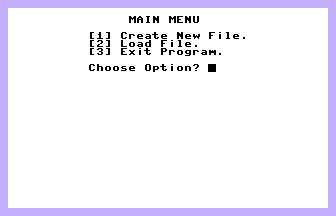
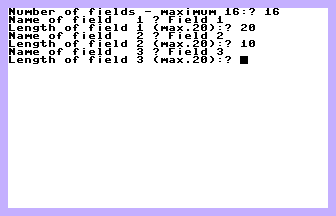 |
|
| |
|  Description Description | This is a Relative file database and, as such, relies on only one Sequential file for the index. However, it is most important that you work out beforehand the structure of the file and maximum number of records you are likely to use as it is impossible to restructure the file without loosing the data.
When the program has been loaded and run you will be asked for the name of the file. In the first instance this will be a new name. When you have given the name you will be shown a menu which contains 3 options, Create, Load or Exit. At this point you are ready to Create a file but at all other times you will select Load or Exit. You are then presented with a sequence of questions which will allow you to structure your file. When you have finished and exited to the main menu, choose the option to Exit. It is of the utmost importance that you always use the Exit route to end the program.
When loading and running the program at any other time you will enter the name of the file you wish to see and select Load from the first menu. You are then presented with another menu which along with other things shows the number of records in the file and the total which are available.
Menu Details.
Enter Records - this explains itself and allows the entry of new records.
Browse - this function allows the usual functions of Search, Goto, First, Last,
Next, Back, Edit, Copy, Print, Delete and Menu to be carried out on each of the records.
Reports/Labels - whether you eventually select Reports or Labels you are first offered the option of setting the printer output. Any of the normal print commands can be input as well as those
using the Escape code(CHR$(27)). Each code or group of codes are entered individually ending each code or group with the entry '000' and then as a last entry 'end' to signify that there are no more codes. In both the Report and the Label functions you will be asked which of the fields you require, in which order and whether you require all the records or selected records. Facilities are available to 'glue' fields together when in the Label mode.
Change Keyfield - this enables you to select any field of those you have in the record on which to search. A symbol which closely resembles a key is then displayed next to the selected field and also when displaying records in the Browse option.
Sort Records - sorting is done on the Keyfield so you must ensure that you have the correct keyfield in place before you start. There is no input on this option, it starts straight away.
Create Sequential File - This part of the program is very similar to that concerned with Labels as it creates a type of 'fillfile' suitable for mail-merging, any selection of records and fields is, therefore, along similar lines except for printer functions.
Exit - on selecting this option you will be told when the program has finished with closing the files and you can then switch off. |
| |
Copyright © Plus/4 World Team, 2001-2024 |