| Posted By

Exin
on 2019-07-03
08:17:30
|  Convert Multicolor image to FLI for editing Convert Multicolor image to FLI for editing
Hi!
I would love to pick up drawing again (And did some pieces), but I would love to do them in FLI (FLI ED).
Unfortunately, there are no tools to do this even remotely.
Now, before I start the undertaking on writing a converter on the Plus/4 in ASM, since starting to learn a new programming language just for that is too much for me. I'm a graphics guy after all and ASM is enough for me. 
I would like to know if someone already has done this?
|
|
Posted By

MMS
on 2019-07-03
17:41:51
 |  Re: Convert Multicolor image to FLI for editing Re: Convert Multicolor image to FLI for editing
GFX Convertion to FLI:
IstvanV added to the fantastic Plus4emu a GFX converter routine with a nice GUI and several possible settings.
You can save them in RAW, uncompressed format, MC, HIRES, HFLI or even FLI
(initially I used FLI and Interlaced FLI, but in the last years I changed to HFLI due to higher resolution, more fine details can be made. With more colors, it is much less restricted than the HIRES original mode
You can easily check the result of the conversion if you save it in not raw, but with PRG viewer.
You can turn up the compression to 9 too, very effective and lossless
Larry's converter is one of the last releases I really like, as it has a nice user interface.
I generates interlaced FLI gfx.
Editing FLI
The last time I edited 160x200 picture, I used MultiPain, but I am not confident it supports FLI.
I regularly use Abcug's PixelShop2. It has a special way of handling pixeling, but finally learned it and really nice.
Csabo also made one called Csabo's Gfx Edit
There is Pixel Polizei, but frankly speaking, I did not get the idea, why it is good 
|
|
Posted By

Luca
on 2019-07-04
02:09:15
 |  Re: Convert Multicolor image to FLI for editing Re: Convert Multicolor image to FLI for editing
This lack of FLI editors is due the fact that the FLi technique on Plus/4 is relatively younger than on other scenes like C64. Attempts were made in the past, just to understand how FLIs could operate on Plus/4 (TLC FLI Collection, Gif Collection) with some early editors like FLI Editor. Even DCD in the 90ies did some attempts (M-FLI 1, M-FLI Laced 1, M-FLI Laced 2) in order to see how a typical C64 could be afforded on Plus/4, with mediocre results. DCD has released around 2004 a couple of PC tools (FED, ColorFLI Ed) in order to edit his FLI attempts.
At a certain points, the double badline has been revealed, and the typical Plus/4 FLI system soon becomes a DFLI (Double line FLI), of which we report several convertes to, but no editors at all.
|
|
Posted By

Exin
on 2019-07-04
06:31:04
|  Re: Convert Multicolor image to FLI for editing Re: Convert Multicolor image to FLI for editing
Hi again. I've been trying to make MC FLI for over 10 years, just for you guys. :P
I just want a tool that converts data from MC to MC FLI on PC. No Hires. This is just to provide a bridge between Multipaint (Which I like very much) and FLIed in DOS, which does its job for cleanups and provides tools for further stuff.
It basically has to copy the color data to be multiplied x4 and appended at the right area in the result, as well as the 2x 200 color informations for FF15 & FF16 (Which are the same :P)
Something like: convert.exe Multicolor.pic FLI.pic would be nice.
Input: Multibotticelli format
Output: DOS FLI ED format
And poof go all the nasty converts and it's finally time for the real shit. 
|
|
Posted By

George
on 2019-07-04
07:06:51
 |  Re: Convert Multicolor image to FLI for editing Re: Convert Multicolor image to FLI for editing
Hi Exin,
If the input-data is only one multicolor pic, why do you want to convert it in FLI and blow it artificially up?
I have done a few conversions with the IstvanV Plus4emu a GFX converter, which is my preferred tool.
You could go this way...
1) Export your pic as bmp.file (320x200)->Per Screenshot, or other ways
2) Import the bmp.file to Plus4emu a GFX converter->Do adjustments if needed
3) Export it from there into FLI format...
Just give it a try...
The color-pallette of the plus/4 is very rich. Maybe you don't need to convert your pic into FLI ..
See the many fantastic examples of some very talented graficians (like MMS, carrion, Chronos, Luca, and many more here ...)
|
|
Posted By

Exin
on 2019-07-04
07:15:05
|  Re: Convert Multicolor image to FLI for editing Re: Convert Multicolor image to FLI for editing
George: Converting a BMP to FLI will ALWAYS result in total chaos and mayhem and not into a result that can be used for anything.
|
|
Posted By

George
on 2019-07-04
07:20:06
 |  Re: Convert Multicolor image to FLI for editing Re: Convert Multicolor image to FLI for editing
Exin: If you say so..
|
|
Posted By

Exin
on 2019-07-04
09:39:56
|  Re: Convert Multicolor image to FLI for editing Re: Convert Multicolor image to FLI for editing
No, I've got proof:
From what i've seen the actual bitmap in this case is also entirely lost, since the converter assigns the 4 possible colors at random. The picture only had a dark grey (FF15) and a medium blue (FF16) as fixed colors. However, the converter changes FF16 to bright blue, a darker blue, sometimes white every line.
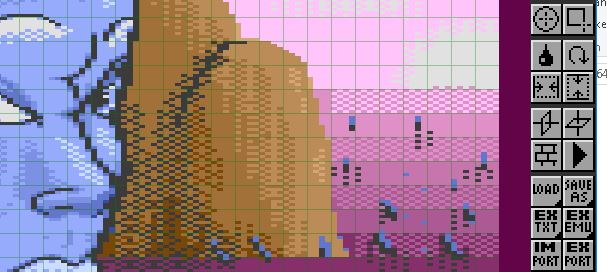
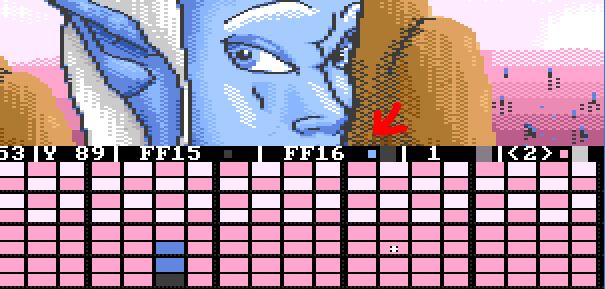
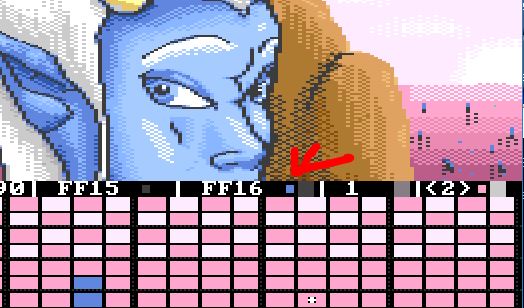

Proof of the bitmap corruption caused by the converter. I only used blue in FF16 for adding 1 extra blue shade, nowhere else. I did it by just painting a column with FF16 to make the changes to the bitmap visible.

|
|
Posted By

George
on 2019-07-04
14:01:21
 |  Re: Convert Multicolor image to FLI for editing Re: Convert Multicolor image to FLI for editing
Hi Exin,
maybe i don't understand fully, what your goal is. I do not know much about FLI, because i prefer native MC and HR-modes.
Maybe you have to decraese the colors of your source-picture, to avoid this effect.
May you have to choose other tools or convert the finished picture into FLI for the plus/4 with our mentioned tools, instead reloading it again into an FLI-editor.
|
|
Posted By

Exin
on 2019-07-04
14:12:58
|  Re: Convert Multicolor image to FLI for editing Re: Convert Multicolor image to FLI for editing
Well, there are no other tools, I'm afraid. I just want to make cool FLI pics with a honest FLI Editor. It exists, it gives the basic comfort of one on the C64 but in DOS. However, as an artist, the comfort of a mouse at least is cruicial. This is why i do the drafts on Multipaint first and then the magic in FLI. Which is normal on the C64. On Atari I use Graph2font. I helped a bit in development on this and some of my pics are in the g2f gallery with sourcecode and stuff. Ofcourse that's absolute luxury.  I just want some way to convert between formats to make some honest pictures that are not converts but true Plus/4 arts. I just want some way to convert between formats to make some honest pictures that are not converts but true Plus/4 arts.
|
|
Posted By

George
on 2019-07-04
14:35:20
 |  Re: Convert Multicolor image to FLI for editing Re: Convert Multicolor image to FLI for editing
There are some artists of your kind here. Maybe they can tell you how they do it. Look at carrions pictures, for example.
|
|
Posted By

Exin
on 2019-07-05
06:35:14
|  Re: Convert Multicolor image to FLI for editing Re: Convert Multicolor image to FLI for editing
From what I remember, all C64 graphicians that do stuff on Plus/4 wire their C64 images to the Plus/4.
|
|
|
|
Posted By

MMS
on 2019-07-06
06:05:45
 |  Re: Convert Multicolor image to FLI for editing Re: Convert Multicolor image to FLI for editing
AFAIK the .P4S format has some FLI supporting editors, mentioned beforehand.
I mainly use Abcug's Pixelshop crosstool, and it's input file the P4S converted file
You may do a try with Csabo's crosstool editor too.
Certainly you can start your own one from zero, but I treat myself less a artist, more a graphician.
When it is ready,you can use Plus4emu's P4SCONV to convert it to a RAW or viewable/runnable file.
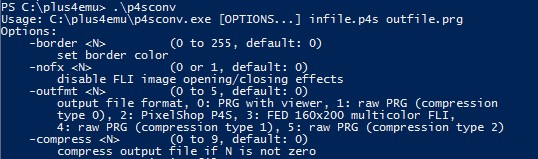
Here I wrote about the complete process a short note, with some screenshots.
http://plus4world.powweb.com/software/Asterix_HFLI
Certainly you cannot convert 160x200 MC (DFLI) to 320x200 HIRES (HDFLI) and vice versa.
I suppose there are no editors able to handle Larry's interlace format.
AFAIK Chronos makes his nice own MC gfxs with the method, that he draws the base concept in B/W or greyscale on paper, scan it, convert it with Plus4emu converter tool (no dithering), then edits it in Multipaint. (but he has his own style and art, hile I mainly just converting)
I suppose a similar method is possible when you save in P4S format, continue it with Csabo's or Abcug's editor, then convert it back to RAW or PRG.
So it works on Plus/4 too, just not so luxurious :-)
|
|
Posted By

Exin
on 2019-07-08
09:16:46
|  Re: Convert Multicolor image to FLI for editing Re: Convert Multicolor image to FLI for editing
Thanks MMS, MY HERO! D:
Also, this must be the absolute bottom in terms of Toolchains....
-Paint in Multipaint
-Save as PNG
-Use p4iconvert (GUI!!!) to convert to Multicolor with max MC quality, no dithering, no other changes to image...etc
-Save as Pixelshop P4S
-Use p4sconv.exe -nofx 1 -outfmt 3 input.p4s Output.p4i
-Load in FED, SUCCESS! 
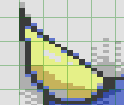

Example on why to do this...obviously, the color detail is so very much better....and my example pic isn't even made for changing FF15&FF16. :)
|
|
Posted By

MMS
on 2019-07-08
15:58:26
 |  ,Re: Convert Multicolor image to FLI for editing ,Re: Convert Multicolor image to FLI for editing
Hi Exin, happy to help you here :-D
I think you mastered the art of conversion process :-) I agree the details are better in the sample.
Thank you for the detailed steps. I tend to speak a little too much, but this was really straighforward :-)
|
|
Posted By

gerliczer
on 2019-07-13
05:30:58
|  Re: Convert Multicolor image to FLI for editing Re: Convert Multicolor image to FLI for editing
I found this release just a few minutes ago: https://csdb.dk/release/?id=179503&show=summary#summary. I think, it is worth a try convincing the author to add support for the TED machines. Or someone interested may contribute some code to the project.
|
|
Posted By

MMS
on 2019-07-13
18:27:56
 |  Re: Convert Multicolor image to FLI for editing Re: Convert Multicolor image to FLI for editing
Nice find! seems to be a useful tool.
|
|
Posted By

Chronos
on 2019-07-17
02:22:41
 |  Re: Convert Multicolor image to FLI for editing Re: Convert Multicolor image to FLI for editing
i also fighting with the converters since decades. everything is true about them 
|
|
Posted By

MMS
on 2019-07-17
15:25:42
 |  Re: Convert Multicolor image to FLI for editing Re: Convert Multicolor image to FLI for editing
I do not think the situation is SO bad. With patience and some practice, really nice results can be achieved almost from the beginning.
Certainly some touchup is required.
Chonos, you also had some really nice releases on the last AROKs.

|
|
Posted By

Chronos
on 2019-07-19
03:59:15
 |  Re: Convert Multicolor image to FLI for editing Re: Convert Multicolor image to FLI for editing
Dfliconv2 has and option to preserve already converted pictures (requested by me  ) to execute retouch operations easier... ) to execute retouch operations easier...
|
|
Posted By

MMS
on 2019-07-19
05:47:35
 |  Re: Convert Multicolor image to FLI for editing Re: Convert Multicolor image to FLI for editing
A very useful feature. Thank you both, masters! 
|
|
Posted By

Exin
on 2019-07-22
06:28:53
|  Re: Convert Multicolor image to FLI for editing Re: Convert Multicolor image to FLI for editing
Hi, thanks for the Info. But I'm not sure if Vent will do it. If you wanna ask someone....ask the ACTUAL author of Grafx2 (The current one), PulkoMandy. He already implemented a solution like this into Grafx2, but it was not really made for this. Maybe they should work together? 
I would prefer something like G2F, but for Commodore computers. G2F not only makes full use of the Sprite capabilities of the Atari, but I also helped with bugfixing and implementing the built-in ASM editor and correct display of bugs I used for pictures as seen below.


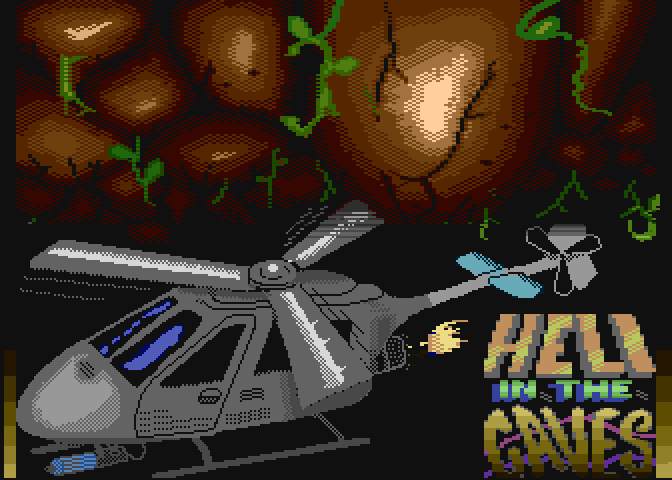
And no, you don't have attributes (except for inverse) on Atari. These are all a mess of rastersplits, Sprites, Etc. :D
|
|
Posted By

bubis
on 2019-07-24
11:07:23
|  Re: Convert Multicolor image to FLI for editing Re: Convert Multicolor image to FLI for editing
Hi Guys,
Sorry for not paying attention to this topic, I was starting a new job.
I haven't read through the whole topic yet.
Would it make any sense to add support for ColorFLI Ed's .P4I format in DFLIConv2? Do you use that editor?
|
|
Posted By

MMS
on 2019-07-24
11:41:47
 |  Re: Convert Multicolor image to FLI for editing Re: Convert Multicolor image to FLI for editing
Nice GFXs! Yeah, Atari had some really nice features.
I could count 14-16 colors on the screen, I suppose it is mode 15, planned to have only 4 colors? Nice.
(on Plus/4 the developers could have add a double color map mode to able to extend the possibilities of the attribute method (4 free colors per attribute), and do not loose colors vhen converting a C64 multicolor picture, unfortunately rught now we have an extra limitation compared to C64, and do not have sprites to compensate it  ) )
|
|
Posted By

Exin
on 2019-07-25
06:26:07
|  Re: Convert Multicolor image to FLI for editing Re: Convert Multicolor image to FLI for editing
bubis: I don't use it. It's FED's original and inferior version written in Turbo Pascal. Bug-ridden beyond repair, because the sourcecode was not documented. (As far as I remember from an Email by DCD)
MMS: No, they couldn't. The Graphics portion of the TED Die is almost a 1:1 copy of the VIC2. There was simply no more space for yet another 40 byte buffer. (Only 2 buffers present. Originally one for Text, one for Multicolor.) The Color Ram Databus was probably sacrificed for the Keyboard Latch, the Sprite-generator for the Sound... Commodore was infamous for being vastly behind in ASIC complexity, as seen best in the Amiga 1200 / CD32 fiasco and the following dumpster-fire that was the AAA. 
More Examples: The 'VIC-1' has no buffer. Every line is a badline. However, it was connected to a 2Mhz Bus and was half-resolution of the VIC-II. This is why you can do rastersplits. Atari's Antic had one buffer for up to 48 Chars. But it was only available for Chars because colors were handled by CTIA/GTIA. This is why you have to, basically run a giant loop of opcodes at the size of the screen memory with full borders to create pictures such as mine. :D
However, there is still FLI, the CPU is fast and memory is plenty. And By the way, the Ys image makes heavy use of PAL-Blending. Which is also working well on the Plus/4. 
|
|
Posted By

gerliczer
on 2019-07-25
07:47:31
|  Re: Convert Multicolor image to FLI for editing Re: Convert Multicolor image to FLI for editing
/OFF TOPIC
@Exin: Commodore engineers could've add all kinds of wonderful things to TED. They didn't do that, because that wasn't the goal of the project. Remember, Jack Tramiel wanted to put a very cheap machine to the market. And the best way to design a cheap machine is reusing proven chip and system designs that already brought back their costs. Also, it is best to reduce silicon area as much as it is possible to lower chip price. I'm very confident in stating that they had the necessary capability to design more complex integrated circuits or advance their previous products much faster, but management didn't want to waste money on such superfluous things. Well, they earned their well deserved bankruptcy.
I don't know how the complexity of Color RAM databus may compare to the keyboard latch, but it sure needs less pins. Comparing the VIC-II sprite engine to the TED sound facilities, however, is like comparing a handkerchief to a football field.
/ON TOPIC
|
|
Posted By

Exin
on 2019-07-26
02:10:20
|  Re: Convert Multicolor image to FLI for editing Re: Convert Multicolor image to FLI for editing
/rant
By the way, the TED reaches up to 100°C...yeeeeeah...good idea to overload it with even more features. 
/rant over
|
|
Posted By

MMS
on 2019-07-27
03:33:26
 |  Re: Convert Multicolor image to FLI for editing Re: Convert Multicolor image to FLI for editing
/OFF
Remake it with 12 or 7nm process, problem solved 
/ON
|
|
Posted By

Exin
on 2019-07-27
15:48:28
|  Re: Convert Multicolor image to FLI for editing Re: Convert Multicolor image to FLI for editing
Haha, at 7nm, that would be so tiny, impossible to cut from the waver. 
|
|
| |
Copyright © Plus/4 World Team, 2001-2024. Support Plus/4 World on Patreon |