 Previous Messages Previous Messages |
Posted By

Verona
on 2023-12-20
10:53:10
|  Re: YAPE 1.2.3! Re: YAPE 1.2.3!
I'm still waiting for the real good news when the Linux release of the latest version will be here.
Or when this will be in the libretro, not the VICE. (And in Batocera)
|
|
Posted By

Lavina
on 2023-12-19
04:35:26
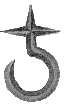 |  Re: YAPE 1.2.3! Re: YAPE 1.2.3!
The download page is offline, has been for weeks
EDIT: Thanks for bringing it back online.
|
|
Posted By

Charles
on 2023-06-29
09:25:21
|  Re: YAPE 1.2.3! Re: YAPE 1.2.3!
Hi @gerliczer,
So CRT emulation is turned off for me(nice feature but I don't like it for programming), and I've just tried this interlaced line shade option, I see what you guys mean, if I put 0, it will practically make every second scan line black. Still the output flickers quite badly, it's barely usable in this form 
I agree, a good emulator should replicate the behavior of the original machine. By the default the Plus4 outputs 50Hz "progressive" PAL picture, no odd or even frames indeed. BUT some clever guys managed to hack the timing of the PAL signal just by writing to $FF1E in the right moment, and got REAL interlaced output, practically doubling the Y resolution. This works reliably and can be replicated any time on a Plus4 with a CRT screen/monitor attached (with some luck also using some LCDs).
There are much more competent guys here than me in this field, but I believe screen lines on CRTs just fade away slowly (so it looks steady), while LCD do sort of de-interlacing. (if properly done interlaced resolution is preserved)
So my idea is to mimic this behavior somehow in YAPE. I don't understand what's the major difference between WinGDI and the OpenGL output modes (?), but what YAPE does in WINGDI mode is exactly what I am dreaming about..!  The only bottomline I cannot increase screen size reasonably in that mode. Screen output is anyway another layer of emulation I guess, maybe @Gaia can implement some deinterlacing algorithm for OpenGL/DirectX outputs in a future release..? (or whatever trick makes the interlaced screen output steady in WinGDI mode The only bottomline I cannot increase screen size reasonably in that mode. Screen output is anyway another layer of emulation I guess, maybe @Gaia can implement some deinterlacing algorithm for OpenGL/DirectX outputs in a future release..? (or whatever trick makes the interlaced screen output steady in WinGDI mode  ) )
|
|
Posted By

Charlemagne
on 2023-06-29
04:27:36
|  Re: YAPE 1.2.3! Re: YAPE 1.2.3!
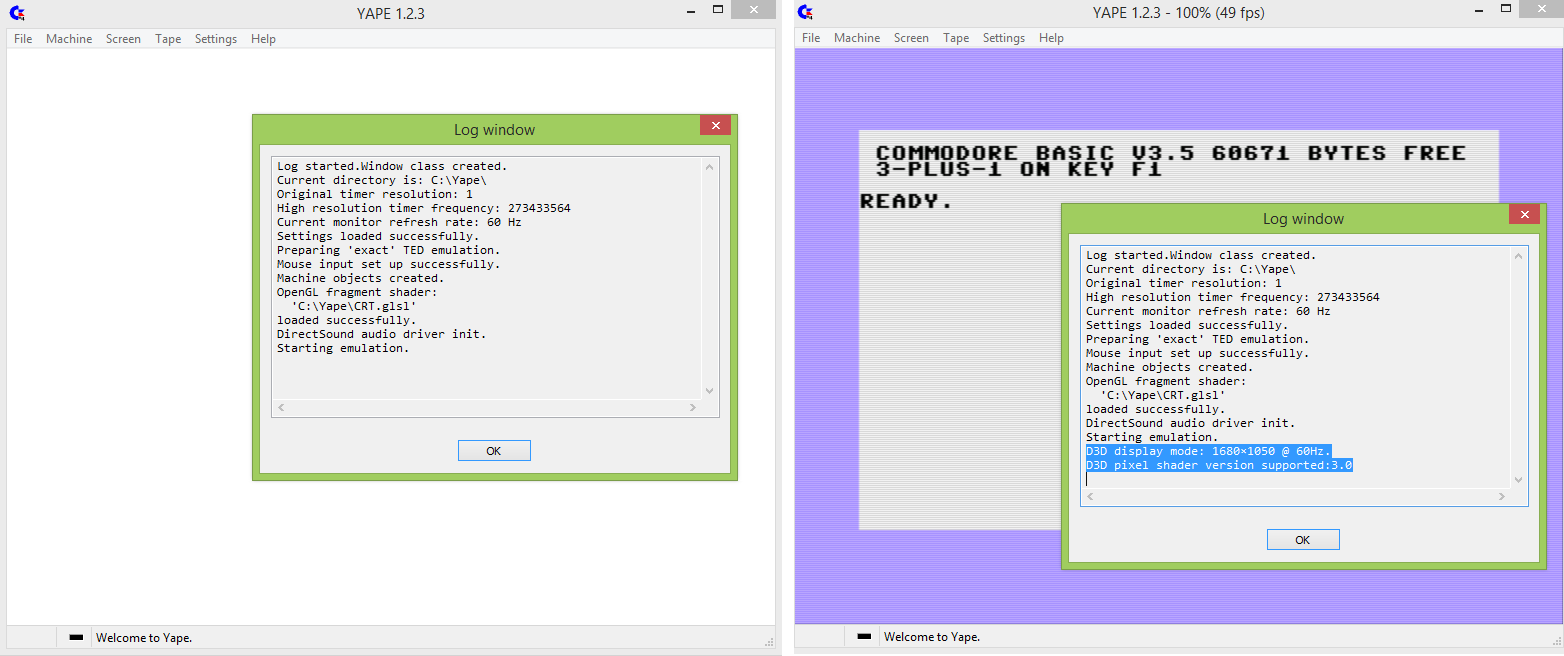
|
|
Posted By

gerliczer
on 2023-06-29
01:46:01
|  Re: YAPE 1.2.3! Re: YAPE 1.2.3!
@Charles: In both frames every second line (odd/even based on the frame) should be either blank (though that would be also sort of flashing) or showing the content from the prev frame so we would have a kind of "progressive" output imho.
Turn off Screen/CRT emulation and crank Interlace line shade down to 0 in Screen/Display settings... and you have your exaggerated blank lines. My memories faded a lot but I don't seem to remember the picture being that dark. Furthermore, there is no concept of even and odd frames in TED. What and how should YAPE do with that?
Anyhow, it is an interesting question what an emulator should do? Should it replicate the behaviour of the original machine as much as it can under the limitations of the host system or should it work like a never was, never will be fantasy machine? Gaia strives for the first, you seem to wish for a fully ITU-R BT.470-6 compliant second. What a pickle we are in! And we didn't mention yet, how ugly could something look on an original machine if it is made using the assumptions of such a superior display system not existing in reality.
|
|
Posted By

Charles
on 2023-06-28
18:21:38
|  Re: YAPE 1.2.3! Re: YAPE 1.2.3!
Yep my monitor has a 60Hz panel, and does not support anything else.
And of course I trust you, but I also trust my eyes  There may be sg more to this than just the 50 vs 60 Hz. Btw just out of curiousity how do you normally tackle that challenge..? Does YAPE double every Xth (5th if 60 Hz) frame..? There may be sg more to this than just the 50 vs 60 Hz. Btw just out of curiousity how do you normally tackle that challenge..? Does YAPE double every Xth (5th if 60 Hz) frame..?
Just tested a basic routine, in WinGDI mode it really works as "expected", a static 320x400 resolution image, exactly the same is displayed on my +4 and an 50Hz TV set. There is an orange-white raster on the full screen, total 400 lines, text is fine scrolled by 7 pix horizontally on the orange one.
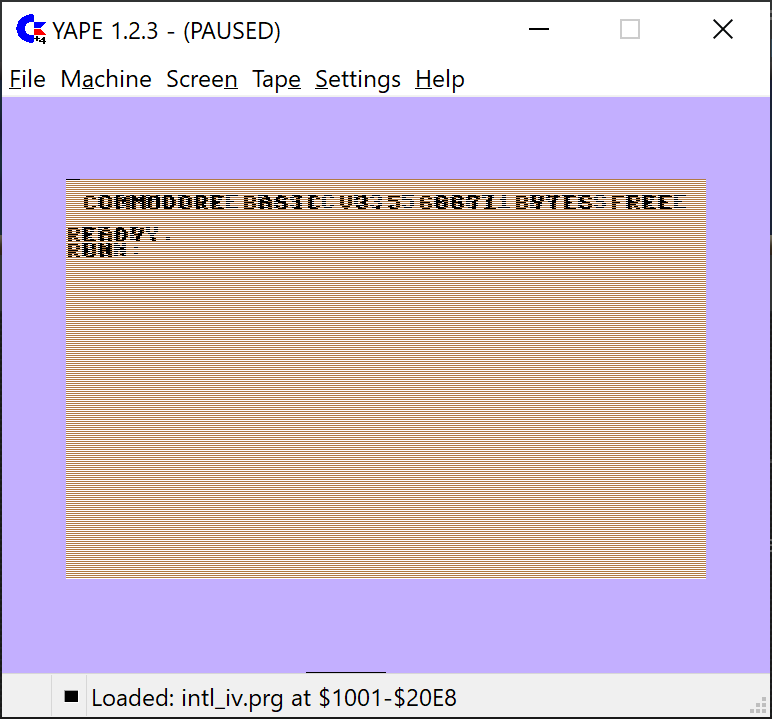
In OpenGL mode, it is seemingly switching between these 2 screens, both flashing at 25 (?) Hz, no extra resolution or fine raster (orange-white) can be observed.
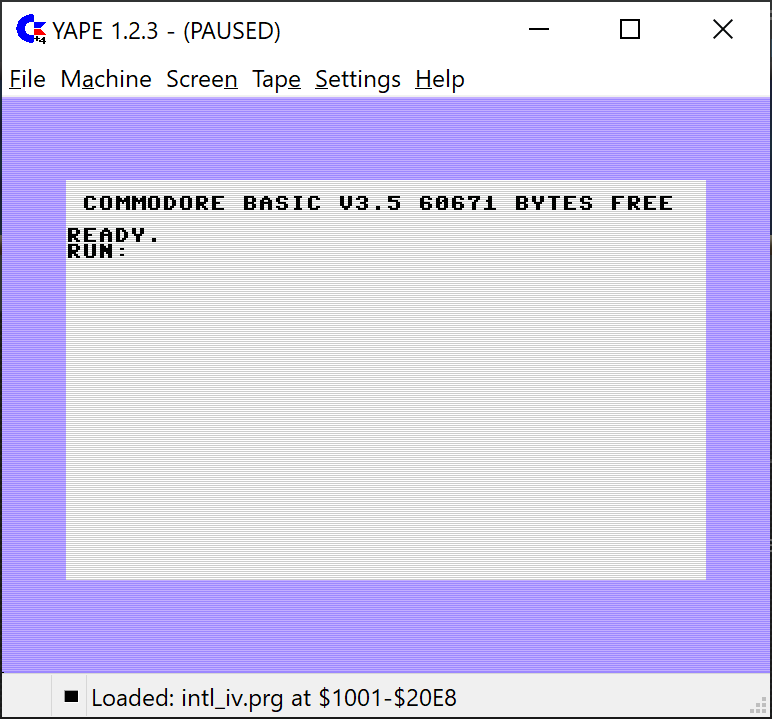 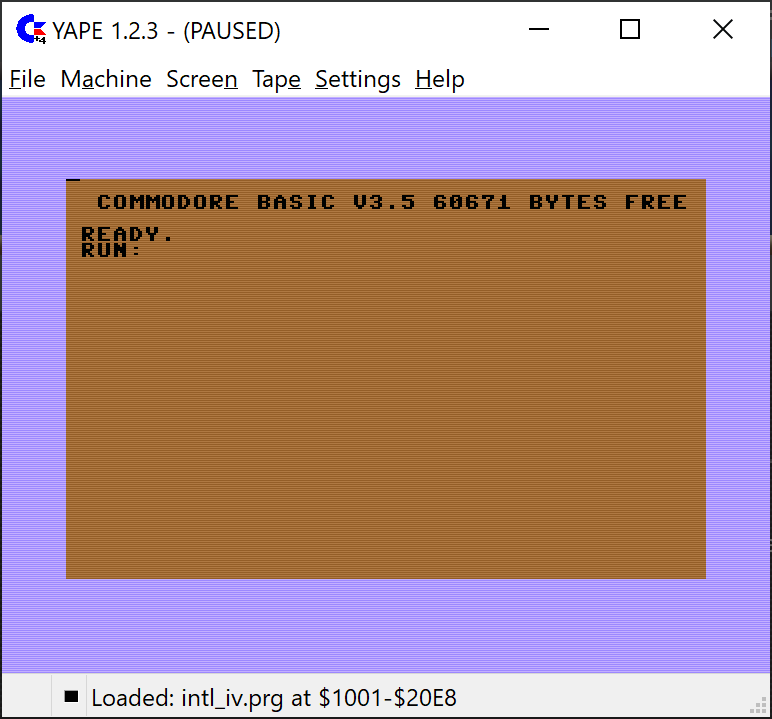
In both frames every second line (odd/even based on the frame) should be either blank (though that would be also sort of flashing) or showing the content from the prev frame so we would have a kind of "progressive" output imho. I am not an expert of this, just wondering how could we make it more enjoyable; I truly respect what you already achieved in WinGDI mode. What do you think? I can make better looking / more obvious examples should that help the case..
|
|
Posted By

Gaia
on 2023-06-28
17:00:33
|  Re: YAPE 1.2.3! Re: YAPE 1.2.3!
It works in those modes as well... trust me. The fact that it flickers is down to the PC monitor having a different frequency (although mine can be set to 50 Hz and then it's way better). If you reduce the interlaced line shade to zero, you can step the frame with the PageDown key to see.
|
|
Posted By

Charles
on 2023-06-28
16:51:35
|  Re: YAPE 1.2.3! Re: YAPE 1.2.3!
WOW Gaia, with WinGDI and double scan it really works, awesome!!
Unfortunately in this mode I cannot make the window bigger (I use 4K monitor so at 200% it's still quite tiny), is this something you could make work in OpenGL or DirectX modes..?
Re small border, I personally love it, in real monitor or TV setup we also cannot see the full border area, this is quite close to the real experience.. But just my 2 pennies 
|
|
Posted By

Gaia
on 2023-06-28
16:27:23
|  Re: YAPE 1.2.3! Re: YAPE 1.2.3!
Yes, I meant true interlace. Simplest way to check is to switch to WinGDI mode with a double sized window (Alt+2) and double scan enabled.
Thanks for the bug report re the small border option, though I'm surprised anyone is still using it (I was about to remove it).
|
|
Posted By

Charles
on 2023-06-28
16:16:19
|  Re: YAPE 1.2.3! Re: YAPE 1.2.3!
Hey @Gaia, what I mean is that true interlaced images e.g. from IstvanV's FLI convertrer seem to flicker, and not show the double vertical resolution (320x400 w/o extended borders). I've just checked the settings, double scan is turned on, but not sure what you mean by double size (I may have missed sg), Windows size option does not seem to affect the output in this regard.. Please advise what to change if it is really just matter of configuration.. Would be great to open the door for wider usage of true interlace.
BTW a tiny connected observation, in the new version if I enable the Small border function (which I like very much) these interlaced image start to bounce horizontally, I can create a video for you if you cannot easily replicate. Might be something simple connected to the recent changes.
Kudos
|
|
Posted By

Lavina
on 2023-06-28
14:24:26
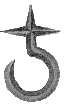 |  Re: YAPE 1.2.3! Re: YAPE 1.2.3!
Thanks Gaia!
|
|
Posted By

Gaia
on 2023-06-28
13:16:09
|  Re: YAPE 1.2.3! Re: YAPE 1.2.3!
Not sure what you mean, YAPE does support interlace (provided that you set things up correctly: double size + double scan). Perhaps not everything works equally well but heck, even some TV's reject the interlace mode.
|
|
Posted By

Charles
on 2023-06-27
16:23:14
|  Re: YAPE 1.2.3! Re: YAPE 1.2.3!
Indeed Thank You!!
I just really wish if some day the interlaced output would also be implemented by @Gaia somehow. I know it's not trivial, but hope never dies 
|
|
Posted By

Chronos
on 2023-06-27
11:35:03
 |  Re: YAPE 1.2.3! Re: YAPE 1.2.3!
Finally! yeeee! Thx!
|
|
Posted By

Csabo
on 2023-06-26
11:35:03
|  YAPE 1.2.3! YAPE 1.2.3!
Gaia is back with another excellent update to YAPE, the popular Plus/4 emulator. The list of changes includes:
- more informative trace window in 32-bit developer build
- improved CPU halt
- improved PAL display phase inversion
- bug in unmapped memory write in 16kB mode
- joystick reset and uninitialized state vector
- more reliable monitor command history and navigation
- various-palette related bugs fixed (in high accuracy mode; digi palette in OpenGL mode etc.)
Download your updated version from the official homepage!
|
|