|  Post Your Message Post Your Message | |
| |
|  Previous Messages Previous Messages | Posted By

Chronos
on 2020-06-05
04:32:07
 |  Re: Graphics mode question Re: Graphics mode question
Small but useful info (Everybody knows but maybe it can save a lot of time for someone): You can save the multicolor picture in pixel polizei as Multi Botticelli native file and then load it from $7800 in a previously loaded Multi Botticelli to retouch it. Multi Botticelli's retouch tools are great! There is three of them in zoom mode OPTIM/CYCLE/NO OPTIM. Give it a try! |
|
Posted By

Lavina
on 2020-05-18
03:46:55
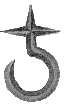 |  Re: Graphics mode question Re: Graphics mode question
wow pixel by pixel retouch, nice work Luca and Króna |
|
Posted By

MMS
on 2020-05-15
06:40:59
 |  Re: Graphics mode question Re: Graphics mode question
All these efforts look great, and in the last one those minor clashes may take 10 minutes to be sorted out manually.
(PS: On the other hand, with this knowledge it worth to check the C64 conversions done in the early 90s with lot of pink or strange green colors... like Pirates!, Fantastic Sceens 3, etc) |
|
Posted By

Chronos
on 2020-05-14
11:59:20
 |  Re: Graphics mode question Re: Graphics mode question
One more - last - take on the subject :D Finetuned, some colors replaced, some minor clashes left...
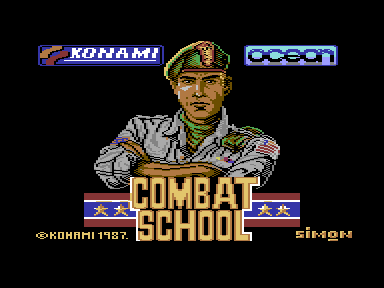
|
|
Posted By

MMS
on 2020-05-14
11:05:23
 |  Re: Graphics mode question Re: Graphics mode question
@Luca,
Indeed a very very good looking result.
I could solve this C64 3 color --> +4 2 color matter only with the help of FLI, hahaha 
(BTW several years back when I drew my Mazda, I desperetaly wanted to have such "fat and strong" red and orange color on +4 as C64 or CPC have) |
|
Posted By

Mad
on 2020-05-13
14:03:26
|  Re: Graphics mode question Re: Graphics mode question
Genius!! Luca that looks even better than the original one!  |
|
Posted By

Luca
on 2020-05-13
12:30:20
 |  Re: Graphics mode question Re: Graphics mode question
One of my latest officially released C64 -> Plus/4 bitmap conversions has been Knight Lore's bitmap, originally from STE'86, and it hasn't been an easy task: if there's a darn 3 coloured 4x8 cluster somewhere, no alternative works than retouch it, sometime involving other closer elements too. Hence, hands down, and precision work ahoy! In this specific case, look at the Ultimate logo, and sorcerer's face, staff and tunic to spot some differencies.
There's a sort of "respect degree" of the original picture as guideline to follow, which is somewhat similar to mmm...onomatopoeias in the Japanese to EU/USA translation's progress in mangas (significance, covered area etc...).
 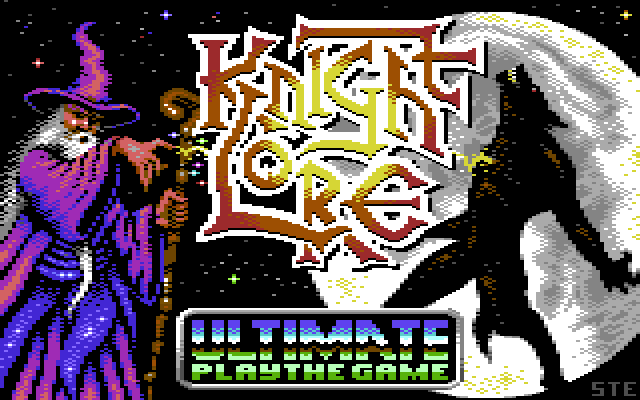 |
|
Posted By

MMS
on 2020-05-13
18:40:15
 |  Re: Graphics mode question Re: Graphics mode question
@Chronos
not bad, not bad. Face is very good. Little too brownish, but it's OK.
But: Komani logo K have issues, and the 3 colored badge above heart almost disappeared.
So as you told beforehand, manual touchup is still required. :-D
@Stinaris:
The converter evaluates the picture content and looks for the second most frequently used color on the screen.
If eg. blue has too high percent then it will try to use it everywhere, even for shading. Yeah, that's a big limitation of our system. It there could be no 16K machines, then the first 2K RAM could be used for a second color/luminance map, but in case of 16K machines that's all the memory remains for BASIC and everything else below $3FFF. |
|
Posted By

Stinaris
on 2020-05-13
10:20:10
 |  Re: Graphics mode question Re: Graphics mode question
That looks very nice. |
|
Posted By

Chronos
on 2020-05-13
10:04:43
 |  Re: Graphics mode question Re: Graphics mode question
My advice is to try "pixel polizei", as you can see my conversion below, the "raw" result is great without any futher modification:
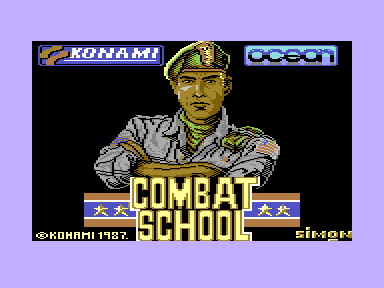
|
|
Posted By

Stinaris
on 2020-05-12
13:46:46
 |  Re: Graphics mode question Re: Graphics mode question
I had to remove the Combat School slogan as it completely messed up the conversion.
I planned to add it back but have been a bit busy at work.
I also removed the company logos too. |
|
Posted By

MMS
on 2020-05-12
01:59:31
 |  Re: Graphics mode question Re: Graphics mode question
Well done!
I also tried before to make few attempts with the converter, but it did not look so good as your version.
I highlighted two typical issues on thepicture coming from the conversion (as Chronos usually mentions, the conversion is just the input (first stage) for the manual work)
Purple arrow: I think these are due to the 3 independent color of C64 VS 2 independent color of Plus/4 (evidently the badge on the hat has the most evident cases)
Blue arrow: these typically caused by the converter routine, sometimes the luminance value is just one off from the next attribute withhe same color, sometimes even the color is completely different (not in this case), eg pink instead of white
(blue arro=turquise arrow, sorry)
One more remark: evidently the C64 has more intensive red and orange colors although these ones are even called "pastell" by CPC a Spectrum guys.
Plus/4 seems to max out the topic "pastel colors" 
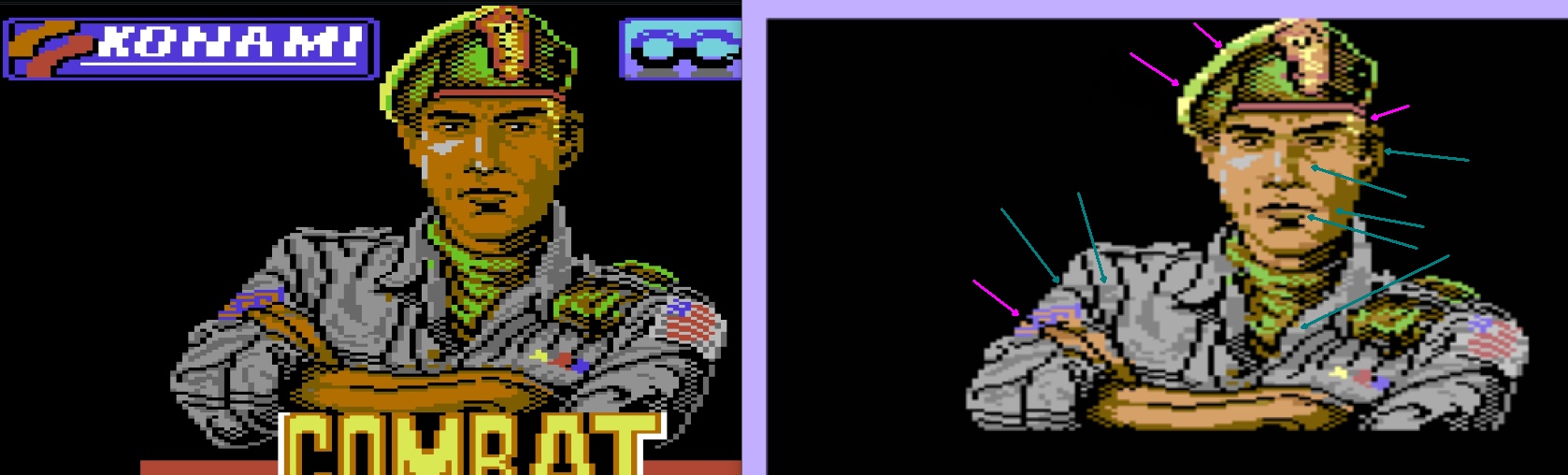 |
|
Posted By

Stinaris
on 2020-05-11
09:04:35
 |  Re: Graphics mode question Re: Graphics mode question
What's that 10k + music. 1/6 of the memory capacity.
Worth every bit of the extra loading time.
Thanks for the info.
Had a go. What do you think
password = 264Series
https://stinaris.itch.io/c16-combat-school
(Better being a .prg, so it's easier to see it's legit) |
|
Posted By

MMS
on 2020-05-07
17:09:01
 |  Re: Graphics mode question Re: Graphics mode question
I confirm it is a multicolor bitmap picture (a well made one).
A link with some basic info about the modes.
http://www.studiostyle.sk/dmagic/gallery/gfxmodes.htm
In fact, nowadays more and more graphicians uses again pure HIRES and simple multicolor instead of FLI, NUFLI and others. (not as written there in 1998)
Maybe bigger challange, or less Amiga like pictures, who knows :-)
Even PETSCII started to gain real respect.
https://csdb.dk/release/?id=190746
This one is pretty detailed, and not 100% OFF, as the same modes exits on +4 too
https://www.youtube.com/watch?v=qnNCZBjiyUo |
|
Posted By

Stinaris
on 2020-05-07
16:47:55
 |  Re: Graphics mode question Re: Graphics mode question
I quite often just load it up to listen to the Ocean Loader then the title screen music.
I'd always thought it looked great, but I noticed there were 4 colours per block and there were less repeating colours than I was expecting.
I've just opened up the C64 PRG and on 127 it says "the upper 4 bits give one possible colour, the lower 4 bits another). This must be multi-colour bit map screen. I never ventured into bit map screens on the C64.
I'd ass u me'd it was character based and had never come across this before. I'm pretty sure it's not in char mode (waiting for someone to correct me).
Lovely image.
Nice little soft sprite in Magicians curse.
|
|
Posted By

MMS
on 2020-05-07
16:50:41
 |  Re: Graphics mode question Re: Graphics mode question
I am more into graphics conversion (not a gfx guru), but because of that I know the limitations.
I think this seems to be not FLI, just pretty well made.
This picture would be very hard to convert to +4, because of the limitation VS C64 mentioned by gerliczer
On +4 per attribute only 2 free color is available, and 2 fixed color over the whole screen, while on C64 there are three free color + the background (certainly just in multicolor). So, if you convert it to +4, there will be some weirdo colors all around the picture, depend on your choice on the 3rd color ("2nd background color").
You can't help on that matter, only FLI on +4 can convert 100% a very well made and complex multicolor C64 picture (but it is not typical to have such complexity)
On the other hand there is a trick you may use in more advanced gfxs even without using FLI, and it virtually increases your useable colors per attribute in multicolor mode.
the trick is that you choose for background color such a color you can use for toning, like grey. You can freely use it anywhere on the screen. You should not choose such a color you will use later for filling the BIG background. Or you can, but then the magic will disappear :-)
So, on C64 at the main area of drawing you will have 4 useful colors per attribute. 3 free + 1 background color for toning.
Outside the main character you may use black, but against the typical usage this black won't be the background color, but a local attribute color of the three selectable one (or 2 of the freely selectable ones). So the ppl brain will think the background color is black (the majority of the screen at background use this color), but in fact not. This simple method will trick ppl's brain.
If you check out closely the original one, you may see the attribute limits and there are only 4 colors within.
(I think the (brown or the orange) CORRECTION: "middle grey" could be the fix background color over the whole screen)
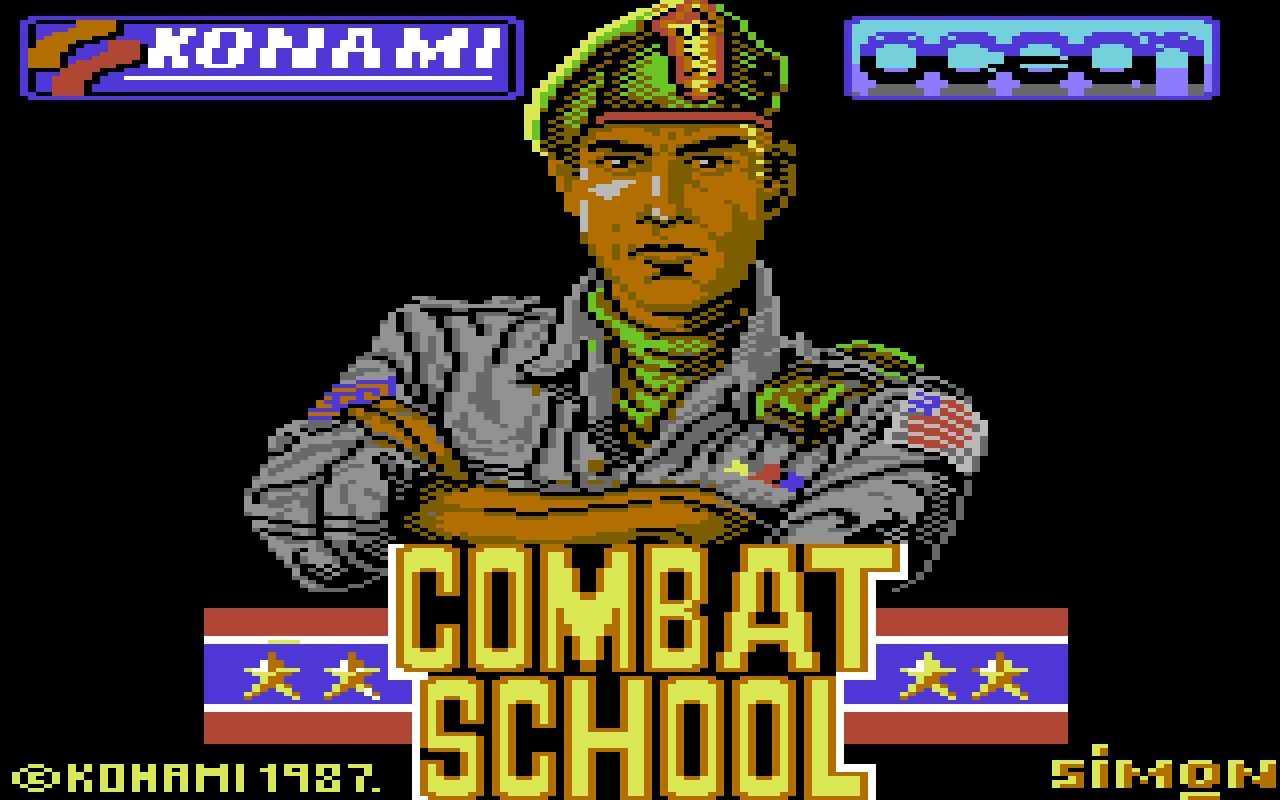
The rest of the magix is the CRT screen dithering and the youtube compression (remove sharpness and creates artificial color pixels in between)
I think I could find some bad colored pixels even on this masterpiece 
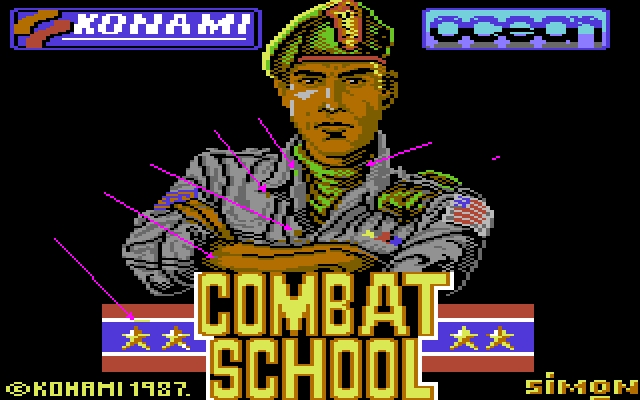
In fact, there are very few differeces between the two machines in the modes, all the modes known by both machines, the mentioned multicolor is the biggest difference beween the two. (there are few others, like the +4 can generate the inverse characters instead of storing them.
BTW C64 could have had 4 independent colors per attribute in multicolor mode, as they use 2x 1KB RAM as color maps, but one of the 4 bits is definitely unused in that RAM (00 = backrgound color), it could have been the "supermulti" mode with independent background color per each attribute.
OFF
On the other hand, the two independent colors on the screen of Plus/4 could be used to create software sprite with 2 colors on GFX screen, and they could be put anywhere on the screen without color bleeding. If you create a really bigger soft-sprite (eg 3x3), in the inner 1x1 area you may even use other (not free) 2 colors, extra to the 2 fixed colors, noone will see color clash, as they will never be in the same attribute, as the playfield (backgound).
I like the most the Magician's curse software sprite from all I see.

|
|
Posted By

gerliczer
on 2020-05-07
14:31:39
|  Re: Graphics mode question Re: Graphics mode question
No graphics guru myself, but my guess is some FLI technique or sprites. You should check what the game does in the title screen.
And there are small but quite significant differences in graphics mode between TED and VIC-II. We don't have third independent colour in every character place but a common one for the whole screen. |
|
Posted By

Stinaris
on 2020-05-07
13:11:09
 |  Graphics mode question Graphics mode question
Been reading the Plus-4 programmers reference manual to make sure I'm not confusing modes in the TED chip with my "old" knowledge of the VIC-II.
So far I've not found any differences.
Now I had a quick round of Combat School on the C64 and noticed how many colours are on the loading screen.
Anyone of you graphics gurus know how the graphics are generated for that. I've been zooming in heavily in Paint Shop Pro and I can't work out how it's done. It's bloody impressive. |
|
| |
Copyright © Plus/4 World Team, 2001-2025. Support Plus/4 World on Patreon |